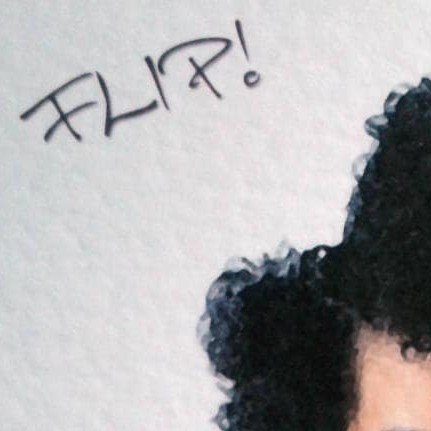This is a really good site I wish the dev would for something like the Niche Zero show past the full official range of the grinder. Step-less grinders have more wiggle room in some cases where you can get those courser grind sizes
This is beautiful. I’m not great at coffee and this is going to make mine better. Thanks.
I’ve got a Baratza Encore and I’ve just been hanging out at 12 because it kinda works. Now I can experiment a little. Yay!
This is awesome.
I personally use aeromatic app to translate grind size settings between grinders.
Not perfect, but a good approximate to start from I think.
Let’s say you found a recipe that use 25 clicks on Commandante c40, and want to know what that roughly translates to Fellow ode gen 2.
You open the create recipe menu, on grind size, toggle the advanced mode. You change the grinder to Commandante C40, set to 25 clicks. Then you change back the grinder to Fellow Ode gen 2. You’ll then know that 25 clicks on Commandante C40 is roughly 5.1 on Fellow Ode gen 2.
Seems like the ode 2 range is showing the same as the ode 1. I sent a message to the Dev via the form. Really useful site though!
This is a good starting point, but each machine is different. I mean, each individual of the same make/model will have variations that will make the grind settings of one mismatch those of the others. Regardless, this is a great starting point for dialing in, and is something for which I was looking for years. Thanks for sharing!