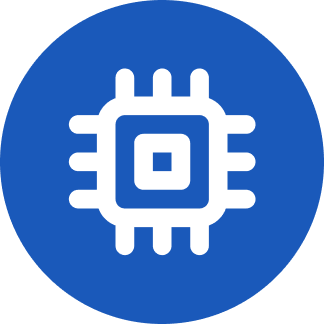- cross-posted to:
- technews@radiation.party
- cross-posted to:
- technews@radiation.party
deleted by creator
But Google told me its the best browser!
it is! (for googles bottom line)
Disable it by uninstalling.
At this point just install firefox…
Reminder: Chrome is made by a company that got rich working as middleman for advertisements. Don’t trust any claim that it’s trying to keep your privacy or what have you, it does not. Anyone who cares about privacy should be avoiding Chrome as much as reasonable/possible. Firefox is easy to install.
That said, this tutorial is useful if for some reason you’re “stuck” with Chrome, due to something broken that doesn’t work in other browsers.
Comments from The Verge:
Serious question, why would I turn this off? // Ads are going to keep coming. I want ads to get better for me not worst or generic. I visit The Verge daily, I don’t care if Google or Third-parties know that. If they use that information to target ads related to technology, excellent. // There’s things that I always want to keep private, but I couldn’t care less about my browsing habits. If I want to search for a subject and I don’t want Google to target ads related to that later, I just use incognito mode.
You might not care about your browsing habits, but plenty people do, they want to minimise the amount of their personal information leaking to businesses. It’s a mistake to associate incognito mode with any meaningful amount of privacy.
[Replying to the above] Exactly. this new feature is a win for privacy and it will only happen if advertisers and sites support it, and they will only support it if users use it. If you want to block ads you can still do that! But turning this feature off only signals to advertisers that our existing privacy-wrecking tracking-based advertising is the only way to go.
Most people will use it, as it’s by default on, regardless of their best interests, so the tutorial still helps those who go out of their way to avoid it. Also, I think that we shouldn’t assume that the Topics API will not be as privacy-wrecking as the “old” ways to vulture on your data.
Switching to Firefox worked great.
Fastest way: stop using chrome. It exists to spy on you and collect data. Its a lost cause.
This is the best summary I could come up with:
This summer, Google began rolling out its new Topics API, which “allows a browser to share information with third parties about a user’s interests while preserving privacy.” A part of Google’s new Privacy Sandbox, the API is supposed to replace the third-party cookies that have been following us around for many years now, reporting where we go and what we buy, among other info.
The Topics API was included in July’s Chrome 115 release.
If the idea of sharing information about your interests with third parties doesn’t thrill you, you can easily turn it off.
If you want, you can pause to find out more about what interests and sites Google has been associated with you.
You can even just turn off subcategories for each — for example, under Ad topics, you can block Business and industrial but keep Computer and video games active.
And if it isn’t enough, you can look into some of the more privacy-centric browsers, such as DuckDuckGo and Brave.
The original article contains 260 words, the summary contains 164 words. Saved 37%. I’m a bot and I’m open source!
I like how I told a few users to stop using chrome for privacy reasons and specifically for this reason, yet they just said “many other people also use chrome, why would google want my data amongst others?”. Yet they whine about other minor privacy stuff.
I think this is the generation that doesn’t care about anything except maybe the environment and gender roles…