I used to take screenshots of the picture I wanted to use as wallpaper, but then Android stopped that from working, and now I have to manually add a giant border to make the screenshots fit the arbitrary fiant wallpaper size on the Android screen.
any normal screenshot I take is blown way oversized, is there any way to simply make a screenshot my wallpaper yet on Android?
it seems crazy that this is still so complicated years later on Android, am I missing something?
Thanks for any help

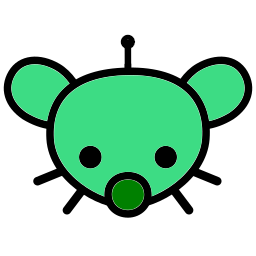
Your original way still works for me on the pixel 8. I have to tap the picture to make the floating menus go away but then I can still screenshot it.
Okay, sounds like another pixel bug then, i won’t go crazy trying to solve it.
my phone had a bunch of those.
like, does the now playing feature work for you?
mine basically never works, and then every other week in the supermarket it’ll be like " hey did you know that this song is…" one time and then go back into hibernation.
I hope that’s all it is. I can upload one of mine to my computer in about half an hour and see what the aspect ratio is. Give you the proper dimensions. But I don’t know how valuable that will be since it’s kind of a hassle and you’re looking for an on phone solution.
My screenshots are all the native Pixel 6 res, 1080x2400, but the res dont matter i guess, my wallpapers app only wants things a thousand pixels wider than native res and wont take no for an answer.