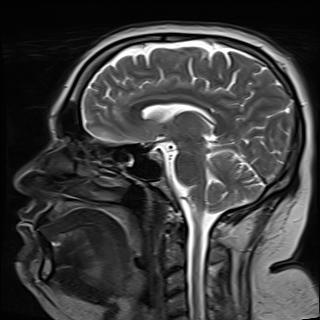Hi all! I’m looking for a remote desktop control system that works in Ubuntu. Something like VNC, but that allows for more than one user to remotely see and control the screen of this Ubuntu Desktop at the same time. I’ve been looking around for a while now, but all the solutions I’ve found only allow for one user at a given time. If a second user logs in, the first one is kicked out. I’m not sure if this is even possible, but I’d really appreciate any help pointing me in the right direction. Thanks!
Edit: What I’m looking for is something like https://tuple.app/, but open source.
Just to clarify, do you want multiple remote users connecting to the same desktop session or to separate desktop sessions on the same computer (like a terminal server)?
What I’m looking for is something like https://tuple.app/, but open source.
What I’m looking for is something like https://tuple.app/, but open source.
Also not FOSS, but this might meet your needs as an extension on vscode: https://visualstudio.microsoft.com/services/live-share/
Or Tmate if you use Vim (or another CLI editor, or basically anything in the Terminal)
I believe Veyon can do this. Chris Titus Tech once made a pretty good video about it: https://www.youtube.com/watch?v=ysOr91dUy-8
Wow, this is incredible. People are so generous with their time and talents.
I didn’t know about that one! I’ll give it a try. Thanks for your help!
Sounds like you might want the “-AlwaysShared” option of Xvnc. Ref: https://tigervnc.org/doc/Xvnc.html
I tried that, but I was not able to make it work as I was expecting. I might give it a second try. Thanks!
It itself is not FOSS, but Network Chuck just had a decent video on setting up ThinLinc for his editing team. I believe it is free for ten or fewer users. There is an admin function that allows you to observe what another user is doing (session shadowing).
https://m.youtube.com/watch?v=qdo5lMR1lX4
In general, for native FOSS, I’m pretty sure you can specify the screen port in VNC, and connect multiple users to the same port, but you’d have to double check the configuration file. Can likely also be done with XRDP.
I didn’t know about ThinLinc. I’ll give it a try! I tried before with VNC and xRPD, but could not succeed with multiple users. Thanks!
It’s meant for games but I haven’t found a better remote desktop solution than Sunshine (server) and Moonlight (client).
By default Sunshine is configured to only accept one client but that can easily be remedied.
I didn’t know about those! I’ll take a look. Thank you!