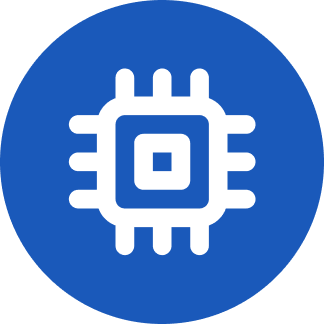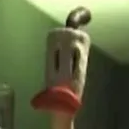- cross-posted to:
- technews@radiation.party
- cross-posted to:
- technews@radiation.party
The new USB-C Apple Pencil supports hover with the iPad Pro and can attach magnetically — but at $79, it’s cheaper than the $129 second-gen Pencil.
The cheaper price means that the Pencil doesn’t come with some of the more advanced features as the first- and second-generation accessories. The device doesn’t support pressure sensitivity, wireless pairing and charging, or the double-tap feature that lets you switch between tools. However, it still supports hover with M2 models of the iPad Pro.
The lower price is nice, but zero pressure sensitivity is a big question mark IMO. You’d expect something at this price to have at least a few levels of sensitivity.
The device doesn’t support pressure sensitivity
So the targeted audience is… no one? The regular pens are very much aimed at artists.
Note takers, I guess…
A lot of people use these pencils for taking notes.
This is actually ewaste. The normal pencils have been on sale fairly often for 99 bucks and the price difference isn’t really enough so all they’re doing is making trash in an attempt to lure people into paying the small amount more for the better version.
deleted by creator
https://www.washingtonpost.com/technology/2020/10/07/apple-geep-iphone-recycle-shred/ and they’ll sue you if you try to stop them from making more E-waste! https://youtu.be/rZjbNWgsDt8
Here is an alternative Piped link(s):
https://piped.video/rZjbNWgsDt8
Piped is a privacy-respecting open-source alternative frontend to YouTube.
I’m open-source; check me out at GitHub.
Most likely they will bundle it „for free“ with the education sale, and give you the more expensive one if you pay extra.
There have been $30 third party pencils that work perfectly fine, I guess they will be almost the same as this one.
It’s too cheap and has no apple logo. The social suicide of an apple user.
I’ve been considering getting a wacom one to use on my Linux laptop.
while that’s totally valid of course that kind of has nothing to do with iPads and their stylus’ does it? Lol
But Wacom makes some great stuff. I have a buddy who uses a Wacom tablet for digital art. He uses windows. Any Linux quirks or does Wacom “just work” with Linux installs?
Pretty sure it just works. GNOME actually has a specific page in the settings for Wacom tablets.
I’m pretty sure wacom drivers are just in the linux kernel, and also my XP pen tablet worked out of the box also. I haven’t noticed any weird problems.
I was just thinking out loud I guess. It kind of contributes to the conversation because I know wacom tablets have pens included and not sold separately. Also, I don’t recall them being so expensive like apple pens if you buy them separately.
The hover feature works because it’s done on the iPad’s digitizer side, so afaik, it’s not the Pencil’s feature.
Yeah, but who would put it past Apple to disable it anyway?
This is the best summary I could come up with:
The iPad accessory will cost $79 and comes with a sliding cap that reveals the USB-C port.
It also attaches magnetically to the side edge of an iPad — even the 10th-generation model Apple released last year.
The cheaper price means that the Pencil doesn’t come with some of the more advanced features as the first- and second-generation accessories.
The device doesn’t support pressure sensitivity, wireless pairing and charging, or the double-tap feature that lets you switch between tools.
The first Apple Pencil model used a Lightning connector that jutted out of it to plug into your iPad’s port for charging, while the second-gen model charged wirelessly and isn’t compatible with the 10th-generation iPad Apple released last year, leaving owners of that iPad with not-great options if they wanted to use Apple’s fancy stylus.
It was a huge upgrade over the original model, adding features like wireless charging (meaning you didn’t have to plug it into an iPad to charge it), a way to magnetically attach to the side of supported iPads (meaning it had a flat edge that prevented it from rolling off a table), and support for gesture controls for things like switching tools while using an app.
The original article contains 351 words, the summary contains 200 words. Saved 43%. I’m a bot and I’m open source!