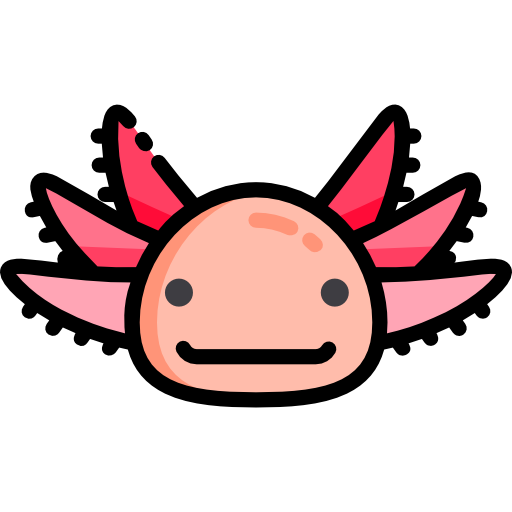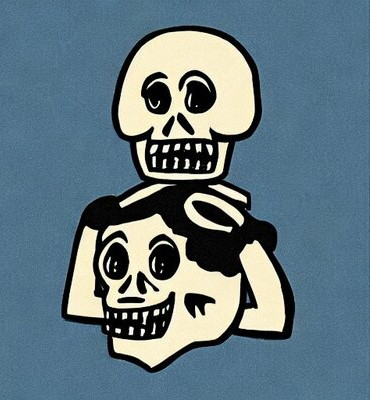As the title says, I am currently learning to be a programmer, and my tablet does not suffice for the job.
I have already finished a small MEAN-Stack application for learning Typescript, learned some Java syntax (I expect nothing more exciting than a sorting algorithm, but exam language is Java, so…) and the next stop will most likely be plain vanilla C to learn about handling hardware.
Windows I hate with a passion, and I don’t know squat about Macs, so I am thinking of getting myself a decently sized laptop for a sensible Linux install.
History (I started my Liux journey with SuSE Linux 4.4.1, way back when) taught me to be very wary of driver issues on laptops, so I thought I could ask you for recommendations that play fair with Linux.
(as an aside, if I could play GuildWars2 on it in the evening and attach my two big monitors when at home, that would be super cool)
I can not recommend the framework laptop enough. Love their mission of producing a reparable and user-friendly laptop. You can even buy it without windows, to install your own OS from the get go.
You pretty much can’t go wrong with a Thinkpad, the T series are solid choices and extremely upgradable (T440 and T480 being the most beloved from my perspective).
If you are a vintage dude you may want to take a look at the X series (I’ve heard good things from the X220).
For a bit more power you may check the X1 Carbon series, these are more modern, but as a consequence they are a bit more enshittified, I really like my X1 carbon gen 7 but man, the usb-c charging port and no ethernet kinda suck.
https://www.bobble.tech/free-stuff/used-thinkpad-buyers-guide
My usual suggestion: Get a generation-old business or workstation class machine from one of the major manufacturers, as a refurb. Mostly meaning keep an eye on Dell Refurbished or Lenovo Outlet - sometimes you can also get a deal on a refurb via woot - for something that appeals to you. The stock is always changing at those, and there are almost always sales/coupons for around 40% off at the first-party refurb stores, so +/- a week of patience can save you a bunch of money.
Business or workstation class machines (think Dell Latitude or Precision, especially the ones with models that start with a 7, or Thinkpad) are typically mechanically much better built than their consumer counterparts, and usually full of reputable components that are connected in standard ways - low end consumer stuff sometimes has issues where they got weird less-common components or connected things in stupid ways to save a few cents per unit that will cause driver issues.
Waiting a generation gives time for mainline kernel driver support to fully mature to minimize driver problems, and drastically cuts the price.
I’ve had several machines following that advice, and I think the only driver trouble I’ve had with them has been with unsupported fingerprint/smartcard readers, which I …don’t care about anyway.
Or, if you want a way cheap beater and don’t mind some hackin’, grab a used/refurbished AUE Chromebook that is on the Mr. Chromebox Supported List. AUE means they no longer receive ChromeOS updates, so their price craters to like $50, and you can flash a normal UEFI payload and use them as a (feeble, storage starved, low resolution) computer. Not a good main machine, but they make fun beaters for experimenting. There are often batches of them being dumped via woot.
…also, don’t buy anything with an Nvidia GPU unless you have a specific compelling reason, it’ll be a pain in your ass for the life of the machine.
old thinkpad FTW!
got a T430s for 115Euros one year ago
deleted by creator
Go for Framework, you can upgrade components in a few years instead of buying a whole new laptop.
even better if you can stick it out for a few months and get their new one when it releases