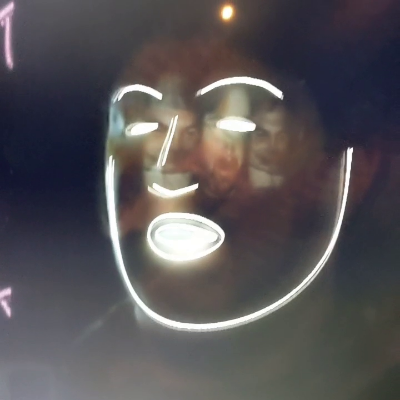Hi everyone!
I’m trying to get WSL and docker to work together. They kinda do at the moment, I installed an image of HomeAssistant but I noticed that I can’t connect to it from Windows.
I’ve used the virtual adapter IP, localhost, 127.0.0.1 but nothing let’s me get through it.
I did install debian instead of the default Ubuntu on windows since I’ve used debian before so I thought why not, and I’m wondering if that’s what messed it up. After a quick Google search I found some people with the same issue but apparently this should’ve been fixed in newer Windows Updates (I think it was fixed back in 2020~2021).
Also, I just want to use WSL because it’s easier from Windows imo but mostly just to test things :) I didn’t even have anything to put on HAI just testing stuff really.
Edit: someone pointed out that I should use the HA app on windows. That’s exactly what I am doing. Sorry if that isn’t clear.
Windows 11 WSL enabled Docker Windows app installed.
what IP is the service listening on? is that port exposed?
0.0.0.0 for all incoming.
That’s a great question… But I have no clue if its exposed or not. The thing is, apparently they fixed it in a way that it should, in theory, work out of the box.
HomeAssistant should be running on 8123 if I’m not mistaken.
I’ve tried [virtual adapter]:8123 (not at my PC atm, don’t know the op by heart sry) localhost:8123 and 127.0.0.1:8123
link the dockerfile
If you install docker desktop, it uses WSL by default. Might be easier than configuring everything manually.
Oh I might’ve not been clear, that’s what I did.
Using the windows app I then installed the HA image, it appears to be working correctly, no errors anywhere. But I just can’t seem to be able to connect to it.