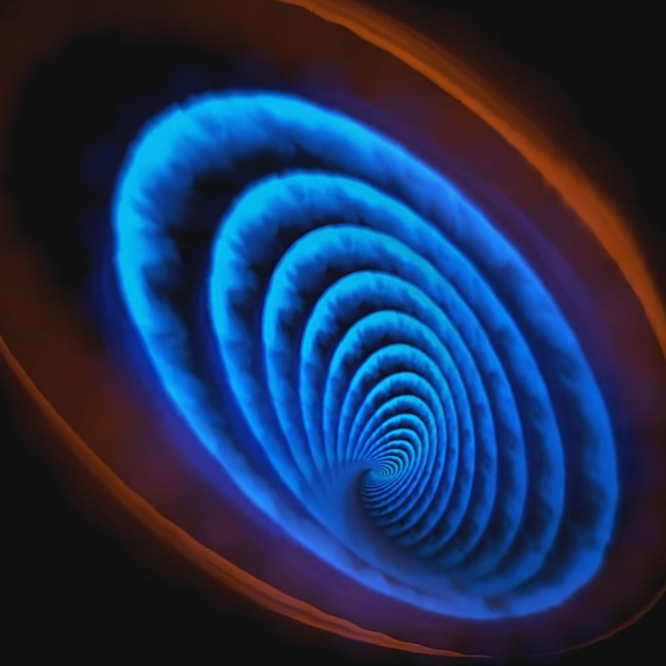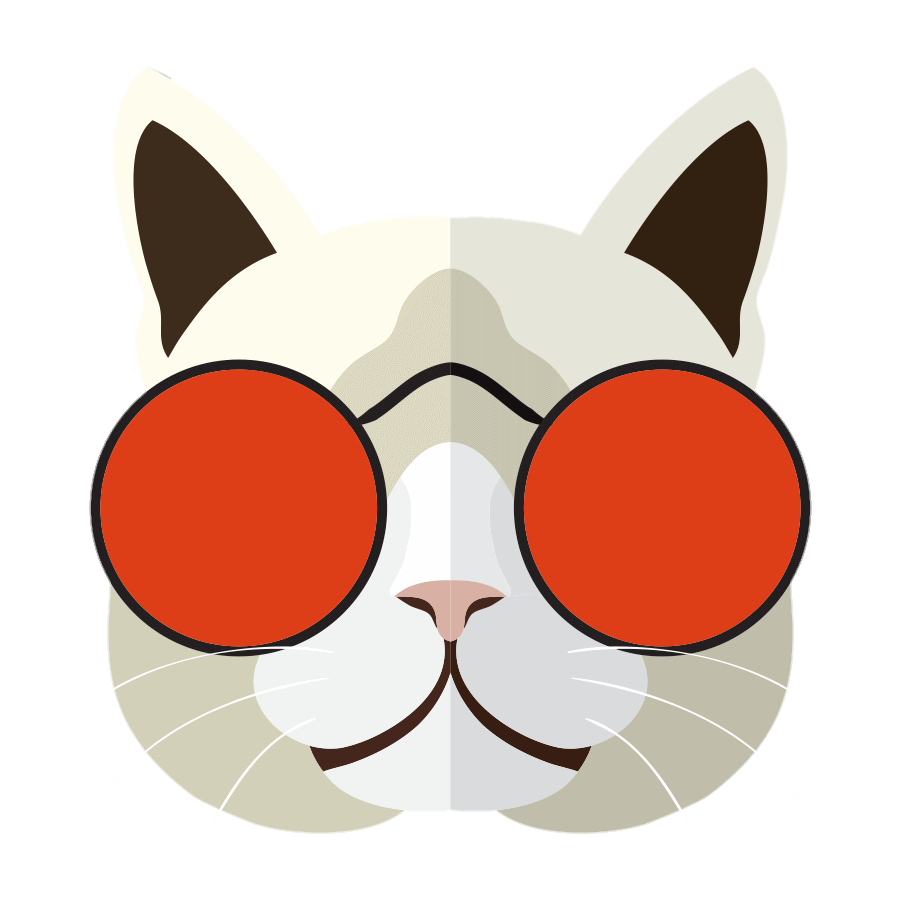I know gaming has gotten a lot better on Linux and I’m working on a new PC and I’m wondering which distro to try.
Nobara is based on Fedora and maintained by GloriousEggroll. It has a lot of kernel-level tweaks and pre-installed software that aims to make it easier to start gaming right out of the gate
This is my recommended gaming distro, its actually works from my experience unlike the 3 different arch based distros I tried.
I’m not a fan of the cult-like community. I’d rather not my distro hang on to the good will of one single person.
It’s probably the best option for gaming though if you’re not willing to dip into the AUR.What’s cult like about nobara? I use it on a few devices because it has the kernel patches for Microsoft surface devices already patched in.
deleted by creator
Probably Manjaro KDE.
Even Valve recommends it.
Manjaro is one of the few distros I’ll actively campaign against. They’ve made countless mistakes and questionable decisions in the past, and their repo/packaging lifecycle is known to cause a lot of issues: One, Two, Three, Four. Go for EndeavourOS or Garuda Linux if you want the idea of Manjaro but managed by competent people.
I disagree with this post being downvoted. Manjaro has had a number of issues, including forgetting to renew a cert a few times, accidentlly Ddosing Arch, holding back repo updates but not AUR updates breaking systems, and some allegations of missused funds.
If you’re searching for something, I would also personally reccomend against Manjaro, simpy for the reason that you are less likely to wind up with something broken on most other distros. I do know some people who swear by Manjaro though, and if you’re using it or set on it then that’s fine too (the best OS is the one that brings you the most value).
–
To acutally answer the question above, though, the best distro is the one that you prefer. Platforms like Steam manages it’s own updates and software so the stable/rolling debate doesn’t really apply here. Same with anything installed with distro agnostic package managers (Flatpak, Snap, Appimages). As far as most gaming setups drivers are the only real difference between distros (and you can always change that yourself manually).
“Countless” mistakes meaning two which were easily fixed.
There’s nothing wrong with Manjaro, in fact it’s probably the most user-friendly Arch distro. I’ve been using it for years and I chose it after trying several various distros and this was the one where everything worked out of the box: graphics, audio, peripherals (including controllers and exotic mice), and of course Steam and gaming.
They package drivers and stable kernels out of the box. They provide an easy to use tool for switching and installing drivers and kernels. They attempt to add extra stability to the distro (not all of us like or need to stay on the very bleeding edge all the time). Delaying the packages has zero relevance for AUR and anybody who believes otherwise should probably stop using AUR because it’s obvious they don’t understand how it works.
People who keep on linking those outdated hate lists about it are actively doing themselves and everybody else a disservice. Promoting hate against an Arch derivative for no good reason will not help Arch’s cause, on the contrary, it makes newcomers to shy away from the whole can of worms and drives them to Ubuntu.
The receipts that I just linked show far more than 2 mistakes. I don’t care whether they have fixed them or not, I care that they have made so many. Trust arrives on foot and leaves on horseback. Distro forks are nothing special, so why use the one with a history of bad management? Use Arch proper or any of the countless Arch forks that use the real Arch repos, which will inherently sidestep a lot of issues that Manjaro created for itself.
You say that delaying packages makes things more stable but there is a clear history of that not being the case, which has already been described in the links I posted. This is most importantly true in terms of delayed security updates. You also don’t understand how the AUR works in conjunction with outdated Manjaro packages, which will cause dependency problems and lead to breakage. This is a very simple cause and effect so I’m not sure how you think you can try to assert “everyone else must misunderstand how dependencies work”.
As for the last bit, no Arch is obviously not being hurt when Manjaro is called out. If anything I’ll bet Arch wishes Manjaro would stop tripping over itself and giving Arch a bad name. They are already sick of Manjaro users using the AUR and complaining every time it breaks their packages, and you can read what Arch’s security team thinks about Manjaro here on r/archlinux (image mirror here if you don’t want to visit that site).
Nobody’s perfect, all Linux distros out there have had a rough start. The ones that endure and stick around are the ones that eventually improve. If you were around when Arch came out you may recall very similar attitudes from fans of other entrenched distros disparaging their efforts. Arch wasn’t born perfect either, they made plenty of mistakes in their early days.
But if you’d demand perfection all the time you’d never use the vast majority of distributions that are trying something new. We need to rise above partisan and petty differences because Linux is a hotbed of innovation and freedom and we as a community need to encourage and nurture trying new things, not dump on it.
This is most importantly true in terms of delayed security updates.
Security updates aren’t delayed in Manjaro, they’re pushed through out of band.
You also don’t understand how the AUR works in conjunction with outdated Manjaro packages, which will cause dependency problems and lead to breakage.
Once you’ve compiled an AUR package it will remain compatible with the system you compiled it on until you update and introduce an incompatibility.
This is true for any Arch or Arch-based distribution. It has nothing to do with when the distro updates packages. It’s purely a coincidental factor of whether a particular AUR package breaks binary compatibility with any particular distro update. Users who don’t regularly update their AUR packages to keep them in sync with the system will seemingly randomly experience breaks, depending on what AUR packages they use. It can and does happen on Arch just as well as any derivate distro. You need to either automate AUR updates or update them by hand to avoid it.
you can read what Arch’s security team thinks about Manjaro here
That’s not the “Arch’s security team”, it’s one person on a 3rd party forum, with a history of issuing personal statements reeking of personal grudge. Yeah I know that comment unfortunately. It’s a singular, isolated piece of flamebait and it makes me sad to see it’s still being bookmarked and passed around 5 years later.
Arch has made a lot of mistakes, and their most recent one where they bricked everyone’s GRUB loader is the one that caused me to stop using it as a general recommendation. This sort of thing would never happen in Debian, and pretending that “every distro makes massive mistakes!” is disrespectful to distros that actually put a ton of effort into making sure these things don’t happen. Sweeping those mistakes under the rug is harmful to new users who don’t know what they’re signing up for when they download the distro that you are sugarcoating, and that is the primary reason to make sure that anyone considering Manjaro is aware of its past so they can make their own decisions.
Security updates aren’t delayed in Manjaro, they’re pushed through out of band.
Manually. Also read as: delayed. The comment from Arch’s security team that you are minimizing is part of the reason why this is a bad idea: “They just forward our security advisories without reading them. Leaving critical security issues to rot in their “stable” repositories while only pushing forward issues that are publicized or users telling them about”. Once again, why would I trust the Manjaro team to be on top of security when they can’t figure out how to keep an SSL cert alive? Their security mailing list hasn’t even been updated in a year.
Once you’ve compiled an AUR package it will remain compatible with the system you compiled it on until you update and introduce an incompatibility.
You are dodging the real dependency problem by focusing on this half. The real dependency problem is that when an AUR package updates and Manjaro’s packages are not new enough for the update, it will cause breakage. AUR packages are built with Arch Linux’s repos in mind and no care whatsoever for the versions of packages that Manjaro holds. Updating your AUR packages frequently will all but guarantee that you will eventually run an AUR update that requires a dependency with a newer version than Manjaro provides, and that app will break (or worse, the AUR package is a dependency for other apps which will cause further breakage). Even Manjaro knows this: “Using AUR also implies Arch stable branch - which is only achievable by using Manjaro unstable or testing branch.”. Also take it from their team: “The AUR is neither officially supported by Arch nor Manjaro. If you do use the AUR on Manjaro, use our unstable branch. Problem solved.”
That’s not the “Arch’s security team”, it’s one person on a 3rd party forum, with a history of issuing personal statements reeking of personal grudge. Yeah I know that comment unfortunately. It’s a singular, isolated piece of flamebait and it makes me sad to see it’s still being bookmarked and passed around 5 years later.
Yes very sad that a member of Arch’s security team made a warning about Manjaro’s security 5 years ago and still we have people pretending that it’s “flamebait” because that’s a convenient excuse to dismiss it.
The real dependency problem is that when an AUR package updates and Manjaro’s packages are not new enough for the update, it will cause breakage.
How many AUR packages do you use? I have about 70 installed right now. Never had a source-level incompatibility happen. You’d have to let system updates lapse for years to lose source compatibility with a current AUR package.
I no longer use Arch, but this wouldn’t have happened to me because I used vanilla Arch. On Manjaro it can happen at any moment that an AUR package silently depends on a new part of a dependency not implemented in the older versions. The AUR does not care to figure out which exact version dependencies are needed for a program, because you are expected to always have an up-to-date Arch system before installing. If the AUR cared about Manjaro compatibility they would need to mark every dependency with a minimum version number, but that’s a lot of effort and the AUR understandably doesn’t care about supporting Manjaro’s repos. If Manjaro stood up its own AUR this would no longer be a problem.
(Personally, I don’t think AUR packages are a good idea for system stability/security even on vanilla Arch, but it is understandable that people like them for their convenience.)
That’s nice. Have fun on your campaign.
Do you have an source ?
Its surprising because steamsos is build on Debian/Ubuntu so.
SteamOS has been built on Arch since version 3.
Thanks :)
Arch, not Manjaro.
I thought SteamOS was built on Arch. It uses pacman as the package manager like Arch does instead of apt like Debian/Ubuntu does.
Edit: Wikipedia answered it for me. SteamOS 1.0 and 2.0 were Debian-based. Starting with SteamOS 3.0, it is Arch-based.
Thanks for the update :-) I needed it XD
SteamOS 3+ is built on Arch.
no and no
Also what is it with Manjaro users always specifying the DE? And why is it always KDE?
Nobara is a great suggestion by @el_gringo_loco@lemmy.one, but I’d also throw out a suggestion for Bazzite if you want the “SteamOS”/Steam Deck experience.
It does have the KDE desktop environment underneath to do all the non-gaming stuff as well, but if gaming is your number one focus, it’s a pretty cool setup.
It just boots to desktop unless you have AMD GPU and install the deck edition to a regular PC. Seconding the rec though. It has become my main.
Unpopular opinion but ubuntu.
You will eventually run into an error you have never seen before and and someone using ubuntu has already solved it and posted it online somewhere.
deleted by creator
POP!_OS*
About to get a new laptop, and it’s gonna Pop!
I’m loving Pop!_OS, would love to get one of their laptops as well but the shipping fee is insane
mint or lmde?
Mint is based on Ubuntu and LMDE is based on Debian. I think Mint is more up-to-date and more newbie friendly.
And they solved it by reading the ArchWiki 99% sure.
Arch, btw 🙄
Counter point, Ubuntu specifically has so many old posts and answers that aren’t necessary in modern systems, deprecated, or straight up no longer correct. Also a lot of recommendations that can screw up a system in strange ways. I feel like many issues (ie. Bluetooth, USB, Wifi) are due to people stumbling on old posts with configs and tools that have changed and blindly applying them
Really unpopular opinion: Windows.
It’s not yet a Linux distro :3
Linux wasn’t /techically/ specified…
IMO, the best distro is going to be whatever you’re most comfortable with (given it’s still getting updates blah blah blah). Some might be easier in the get go but if they do wonky things (compared to what you’re used to) an update might really screw you up and leave you in a situation where you’re doing a lot of research.
For the most part, you can make any distro do whatever you want, but if you understand one much better than the rest, use that.
One that is relatively up to date with their graphics drivers. Then just install steam/lutris flatpaks and go crazy. Performance difference is pretty much negligible once it’s set up.
As others have stated, as long as you are using a distribution with reasonably modern (and maybe frequent) updates of the kernel and mesa stack, it doesn’t matter much. The updates of these two packages are what will provide updated hardware support and performance improvements.
Steer clear of Nvidia. It can work on linux, but is a pain due to Nvidia not providing proper open-source driver support. I also highly recommend ensuring you have an intel chip if you need wifi, as realtek and broadcom can be a bit variable in terms of support and stability for wifi.
Wayland is also preferable in my view, due to its significant benefits over X11 - it is more secure, makes your computer much smoother, and supports modern niceties like better multi-monitor support, gestures, lack of tearing, HDR (in the future), etc.
This segues into my next point. It makes more difference what DE you use when gaming - GNOME currently doesn’t support VRR on Wayland (appears to be coming in next release at least experimentally), while KDE does. So that is something to think about. I would stick to either of these two DEs as these are the only two that are both user friendly for beginners, and have excellent wayland support. Cinnamon, MATE and XFCE all do not yet support Wayland.
I would steer clear of distributions that are not established, and/or only have very small or single person teams (as this has potential security, stability and support implications) and would recommend Fedora. Fedora has a bleeding edge mesa and kernel (that roll between releases), but stability elsewhere with a solid community behind it and a dedicated security team, built on cutting edge technologies throughout. If you need VRR I would use the Fedora KDE spin. OpenSUSE tumbleweed is also a great choice.
Many users will recommend Arch Linux systems, as this is the hotness, particularly as this is what SteamOS is based on. I wouldn’t recommend this even as a very happy Gentoo user, however, as relatively “pure” Arch Linux distributions (and Gentoo), will require you to follow notices on the website, and will require your knowledge and intervention at some point based on this notice; without your intervention, it will likely break your system. So as a beginner I would avoid Arch Linux and Endeavour OS.
Manjaro has had many too issues with the security and stability of their distribution to allow me to comfortably recommend it, and the Nobara and Garuda Linux teams are both too small for me to be comfortable recommending them. Zorin OS, Pop_OS and Linux Mint are all excellent workstation distributions, but their outdated kernels and software (they are based on a long-term support base) mean you may be either giving up some performance or hardware compatibility.
There is no* such thing as “best” – all distros are Linux/GNU at heart.
“all distros are Linux/GNU at heart” – Alpine has entered the chat
Well having personally dealt with the Redhat and Ubuntu fiascos there are some that are clearly better than others 🤣
I would say that some are better dealing with certain hardware better than others. But you are right, it’s all Linux so any distro could be made to work.
Buy a steam deck
About to order an oled one. But still going to build a new PC.
Having tried many, I found that the desktop environments matter more than the actual OS, especially on older machines.
Going for something really light, like openbox, lxde, or xfce, caused less frame rate drop and stuttering. At least on my lower powered mini pc.
I have got an old shit laptop and I don’t see this. Can you verify this using mangohud¿?
I had a beelink ser5, and without giving you the bench marks, I can tell you that many games that were unplayable on cinnamon or kde, did work in openbox. I would log out and back into that DE just to play games.
Just my observation. I have upgraded my PC so I haven’t needed to repeat that with my new one.
It’s Garuda Linux shilling time. Seriously tho the distro does not matter when it comes to gaming (at least not much)
Pop!_OS has been great for me.
Whatever you know best. My personal choice of distro is Gentoo, my gaming pc and my carry laptop both run it. My games run great in gentoo, and because I understand it best, I deal with few issues. For a long time it was Arch, and before that Ubuntu. I used Ubuntu for only maybe 2 months before moving onto Arch then Gentoo. My games always worked, but once I really understood Linux, they ran great.
I have an NVIDIA and I dont understand why everyone says its buggy. What kind of problems are people having? I use Nobara for AV work + gaming, it installs the propritary drivers automatically. The few games I’ve tried worked flawless, better then on Windows on the same machine. There’s one game I’ve tried were I had to switch to X11 but all the others works on Wayland.
It’s far better than it used to be. They didn’t get the reputation for no reason. There were lots of Nvidia-specific bugs that have been slowly sorted out over the years. I’m told Wayland is even in a roughly usable state now. But it takes a lot of time to regain the lost trust. Let’s see how long it takes them to support HDR, and what that support looks like.
Well up until the last driver version I was scared of putting my lappy to suspend cuz it wouldn’t wake up sometimes and I’d have to directly power off sometimes causing a kernel panic. 545 was a blessing.
It depends on your card & if you’re using Nouveau or the proprietary driver. NVIDIA has always been far behind in terms of Wayland compatibility when compared to AMD or Intel. Recently they seem to be putting in a lot more effort and now after Fedora officially announced that they will be dropping X11 by default in the KDE Plasma 6 Fedora Spin 18 months from now, they’re likely going to be trying much harder as Fedora sets the precedent. Even if it works on your hardware rn, that doesn’t mean it’s yet feature complete or bug-less.
Nowerdays Nvidia starts to care about Linux an Nobara is doing a great job to care too. There was a long, rocky road to get to this point 😎
I wondered the same thing a couple months back and settled on EndeavourOS. No complains so far :)
To anyone wondering why, it is because it is Arch linux with pre-configured drivers and also it is one of the few distros that are on the bleeding edge of updates and features. Bleeding edge because one update might cut you and break everything for no reason. That being said, I’ve used Arch for almost a decade for my gaming PC and never had huge issues that reverting to the previous kernel at reboot did not fix.