I have been using my Bambu A1 mini for the last several months without major issue, but suddenly I can’t get anything to print. Even a benchy detaches before finishing.
I have scrubbed the plate with a fresh sponge, soap and water. I kept my filament in a dehydrator for a couple of days, then immediately tried to print.
There is a local problem, where an illegal landfill caught fire, and it can’t be put out. I smell burning rubber all the time. Could that be the cause of the print failure? What else can I do?


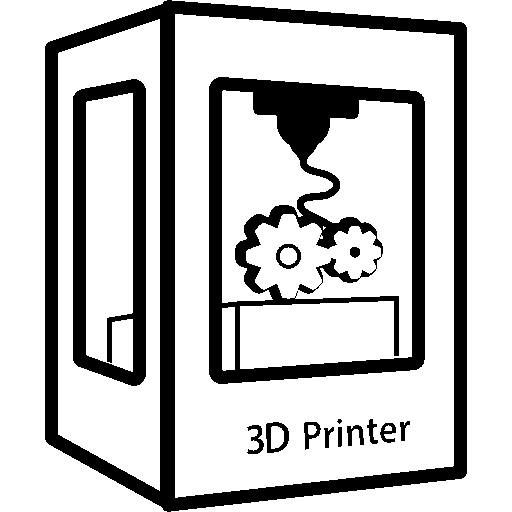
Everything is failing. There are definitely collisions happening.
How do you reduce the thickness of the first layer?
I disagree with it being a first layer issue otherwise it would be failing much earlier not 80% of the way through the print. If the first layer being too thick were the issue, it would also be visible or colliding with every layer below this one too and those layers appear to be fine.
Do you have other filament to test with? That would help isolate the issue to either the filament or the printer. It could be the Z axis screws need lubrication especially if you notice this issue happening at around the same height.
How many hours are on your nozzle? Ive had to swap out my nozzle on my X1C after having similar issues and they went away. Even the hardened steel nozzles wear out and allow too much flow through them which leaves extra plastic on the print that can lead to collisions.
Lower the Z offset. Not by too much, or it’ll scratch the bed.
“Everything is failing” is not useful info at all. Post a video of the failure happening if you don’t know how to describe it.
Maxwell asked if it was all prints failing it just the benchy. OP replied “everything is failing”.
Ok, I am having trouble uploading the video. Anyway, all of the prints will be fine up to a point, then detach. The nozzle is colliding with the models. In some cases, I can see the model being pushed down on one side or other by the nozzle before it detaches.
Yeah, if the nozzle is hitting the part, then it’s very likely a cooling issue. If an steep overhang isn’t cooled properly, it’ll curl upwards.
Either you’re printing too hot, or the fan is too slow or failing. For PLA, you can leave the fan at 100% after the first or second layer, and print between 195 and 205°C. Printing too fast also means the fan may struggle with the amount of hot plastic.
Can you paste your slicer settings?
Under Quality – Layer Height – First Layer Height. Adjust the layer height as needed. Generally speaking, your first layer should be no less than half the nozzle diameter. So, a .40mm nozzle first layer height should be .20mm. Thought for larger beds, you may wish to increase the first layer height a bit to help with bed adhesion over a wide area.
My first inclination is to got to Quality – Walls and surfaces – Avoid Crossing walls and check that box. See what happens when you print your Benchy.
If you still have issues, go to you filament settings for the filament you are printing with, (the little pencil to the right of the filament box), make sure you have the Advanced slider on, click on the Settings Overrides tab and check the Length, Z-hop height, On surfaces, (select All Surfaces in the drop down box to the right), Retraction speed, (the default is fine), the De-retraction speed, (set to zero), Travel Distance threshold, Retract on layer change, Wipe while retracting, and wipe distance.
This is a start.