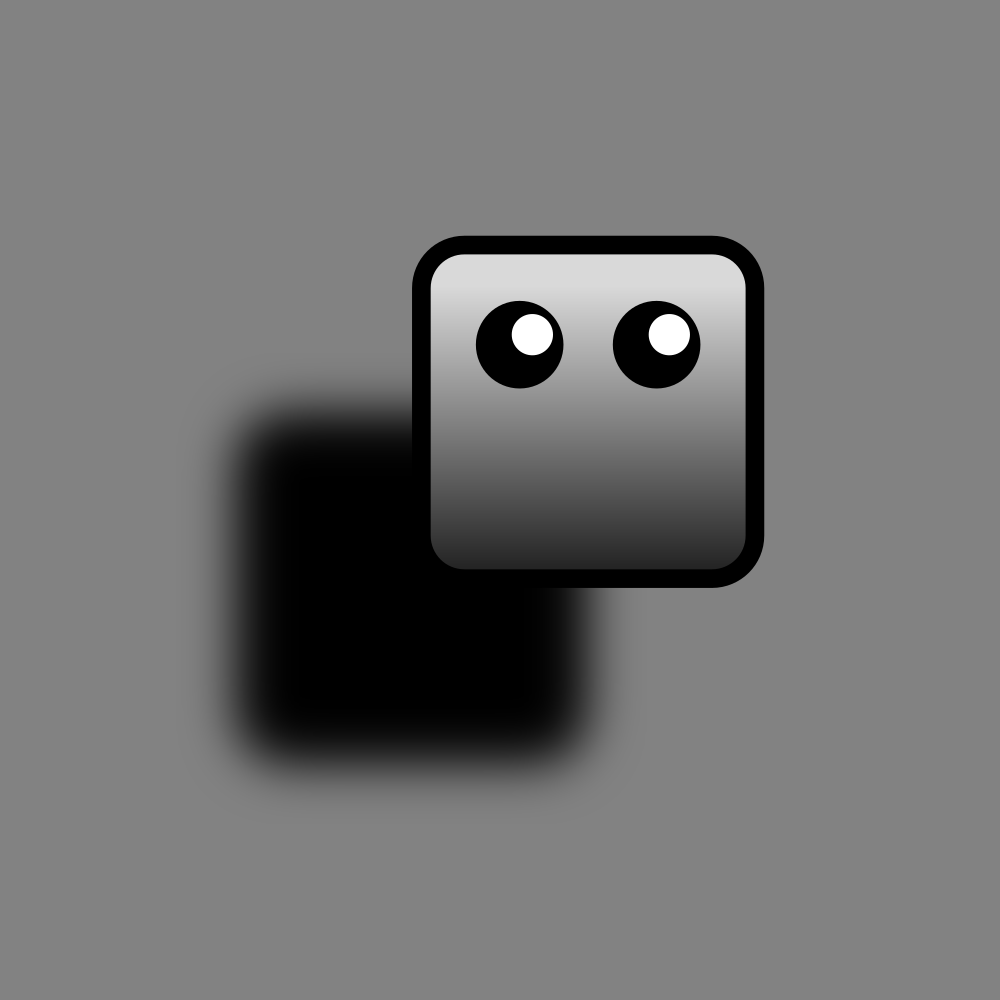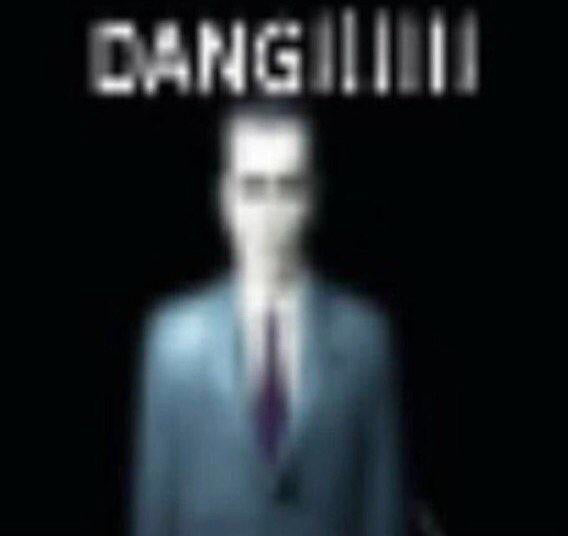Note: I don’t know if I’m posting this in the right community, I joined Lemmy recently.
I use KDE Neon on my desktop, and I recently decided to install Linux on my laptop. I don’t want to install KDE Neon onto my laptop though, because it only has fairly up to date software through Flatpak (at least for me).
Is there a good distro with very up to date software that doesn’t require me to check on it often, and that I can probably make it work within 15 days? (I have the list of apps I need.) I prefer an Arch-based distro that lets me remove a lot of distro specific customization. However, if there is some other distro “base” that has software up to date like Arch and the AUR, please also let me know.
(I tried Arch already, but it seems to be too hard for me to configure, and it has multiple weird issues for me, so I don’t really want to use it.)
Edit 1: (Late edit because lemmy.world was down for the day) I am going to try out Fedora KDE, Endeavour KDE, and Manjaro KDE out. Might also check out Kinoite. Will update after I have tested each.
Endeavouros would be recommended if you like arch , if you want an rolling relase you could try Opensuse Tumbleweed, or fairly updated but stable then Fedora.
This is the way!
I’m gonna vouch for EndeavourOS on this one. It’s Arch based but it has very sane defaults. It’s the spiritual successor to Antergos.
I agree with this one. EndeavorOS is a more featureful
archinstallthat has best practices configurations out of the box.I just hopped both my laptop and desktop from Manjaro to Endeavour - so far, so good. I’m still restoring files from backup and installing stuff, so it’s still early days, but already things are feeling better.
Endeavour is great. I would also advise taking a look at the KDE version of Fedora.
Removed by mod
ease of use and up to date software
I prefer an Arch-based distro
How about Manjaro then? Looks like the perfect match for you.
I used Manjaro for several years but it requires so much manual intervention on updates that don’t work. Just straight arch or endeavor would be easier in the long run imo. I use tumbleweed on my current main computer though.
every time there is an update, they create a post on the forum.
90% of the time you will not be affected by whatever broke and you can just hit update.
i still advice anyone that uses manjaro to set up timeshift.
Manjaro is a good distro for a first Linux/Arch-based distro, but Endeavour is much nicer IMO.
Other people have already said this in other comments on other posts, but in short Manjaro breaks easier than Arch because it ships stable older packages, but combines it with unstable new packages. The AUR can easily break on Manjaro, and ironically the same is true in reverse. Manjaro has broken the AUR before and they’ve let the SSL certificates expire, multiple times. The devs even suggested users to change their system clock back as a temporary fix. You’d probably be better off learning Arch itself or use Endeavor OS, although I personally haven’t tried it.
Like many here have said, fedora or opensuse seem to be good options for you. Both are stable and the packages are up to date
Check out distrobox. Allows you to run any distro in a container and use the apps on your system like they are native.
openSUSE Tumbleweed. It’s not Arch based, but easy to install and configure, KDE Plasma is nice and the rolling release has you always up to date. Snapshots make it safe.
Ubuntu is a good starter distro. It is up to date and has the most documentation/examples on the web. It is the most likely to “just work”. Install it and test it out.
100% Ubuntu. They have great hardware support and spend a lot of time making sure the user’s experience is smooth. The snap package thing is annoying but can be worked around.
I’m a fan and user of Ubuntu, but I would never recommend it to someone coming from Arch and looking for bleeding edge updates. This user isn’t that green. Ubuntu repos absolutely lag in up to date versions of things, which isn’t usually a problem, can usually be fixed by adding the app developers up to date repo, and is still more up to date by default than other Debian stable type releases. But bleeding edge out of the box, it absolutely is not. But, in my experience also, it does just work. And the documentation is pretty straightforward and easy to digest. Also, as package managers go I prefer apt. I just wish ubuntu distro upgrades were more stable and less prone to ruining my weekend.
I’d also opt for Fedora if your device can handle it. Using Ubuntu is a bit of a headache with snaps and also Fedoras packages are newer. Fedora also has a stricter SELinux policy than Ubuntus Apparmor afaik.
If you’re really brave you might want to check the package versions of immutable distros like Guix, Nix and Fedora Silverblue. They might lower your headaches in regards to maintenance thanks to eg better rollback.
Fedora Kinoite is a good option for you. It’s extremely stable and the software is very up-to-date as it heavily relies on Flatpak.
Kinoite uses KDE. If you want to give GNOME a try, Fedora Silverblue is practically Kinoite that uses GNOME.
Fedora has a KDE spin and gets some updates faster than even Arch (e.g. new Gnome releases) while also being considered stable. Heck even the the Asahi Linux project switched from Arch to Fedora as a base recently.
If you really need something from the AUR you can just use distrobox to generate an arch container and install the AUR package in there. You can then export it from distrobox to your application list with a single comment so that the fact that it’s running inside distrobox becomes completely transparent.
That way you have a stable but up-to-date base while also still having access to AUR.
That being said, in my 7 years on Linux I never needed something that was only accessible in AUR but maybe that’s just me ¯\_(ツ)_/¯
I’m going to recommend Fedora Workstation. The Gnome desktop is fantastic on a laptop with a touchpad, Fedora is very up to date without being unstable, and between Flatpak, the Fedora repos, and Copr, you’re probably going to find everything you need.
The pain with Fedora is the short support cycle, so you have to reinstall/upgrade it every year.
That and dnf/yum stinks.
The upgrade is super seamless though. Basically bulletproof in my experience over many releases.
Yup, this. Started update via Gnome Software, walked away from my laptop to make some coffee, restarted when I came back and it was done. ^^
Gonna back this up as well, never had an issue for 5 concurrent releases
Nah, mate. You upgrade twice a year. But it’s been a smooth experience since about 34-ish. For me, it’s been similar to just running a regular update (not exactly the same, but still not much of an issue).
And DNF is fine these days. You have to slightly tweak the config to allow for more simultaneous downloads and you’re good. Plus DNF5 is on the horizon. I’ve played with it a bit, and even at this stage it’s smooth and fast, just not feature complete.
Is “upgrading” Fedora in the same sense as upgrading Ubuntu?
Pretty much yeah
Technically yes, but it runs more smoothly in my experience. It’s moving from version 38 to 39, for instance. Because the versions come out twice a year, though, it’s less of a leap.
Removed by mod
I don’t mean to argue, but is any LTS a good recommendation for someone looking for more up to date software than Neon?
Don’t get me wrong - it’s stable and all that, I guess (although I haven’t been a fan of Ubuntu over Debian in a long time), and it’s definitely noon friendly. I’m just saying when one of their specific requests is “up to date” an LTS might not be the best choice.
Removed by mod
I don’t disagree with any of that. I’m not saying it’s a bad recommendation overall. LTS releases are good for people that don’t want to get their hands dirty and just want something that works.
But OP was specifically looking for something more up to date than KDE Neon… which is based on LTS. So while all your reasoning is valid as to why OP should use it, it’s not what they’re looking for. In fact, it’s exactly what they’re trying to move away from.
Plus, they’re looking to expand their horizons. It’s hard to do that by playing it safe.
For those about to read this you should not use alcohol “anything above 70 percent” on monitors.
Edit:
TLDR: OP’s guide said to use alcohol, I disagreed. Comments felt harsh and condescending to me. I replied just as harsh and it became a breif circle jerk of arguing about alcohol or water. In the end I realize that I am semi wrong and op in the comments were right is write but their guide was wrong and doesn’t list any of the addition information he put in the comments below.
How to clean screens:
Ben Q Monitors Guide
Zd Net’s guide on cleaning monitorsRemoved by mod
Be careful when you don’t fact check what you are spewing out.
Any type of alcohol on any type of LCD or modern panel screen can cause the screen to discolor or damage the screen. Any amount of alcohol hasn’t been recommended since the late 2000s. Even manufactures DO NOT recommend any type of alcohol or rubbing alcohol.
Using alcohol, rubbing alcohol, or bleach can leave permanent scars on your screen and or ruin your monitors screen coating.
Edit: alcohol is alcohol, don’t use it ever on a modern display.
Removed by mod
Good for you, everyone has “their” tried and true. I don’t give a crap if you do photography, I have done design and photography for 10+ years in my free time and unless you are using color accurate monitors you will always have pixel discoloration to some degree.
I came at you with the same energy that you came at me with. You are however missing the point.
Rubbing alcohol is diluted alcohol and manufactures, especially if you are using glossy screens, recommend that you don’t use alcohol or rubbing alcohol.
I can say from experience not all monitors react the same but it shouldn’t be in a recommend guide and if it is going to be in a guide helping people then it should have a note stating that you shouldn’t always use alcohol and the risk that come with it. Working in the tech industry for over 15+ years we haven’t recommend using alcohol on monitors since CRT monitors. The risk isn’t worth the reward and the user should always start with just plain water in a mist bottle and a microfiber.
Removed by mod
I don’t know why you came after my comment so harsh on the first thing I mentioned. I understand its your guide that you created and put time into but take the criticism when you can because it will only make it better. Your guide doesn’t state any of what you just stated it just tells people to use alcohol.
at some point it was told to me to not use alcohol and that is still a true statement but it seems if you do use rubbing alcohol you need to make sure its 70 at the very most.
you should also probably state that the user should use a fine microfiber close to suede like not the fluffy kind.
I am done with this circle jerk. there is not right or wrong between us as we are both correct there is just one thing to make sure is update the guide to reflect what you wrote above.
KDE Neon uses Ubuntu LTS as it’s base, so if the former’s packages aren’t up-to-date enough the latter won’t either.
For more recent packages I’d recommend Arch, Fedora and OpenSuse.
Edit:
Doesn’t require me to check on it often doesn’t sound like Arch to me, at least if big changes are made to the system.
Removed by mod
Fedora, you can add distrobox for containerised AUR
Personally I’ve had good experiences with Garuda lite (despite the terrible looking website). Btrfs + snapper built in with GRUB integration, vanilla KDE by default, plus a few GUI utilities for basic functions. Nothing you can’t do yourself but it’s quick and easy to set up and has some some nice bits and bobs.