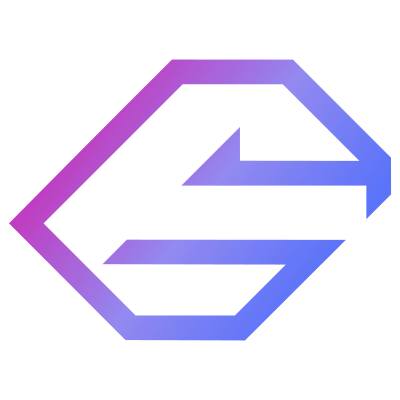In KDE Neon and in almost any distro I have been able to rescale the native resolution of my monitor to a higher one in Wayland and X11. For example, I currently use an old monitor with 720p native resolution but I usually rescale it to 1080p because that’s what I’m used to and for my taste in 720p everything is too big.
In Garuda’s Wayland session I don’t have the option to raise or lower the resolution of my monitor, the option is turned off.
I know I could change the monitor but I don’t see the need, the one I have works and I don’t use it to play games or watch movies.
You must log in or # to comment.