Ugh. Roku was one of the platforms with fewer ads.
- Roku will be adding more ads to the home screens of its devices and TVs in the near future.
- The ads will be interactive and ‘shoppable’ and will cover a range of industries, including restaurants and cars.
- Roku already has a significant amount of ads on its home screen, and it is unclear if users will be able to change their preferences for the new ads.
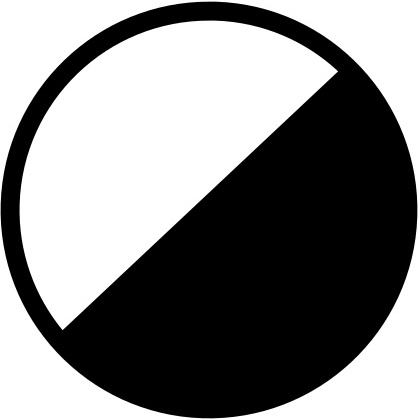

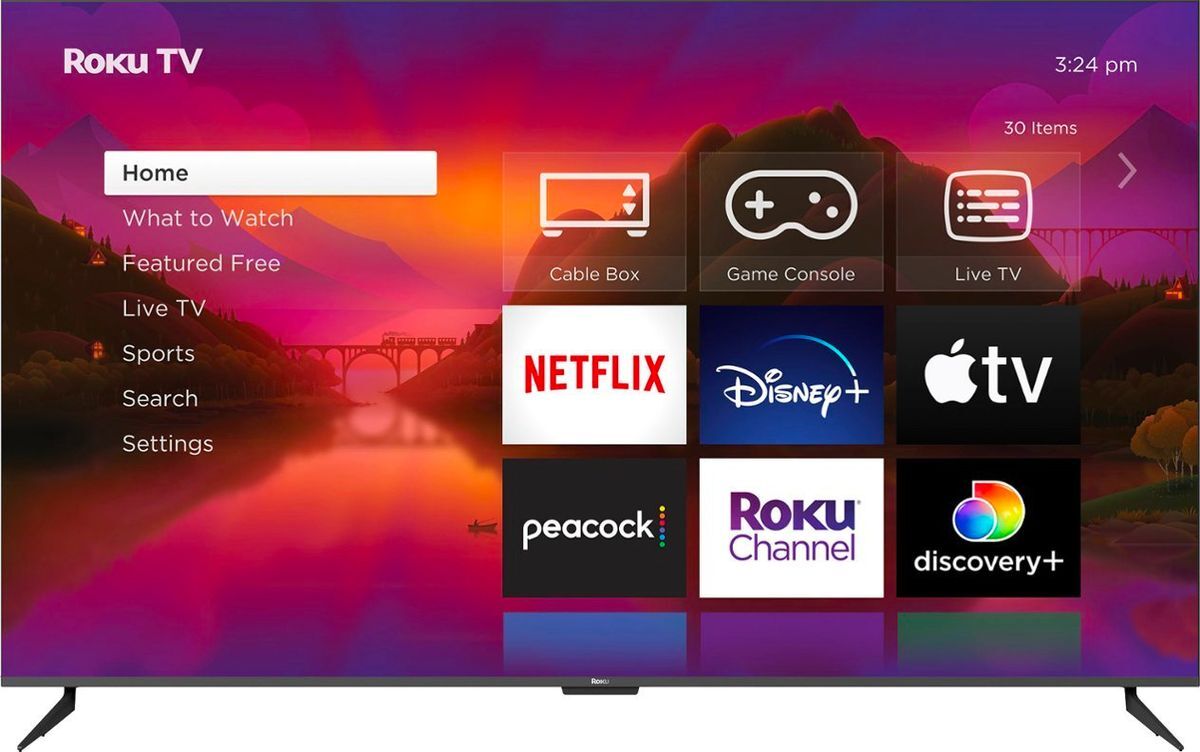
You can turn that off. If you don’t want the TV app to show new TV+ shows when it’s highlighted in the dock, you can set it to display recently watched content. And recently watched content will be app agnostic.
The feature is a little buried, but it’s a nice experience upgrade that is worth switching over to.
It still clutters on OS upgrades.
Can you elaborate? Mine has remained set to show “up next” for several OS upgrades. That feature has never switches itself off.
Hmmm, maybe I need to dig in settings. When Apple Arcade became a thing I found new apps on the Home Screen. I still think it’s the only streaming box outside of a shield that is appropriately powered amass doesn’t serve ads. And unlike the shield, Apple tv has a clear future.
Ahh. Yeah, when Apple adds a new app to an OS, they love to throw that thing right in the dock so you can see it. I usually end up moving a lot of those things out and I put my preferred apps in that dock.
I thought you meant it was changing your preferences for “settings > apps > tv > homescreen” after you installed OS updates. Sorry, I was confused.