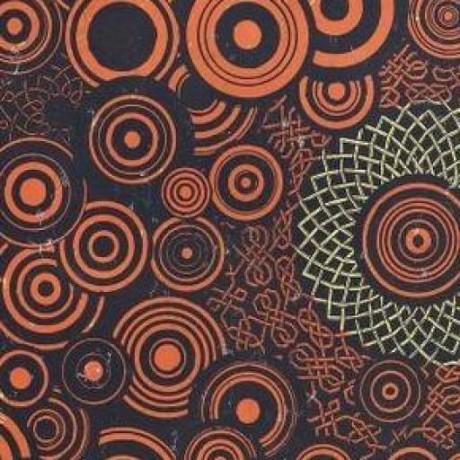I want to host my website in my raspberry pi, I’ve read that I would need a web server software for this. Which one do you recommend? It won’t be a complex website.
Caddy! It has HTTPS built in and provides simple but powerful configuration with sane defaults.
Example Caddyfile for a static file server:
example.com { root * /var/www file_server }I used nginx in the past, but didn’t like it’s verbose config files.
The first open source contribution I made was to caddy!
+1 for Caddy. It’s my default webserver and reverse proxy. Built-in Https and the fact that I can get it up, running and configured in a matter of minutes are the main reasons.
Nginx! Simplex essential and easy.
Unless you need to rely a lot on CGIs then apache maybe is better.
Apache, the OG HTTP server. Fast, well documented, battle-tested, FOSS and community-led (unlike nginx which is corporate-led). People will tell you that nginx is “faster” but never point to actual benchmarks. Both are ok.
Yeah apache is awesome. Lots of settings if u want, and every question I’ve ever asked and probably am yet to ask has already been answered on stack with multiple duplicates aha
Check out mod_md - this module allows getting certificates from Let’s Encrypt (or any other ACME cert provider) automatically. Just set this anywhere in your config, reload apache and you’re set. No more fiddling around with certbot.
MDCertificateAgreement accepted MDContactEmail me@example.org MDomain my.example.orgAlso other comments make it look like only nginx supports FastCGI (e.g. php-fpm), apache has supported talking to FastCGI since 2005:
<FilesMatch \.php$> SetHandler "proxy:unix:/run/php/php8.2-fpm.sock|fcgi://localhost" </FilesMatch>Yeah I use php-fpm, I didn’t know much about it the first time I installed it, I just needed it for HTTP 2.
For ssl I just install certbot and let it autorun LetsEncrypt, I haven’t had any issues with any of my ssl certs, it’s pretty nice.
The age old LAMP stack is pretty solid, except for me it’s LAPP cuz I don’t wanna use mysql.
nginx
Not sure why others are suggesting a Raspberry Pi and nginx would cause problems? I run three public facing websites on a single Raspberry Pi 4 with 2GB RAM. Has been working flawlessly for 2 years. Typical uptime is measured in multiple months.
Running Wordpress, fail2ban and certbot. Booting and running of a USB drive - have considered SSD but no need as I cache to RAM for performance.
I use nginx for simple websites: https://raspberrytips.com/nginx-on-raspberry-pi/#:~:text=The%20main%20package%20for%20Nginx,made%20in%20%2Fetc%2Fnginx.
There is a NPM (nginx proxy manager) with rly nice GUI that you can run in docker container
Nginx
I use NGINX because it’s what I’m familiar with. If I was starting again, I would probably use Caddy.
Caddy was my first and it’s very easy to use. I use nginx nowadays because I heard it scales better. It’s harder to use but manageable enough.
Depending on the type of website you’re hosting, you can probably just use Cloudflare pages or Netlify instead of hosting it at home with a Pi.
I have recently started using Caddy and I love it! FOSS, automatic HTTPS, super easy to setup and works well as a reverse proxy. As your website will not be complex, the Caddyfile would be just a few lines.
I would honestly go with Apache here. I use NGINX in my environment mainly as a reverse proxy. I do use NGINX to serve my static blog.
Apache httpd if php is involved. Otherwise, nginx.
Both are highly reliable and efficient.
If running php, I usually go with PHP-FPM and nginx, much faster than Apache in most cases
Hosting personal websites on your own hardware is such a pain, and I would imaging doing it on a rpi would be even more of a pain than on x86 architecture. If at all an option I’d recommend hosting on something like github pages or better still on a VPS.
deleted by creator
Ah OK, I might have assumed wrong then that running a server on ARM is a little trickier. Never done it. Only ever used nginx for my websites on my VPS. Don’t want to deal with the security and uptime headaches of running my websites on my home server.
I was a bit nervous about this too but I just set up a kbin instance on ARM (nginx, php, postgres, redis, and more) and didn’t notice any difference. Totally straightforward. And the VPS costs half as much as the x86 equivalent from the same host.
Oh wow genuinely interesting. Thanks, I’ve learned something. I had the wrong impression.
@railsdev @innercitadel Do you not write your web apps in assembler…?
Well thanks, I guess. But do you have a recommendation? I’m sure a simple website won’t cause any problems on a raspberry pi.
The main issue is not the website itself, but opening your network to be reachable from the internet in a safe way.
and sometimes you literally can’t. see CG-NAT, something my ISP is doing, so fuck me right.
Yeah CGNAT makes things a pain in the ass but it’s not a show stopper. Get a cheapie cloud VPS and install NGINX Proxy Manager (NPM) on it. Then do a WireGuard tunnel between your server and the cloud VPS. Problem solved. Or you could use Cloudflare tunnels but I wouldn’t recommend that.
I hosted websites on my own hardware for 20 years and it worked out well Recently I’ve been using a VPS, and that has many benefits and drawbacks. Is it worth paying for the VPS? Maybe. That all depends on your situation.
I run 4 websites on my one VPS, and 2 websites on another more restricted cloud container service. Three wordpress, one DICOM server and viewer (radiology image database), one moodle, and one complex git mediawiki setup. Plus some sandbox stuff. Get about 10,000 unique views a day in total across all sites.
I don’t know enough about network security to run that safely nor how to get great uptime at home as I run it all single handed and my day job has little to do with computers (am a medical doctor). I do expose some docker apps to the internet that run on my home server but they are only used by friends and family.
When I’ve needed temporary simple static web pages I’ve used jekyll on github pages and found it great.
How so? I’ve been doing it for 6 months or so now without issue.
I only use nginx now, the out of box footprint is tiny.
add this
deb https://packages.sury.org/nginx/ bookworm mainto your/etc/apt/sources.listto install the latest stableIs your site static or dynamic? If your site is made of good old HTML and CSS or your site is a SPA, any web server will serve it well.
I prefer Nginx as it is performant and versatile enough for most use cases.
Static mostly, I will have a few dynamic pages though.
If your dynamic pages leverage PHP, Nginx can be configured to support that via FastCGI. If your site has its own server runtime (e.g. a site written with NodeJS or Go), Nginx reverse proxy is literally its strength. So yeah give Nginx a try. I bet you won’t regret it.
lighttpd, just to be different