cross-posted from: https://sh.itjust.works/post/16676119
I am seriously considering pulling the trigger on a switch to Linux. Looking for advice and discussion
In terms of hardware, what are some good cost effective resources and what what things might I want to consider differently than what I am used to in both the Mac and Windows worlds? I need smart home management, a plex hub, and photo editing, as well as the usual other stuff.
EDIT: When I say photo editing, I am talking about working with RAW files to optimize the image according to my taste and style. I also make use of software that has good library organization capabilites. In this case, I use CaptureOne. I do not generally do the sort of editing people do in photoshop, putting unicorns in their pictures or whatever people do these days. I’m not opposed to cool creative images or anything, I just don’t go down that route terribly often.
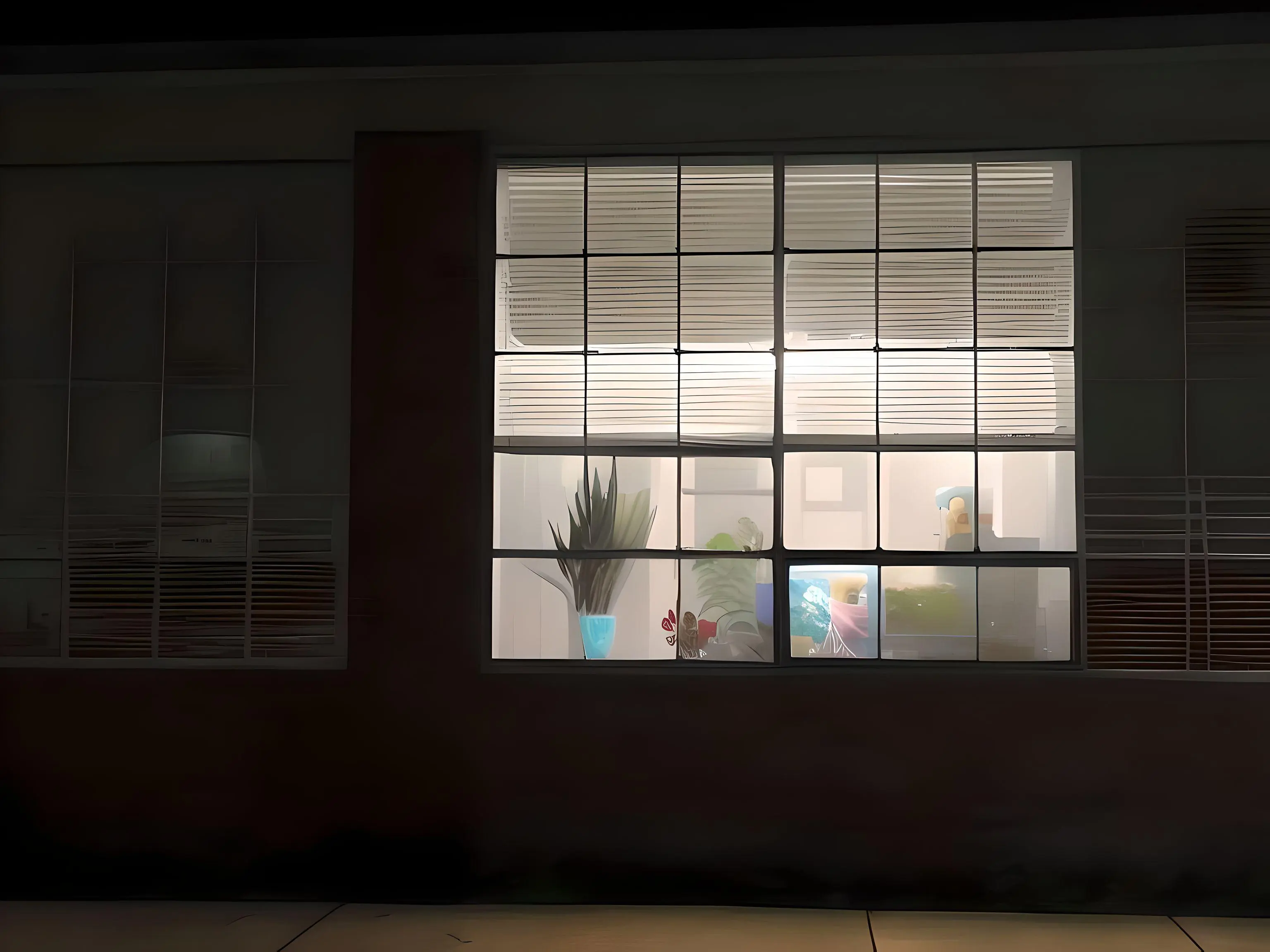

Linux supports a lot of hardware, the problem rise mostly on wireless cards. Thinkpads should be the most supported, other than linux first laptops. If you are building one, take a look at https://linux-hardware.org (where people uploads probes of their hardware). If you want to save you a headache, avoid nvidia. I never used it, but I’ve read a lot of issues related to it. Maybe someone else here can say more about it.
For distro choosing, nowaday almost all the biggest distros should be able to do anything. So the choose is about desktop environments (DE). Are you coming from Windows or from Mac?
If you are coming from Windows, then I would recommend Linux Mint with Cinnamon DE, because:
If you are coming from Mac, then I would recommend Fedora Linux with Gnome DE, because:
But on Fedora you should install mesa and codecs from rpmfusion.
Remember: always prefer the software store to install apps.
op most likely doesn’t know what that means
A quick lookup on ddg should be enough.
But yes, it is indeed more advanced stuff.
The “what you go for it’s entirely your choice” mantra when it comes to DE is total BS. What happens is that you’ll find out while you can use any DE in fact GNOME will provide a better experience because most applications on Linux are design / depend on its components. Using KDE/XFCE is fun until you run into some GTK/libadwaita application and small issues start to pop here and there, windows that don’t pick on your theme or you just created a frankenstein of a system composed by KDE + a bunch of GTK components.
Mh… No.
SteamDeck uses KDE Plasma. So just this push the development of it. Xfce is made with gtk.
I don’t know if most apps are GTK, but indeed it is full of QT, Tk, etc. apps out there. And anyway it does not matter, those runs well on every DE. If you want to make them follow system theme take a look at archwiki. The only issue is QT and GTK have a lot of different dependencies.
The truth is that you have to chase wayland, because it is the future.
Ahahaha nice one.
I know, I know. Waylands breaks everythings, xorg just works, etc.
But that’s the truth: Wayland is the way to go.
Maybe in 2 or 5 years, but still the way to go.
Development on that side should be encouraged. Xorg will not get other updates.
I myself use xorg on desktop and wayland on laptop (both Gnome, but I’m coming from XFCE). I know what I say.
I swear I’ve been hearing that since Ubuntu first switched to wayland in 2017 (and then promptly reverted back to xorg)
I hope with steamdeck popularity things will speed up.