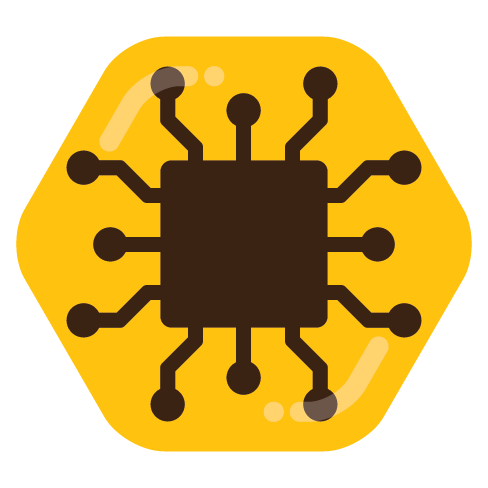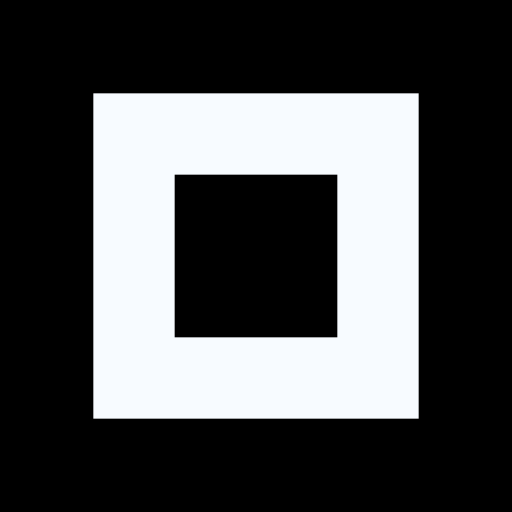For those that don’t know, Firefox has in-built support for automatically rejecting cookies and blocking the cookie banners from popping up.
To enable this feature, go to about:config, and perform the following:
- change cookiebanners.service.mode from 0 to 2
To have this functionality in Private browsing mode, you should also:
- change cookiebanners.service.mode.privateBrowsing from 0 to 2.
All Power to the People!
edit: (credit for this information goes to this lemming). Apparently, mode 2 means reject all or fall back to accept all if there is no Reject All button. Mode 1 only hits a Reject All button if available but ignores others.
Does “Reject All” also object to legitimate interest?
According to Mozilla setting both to the value 1 is the better idea. The fallback then won’t be “Accept all”.
I prefer an “accept all” approach, refusing all of them will lead to a degraded experience
Except abusers like Facebook who go in their dedicated isolated container
This isn’t anything new. Firefox lost the lead ages ago (thanks, Mozilla):
https://brave.com/privacy-updates/21-blocking-cookie-notices/
a chrome reskin, cryptominer and the CEO’s an anti-LGBT fascist. no thanks.
The cryptominer part is just FUD. Learn how it works. And the browser itself is way more private then FF by default.
The CEO was one also of the cofounders of Mozilla. How ironic.
Also, the actual CEO of Mozilla is doing a great job… At increasing her paycheck while firing developers:
https://itdm.com/mozilla-firefox-usage-down-85-but-why-are-execs-salary-up-400/2050/
Mozilla is one of the most corrupt orgs out there, right now.
Mozilla is one of the most corrupt orgs out there, right now.
Really? Compared to google, the banks, etc? You say they’re one of the worst?
dude’s a Brave shill. ignore, block and move on.