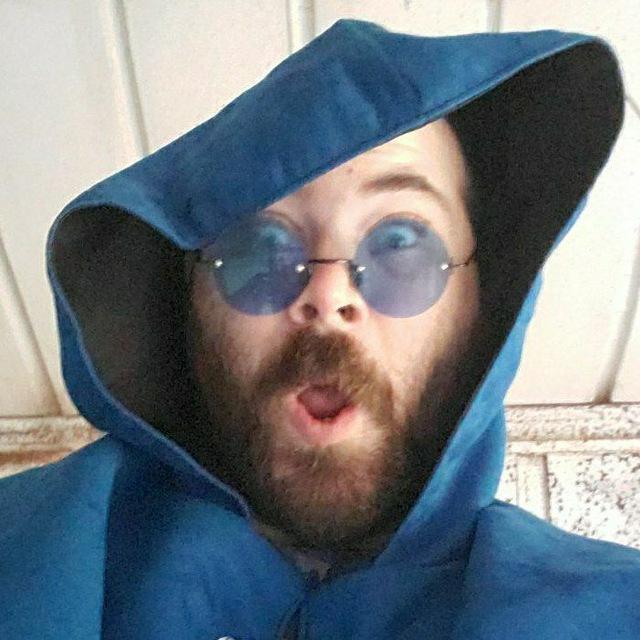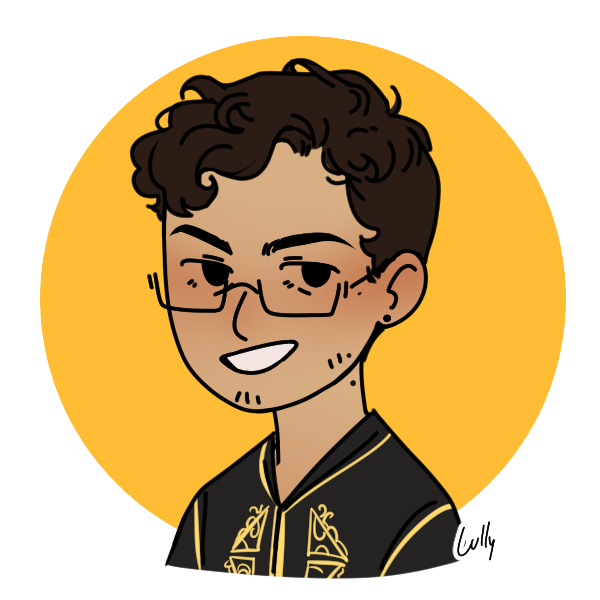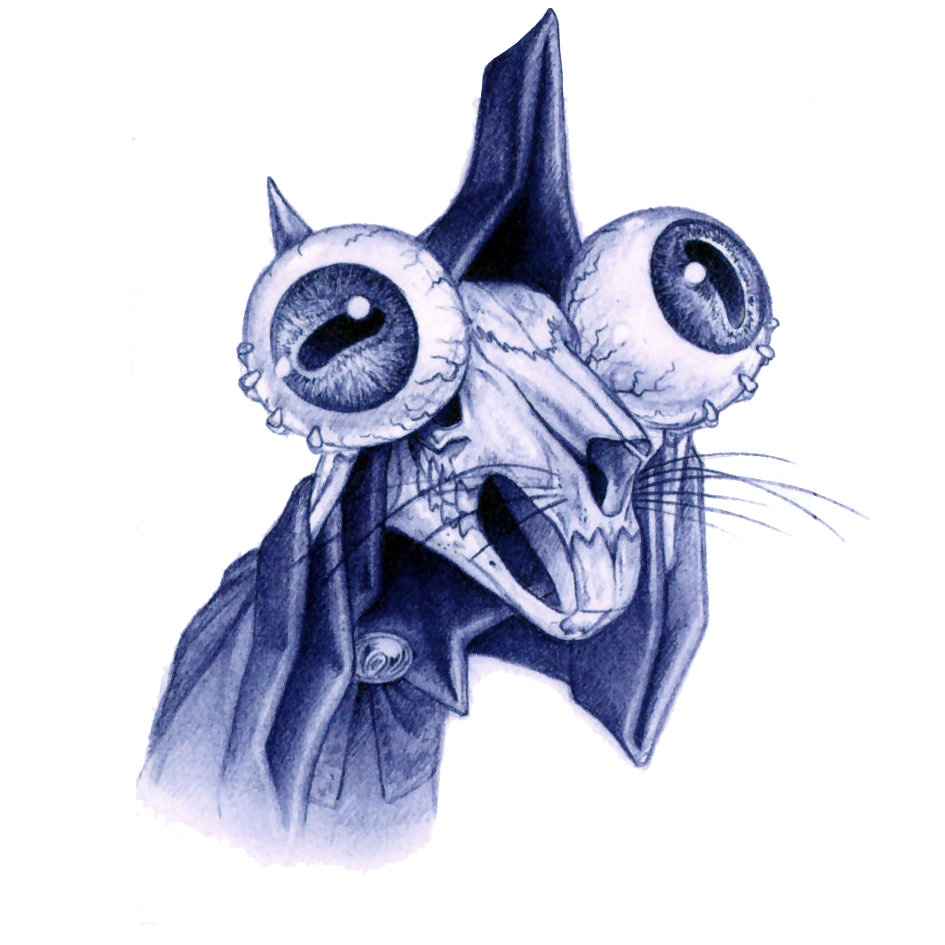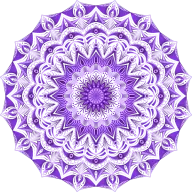I cannot stand google news any more, too much spam, clickbait and advertisement. So I decided to try to selfhost an RSS aggregator to make myself a news feed that I would be comfortable with. Being RSS such an “ancient” thing I thought there will be many mature systems, but I’m not sure that’s the case…
As far as my investigation goes there are two main options out there** TT-RSS (tiny tiny RSS) and FreshRSS**. There seems to also be miniflux but it supposedly have very few features.
So I tried the both main ones and I ended up kind of disappointed, I hope that I’m missing something. My requirements are:
1-Have a nice interface, card view, phone friendly. Basically being able to look the same as google news looked. So both have a pretty dated interface. And terrible responsive UI for phones. I was kind of able to make a “card view” with TT-RSS but looked hideous and didn’t really work on phone screen, also applying themes broke TT-RSS, this will be recurring theme but it looks like TT-RSS is constantly breaking a rolling release system makes it very unstable and many plugins, themes and third party apps don’t work right now because some new update broke everything. So native theming wasn’t going to be a thing, so I tried third party apps. I found many that worked with FreshRSS and settled on Feedme, it looked exactly as I wanted, great. One point for FreshRSS. Feedme was supposedly compatible with TTRSS but I could not login, I have the suspicion that one update broke integration. I’m not even try to attempt to ask in their forums as I see that some time ago somebody asked the same question and got banned from their forums.
2-Being able to filter or prioritize feeds The problem is that I would love to suscribe to very diverse feeds, some would post maybe over a 100 post per day and others maybe one post every week or even month. So if let everything by default the former would flood the feed and I would never see the post from the little feeds. Here both offer categories that I could use but ideally I would love to have a curated main page. FreshRSS supposedly have a priority system but it seems quite simple and not effective for my needs, AFAIK you can put some feeds in “important feeds” but it only would show those feeds in that category then. TTRSS does have an advance filter system that is complex enough and with some fiddling I think I could make a set of rules that satisfy my needs. One point for TTRSS.
3-Being able to suscribe to any feed or even scrape webs that doesn’t provide feeds. Here FreshRSS wins, I have zero issues subscribing to everything I wanted. With TTRSS I couldn’t even subscribe with some pages that did provide with a feed, even if it was in an unconventional way. TTRSS devs say that is the webpage problem (even if FreshRSS had no problem with it). Here another point to FreshRSS.
And that is it, I do not exige that much. But I wasn’t able to find a system that ticks those three checkboxes. FreshRSS was so close. But unless I am missing something you can’t really create a curate feed that prioritizes and sorts feeds and posts in the way you can do with TTRSS sorting, if there is a way please let me know. And without that the whole thing becomes useless from the flooding feeds. And while I’m in love with TTRSS filters and sorting system, the whole app seems to unstable and with so many bugs to be usable, at least in my desired usercase (and I’ve seem many people complaining about TTRSS updates breaking things all the time).
My two main questions are:
-Am I missing some other self-hosted app that could do all I wanted?
-Am I missing some FreshRSS feature or extension that could curate a main feed with my own rules?
Any thoughts?
I use FreshRSS. Can’t say I love the interface, but with the open and standardized API, there are dozens of beautiful front ends to choose on any device.
I went with freshRSS and was happy to have a SH alternative, but the UI is abhorrent. Even with ReadYou as a 3rd party app the sync of what was read and not was janky. I went with miniflux and couldn’t be happier. The again, my requirements are very basic.
I use the Nextcloud News app. It’s not as fully featured as others, but it does the job for me. Just requires a lot of setup and has a lot of extra stuff with it if you don’t want to actually use all the Nextcloud features.
I live by nextcloud news, but I don’t like the new interface.
The other nice thing is it syncs with apps on every platform.
I’m not aware of a new interface. Did it just change or something?
It’s subtle, but they changed a lot of minor things, I think maybe because it’s using a different UI framework. Scrolling is worse (the scroll bar acts nuts and the scroll wheel usually doesn’t work very well, I these days tend to use the keyboard to scroll the middle plane) and the frame on the right doesn’t reset between stories.
It’s little things, but it makes reading through the days news a bit tougher.
And on mobile I use Feeder I just exported my follows from my pc and imported that to mobile
Miniflux, dead simple and its download article really blows the competition out
I use miniflux, and flux news app on android. It looks nice and works well (i posted about it some time ago https://lemmy.world/post/9574514 )
I am not missing any features, but I am not doing anything fancy. I have grouped the rss feeds, if that counts as filtering
I have used it for a long time now, and I don’t have an urge to try and find something better, like I do for some other self hosted stuff.
Personally I use miniflux, which has been amazing. It offers the fever and Google reader APIs, which many phone apps can talk to which means the UI can be almost whatever you want (I’m using reeder on iOS)
It supports all the feed formats, but for sites that don’t offer a feed you’ll need some other solution like kill-the-newsletter.com
For several years I was using TTRSS, but this year I moved to a Miniflux instance that I host at home. I couple it with an instance of Wallabag for saving articles for later reading. I like the experience of the Miniflux PWA app better than TTRSS.
I’ve looked at other options as well over they years. I just ended up with Inoreader. You get 150 feeds for free and the interface is amazing. Also works with a ton of different apps.
Seconded. I keep trying others. I tried feedly for a while. I also tried readyou (which I still keep on my phone)… But nothing comes as close to inoreader for doing what I want.
Also, I’ve learnt how to aggregate other feeds into a single feed to pass them into it to get around the 150 limit. Not ideal, but I’m cheap.
Ah, neat. Been wanting to add all my peeps on Flickr to it. I’m curious how their “magic” option works. Also might be able to do neat stuff w their API.
As far as filtering your feed goes, RSS-Bridge is your best friend. Interacting with your feed can then be done through dedicated apps, both on mobile and desktop, if you prefer that to the native interface.
I can provide my two cents regarding Point One only. Throughout my day, I am likely to read news on multiple devices. I use FreshRSS to keep my subscriptions, read status, and favorites in sync; and I treat it like a backend. That is, I prefer native clients compatible with one of the supported APIs (FreshRSS supports several). On Apple devices, NetNewsWire. On Linux, NewsFlash.
Does Fluent Reader count? Doesn’t have an amazing interface but it’s free and simple to use.
I use FreshRSS with FeedMe and I’m pretty happy with it. Though many local news pages here decided to become assholes and use click bait titles and teaser texts now like “Big car crash! This important main road is closed down”. So no real filtering possible and you again have to open the article to find out where you probably don’t want to drive to.
But still you can define as many filters as you want and save them: FreshRSS
You then also can “share” these filters and subscribe to them separately in your reader app if you want.
FreshRSS directly on desktop with Full-Text RSS. And Lire on iOS.
If you have an email workflow that you like then something like rss2email might be an option. You simply feed your incoming rss into your email. You’ll want to auto-tag (or otherwise organize) these emails to keep them separate from regular emails. Then you use your usual email tools to organize them further.
I’ve been using such a setup for the past 15 years.
FeedMe for Android.