I’m very, very new to nix and nixOS both - I come from imperative workflows and very very rarely anything determinative, so this is all brand new to me.
As an example of the kind of thing I don’t understand how to do, let’s take an example repo I’ve been bouncing off: https://github.com/GideonWolfe/Chameleon
On a “normal” system, I can get pip and python ready, and then make install and I’m off to the races.
With NixOS, I’ve got as far as adding python3 and gnumake to my configuration.nix packages. (I have also discovered that putting python in my system packages was the wrong move, so some advice on how better to go about this would be cool too.)
I can’t for the life of me wrap my head around what I’m supposed to do, and so many people online are using flakes but I’m on stable 23.11 (and quite daunted by flakes) so I’d prefer if this was from that POV.
Can anyone speak to any of these points? I’ve tried reading the docs but it’s very confusing for some reason.

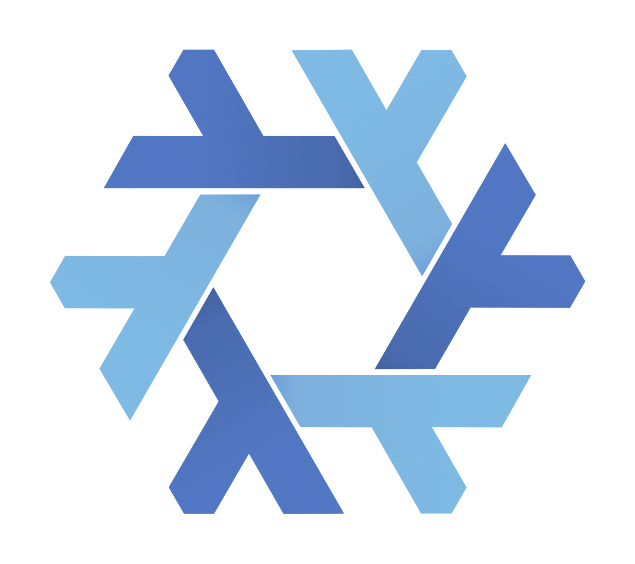
Here are the basic steps though:
nix-shellor add it straight to yourconfiguration.nixI know it sounds a lot like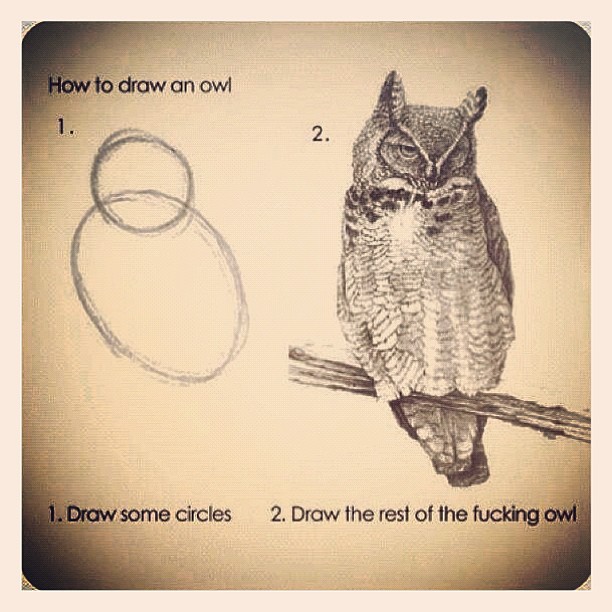 , but a few pointers:
, but a few pointers:
Derivation basics: This wiki page is the one that helped me understand the basics of derivations. It explains how to package stuff without extra tooling.
stdenv.mkDerivationfrom nixpkgs adds a bunch of stuff, but the wiki linked doesn’t explain it (yet?). You might find more information elsewhere.There’s documentation for stdenv.mkDerivation and I apologize in advance for putting this evil upon you, but right now I don’t have any other useful bookmarks. I learned it the hard way, but if you can contribute to the https://nixlang.wiki with what you learned, you could make it easier for the next person.
As for
nix-shell, once you’ve written yourdefault.nix, you can wrap it in ashell.nixand executenix-shellin the same directory.default.nixshell.nixThen you can run
nix-shelland see if your expected binary is inPATH. Once that is confirmed, you can add your package to yourconfiguration.nixHopefully that helped a little.
Anti Commercial-AI license