I actually use Hyprland and I also have Hyprcursor installed, but for some reason there are like 3-4 different cursors depending on which program I’m using
- 0 Posts
- 31 Comments
I don’t know if these are wayland cursors or not, but I’m using Polarnight

 13·14 days ago
13·14 days agoEbay
I imagine their source code is such an unmaintainable mess that it’s impossible to modernize

 2·1 month ago
2·1 month agoCan’t speak for OP but I was also attempting this and couldn’t get it working. My use case is that CF tunnels make multiple of my self hosted services available on the Internet via HTTPS and without directly exposing my home IP.
It does however mean that even when I use a service on my home network, everything is being proxied through CF which makes things much slower than they need to be 90% of the time. So my idea is to use caddy in parallel to CF and have a local DNS server point to my homelab, thereby circumventing the proxy whenever I’m on my home network.
But like I said I could not get this working just yet.

 4·6 months ago
4·6 months agoI keep hearing this from people but it runs terrible on my SD. Cannot get more than ~27 fps and it regularly dips below that.
Did you tweak the settings somehow?
I previously played it on my Xbox and had a great time. Would love to play it again on the SD eventually.

 6·6 months ago
6·6 months agoSort of. Google and Microsoft really weren’t on good terms back then (relatively speaking). Both were competing for the mobile OS market, and Microsoft ran this whole „Don’t get Scroogled“ campaign to demote Android.
Naturally, Google did not offer any of their apps for Windows phone - i.e. no Google maps or YouTube. Microsoft then made their own YouTube client for windows phone which was an okay app. However Google wasn’t happy with this and had them take down the app and replace it with their own version instead.
The problem is that Google’s YouTube app for windows phone was so embarrassingly bad that after countless 1-star reviews they decided to pull the app from the windows phone store, effectively leaving the platform with no YouTube app at all. There was at least one third party client which was decent, but there was never another official one after that IIRC.

 2·7 months ago
2·7 months agoI was actually using my own user account instead of root, but now that you mention it… I’m not sure how that would even work so yeah that makes sense.
I did rebuild the initramfs after every change but did not manually copy the key file anywhere other than etc.
Will check out the link tomorrow. Thanks a lot for sharing!
Edit: tried again with root and it worked flawlessly :D

 3·7 months ago
3·7 months agohttps://www.cyberciti.biz/security/how-to-unlock-luks-using-dropbear-ssh-keys-remotely-in-linux/
As mentioned in another comment I haven’t quite gotten it working but it should be possible to do this via SSH

 1·7 months ago
1·7 months agoI‘m in the process of setting up a new NAS with Debian and disk encryption, and this is exactly what I’m struggling with. I’ve tried multiple guides for Dropbear but every time I try to SSH into the server to unlock it, I get “Permission denied”.

 3·7 months ago
3·7 months agoJust wondering what’s the power consumption and how long have you had it? I just got my electricity bill after running an R720 for a year and… let’s just say it wasn’t worth the low price after all

 4·8 months ago
4·8 months agoI’ve been on NVIDIA with Wayland since June 23 (which is when I switched to Linux in general) and I am still mystified what all this fuss is about. Everything just… works? What am I missing?

 1·8 months ago
1·8 months agoThey’re not in the cloud, they are on my NAS. I found that you can’t directly copy photos onto an iPhone to show up on the gallery, because there is some sort of database and file naming system. That’s why I had to go through iTunes because it would do it in just this way so that I can see all the photos in the native gallery app.
Any new photos get uploaded to my NAS automatically.

 2·8 months ago
2·8 months agoI have a Windows 11 VM which I keep around. I was forced to use it for iTunes because I needed to sync my old photos onto the phone (fortunately a one time process).
I also played around with RemoteApp because I wanted to use Visual Studio or Office on Linux through the Windows VM, but I have not managed to get it working.

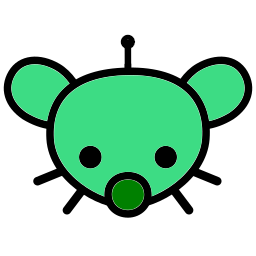 2·9 months ago
2·9 months agoI switched from Android to iPhone a month ago and the Nextcloud app can definitely access & sync all photos & videos just fine.
So far I have not noticed any problems with background sync but I do also open the Nextcloud app frequently so that might have something to do with it. I guess a workaround could be to set up a shortcut which opens Nextcloud whenever the phone is connected to a charger during the night, for example.
Lastly I just want to add that it isn’t all sunshine and rainbows on Android either. From my own experience photo sync never worked reliably on whichever phone I was using (Huawei, LG, Samsung, Google, Microsoft, …). And let’s not forget that each manufacturer is also trying to push their own gallery & backup solution to lock you in. Even worse, some manufacturers like Microsoft have this mishmash where you have OneDrive for photo sync but then also Google Photos which you can’t uninstall and keeps begging you to please back up all your stuff and then pay for more storage. It’s the same BS as Apple with their iCloud tbh.

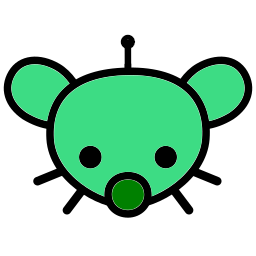 4·9 months ago
4·9 months agoWhat about OneDrive or NextCloud? They offer photo uploads
I have the same experience unfortunately in Europe. Was looking for a new hairdryer the other day, and it’s just endless pages of the same Chinese crap with made up brand names and fake customer reviews.
Gave up and drove to the store instead.

 1·11 months ago
1·11 months agoThank you! I had no clue what to even search for but your comment pointed me in the right direction.
I spent the past hour setting this up and it almost works, but for some reason when I boot I only see something like “Loading initramfs” and then just a black screen and nothing happens. If I mash the escape key before I reach the black screen then plymouth works and I see the logo and LUKS password prompt.

 2·11 months ago
2·11 months agoIn the past I wanted to use auto unlock via TPM, however it seems quite complicated to set up and the Arch wiki advises against it anyway, so I just enter the password during boot.
The one improvement I would like to make here is to have a nicer input (visually) like Fedora but I’m not sure how this is done and how I could replicate that on Arch.

 9·11 months ago
9·11 months agoLiterally everyone I know uses WhatsApp. It’s probably been over a decade since I last sent or received an actual SMS (except for 2FA codes).

Ah yes that makes sense. I do have a small number of flatpaks installed