

@kde@floss.social - are these available somewhere as full res pictures already? And/or will they be after the desktop is chosen? Or will only the chosen one be available?


@kde@floss.social - are these available somewhere as full res pictures already? And/or will they be after the desktop is chosen? Or will only the chosen one be available?


Although if y’all sold a stuffed animal of whatever adorable thing is in the middle right picture, I’d buy it in a heartbeat


Top left gives me amazing vibes
Great explanation. Yes - I’ve done this before! Built up a system with a RAID array but then realized I wanted a different boot drive. Didn’t really want to wait for dual 15Tb arrays to rebuild - and luckily for me, I didn’t have to! Because the metadata is saved on the discs themselves. If I had to guess (I could be wrong though) - I believe ‘sudo mdadm —scan —examine’ should probably bring up some info about the discs, or something similar to that command.
Is it a hardware raid or a software raid? If it’s software (not sure abt hardware), the discs themselves should have the array’s metadata on it, and you can just use mdraid & restart the array.

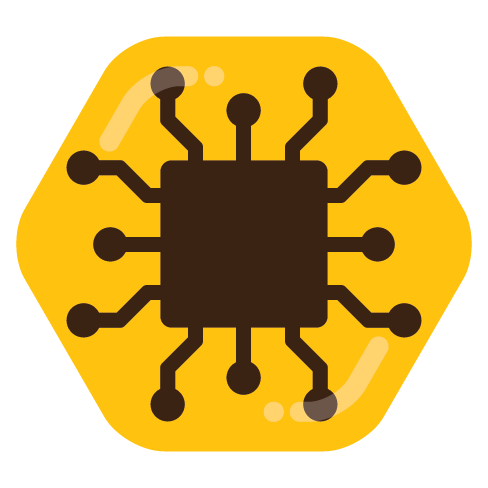
I’d personally be super surprised if they were outsourcing their firmware engineering - but I do suppose it’s technically possible.

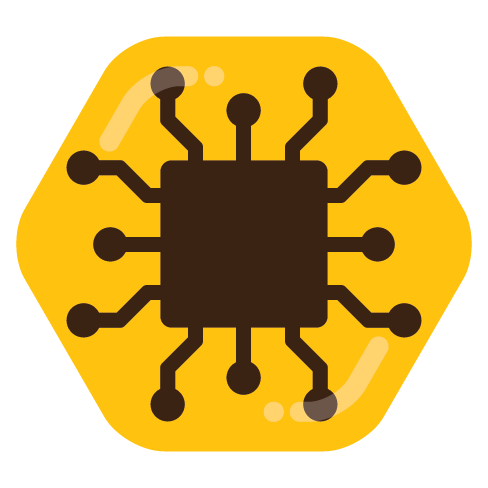
Ahh, yeah. Neither would I. I would expect my USB sticks to last longer than that, lol.
That aside - here’s a fun fact. We sell the NAND from scrapped SSDs that we no longer need for development to a third-party vendor that actually desolders it and uses it for flash drives. So… you never really know what kinda flash storage you get on your flash drives! (Or… we did do this, until the program recently got shuttered because NAND is so damn cheap now)

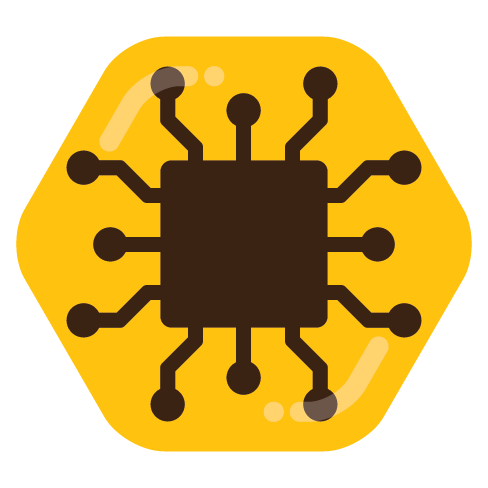
I do agree with the plastic brick part - but there is actually reasoning behind that second part - the read-only mode. That happens when the flash is down to a very low amount of life left (usually predetermined by the manufacturer). It is by design because the flash will degrade further if you continue to write to it, so by forcing it to read-only mode, users can still recover their data in a failing/aging SSD. Not to say it isn’t a huge pain in the ass when that happens though, lol

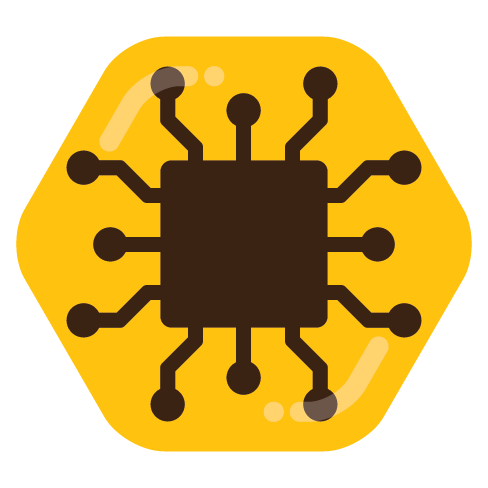
These failures don’t have to do with where they’re manufactured - it seems like this is some sort of firmware bug. NAND doesn’t really just choose to wipe itself at random. Actual NAND chip failures are few and far-between, so this is very likely much more than a hardware issue.
That said, I personally have done a lot of testing with WD-manufactured NAND, compared other companies’ NAND - and the WD NAND is pretty crap. I can’t really go into further details than that, though.
Source - I’m an SSD firmware engineer.
Windows on ARM is a steaming pile of garbage


To be fair. Google does own nest. So the nest hub is also a google product. But yes… different products from different entities - not a great comparison


Wowza. That’s terrible. Thank goodness he hasn’t sold out; I love hoverzoom. If only my freaking work’s IT wouldn’t’ve banned extensions 🙃

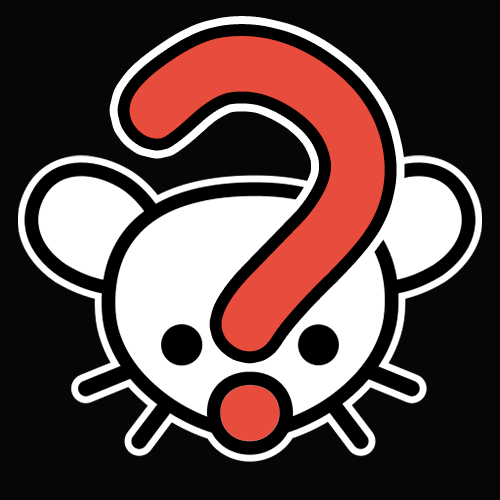
You may be able to find scrapping places around you (e.g. metal scrappers) - my local scrapping place also takes circuit boards. Which gets me ~$1/lb or so. But they also just take misc. electronics for like $0.10/lb, phones are like $5/lb, etc. there’s prices for it all. Best part is, this way you can actually get paid for your trash, instead of doing it the other way around.
~$2500USD/ea, for anyone else as curious as me