
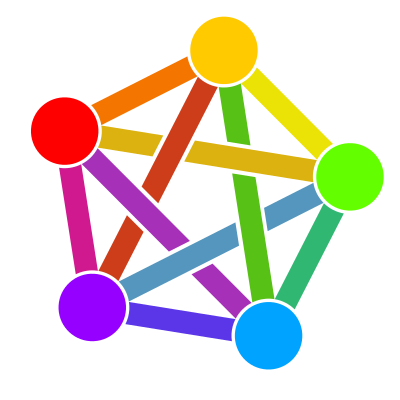
Not sure how you get from Fediverse people researching what server admin/moderation structures work well and which ones don’t to CIA censorship.
Techie, software developer, hobbyist photographer, sci-fi/fantasy & comics fan in the Los Angeles area. He/him.
Main: @kelson@notes.kvibber.com
Website: KVibber.com #IndieWeb
Moved from KelsonV@lemmy.ml

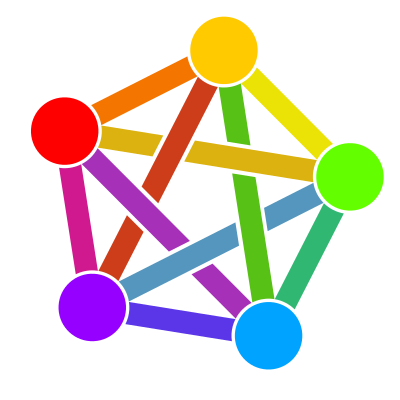
Not sure how you get from Fediverse people researching what server admin/moderation structures work well and which ones don’t to CIA censorship.


Moving stuff is slow because I don’t want to just copy it all over, I want to decide what to keep in the process.


“the private enforcement mechanism” – which is essentially an end run around restrictions on what the government is technically not allowed to do itself, by heavily implying that they want something done instead of explicitly hiring someone to do it. “Will no one rid me of this meddlesome priest?”


[citation needed]


Same here. I have a few applications that I had to specifically turn on Wayland support for (Thunderbird & Vivaldi, for instance), and a lot that work just fine, and the ones I have issues with are mostly the X-only apps running on Xwayland, which tend to be less stable than they were directly under X, but there are only a few that I still use.
When someone named Kafka says it’s the “weirdest”…that says something!
I learned the term “glass cliff” when she was hired.


The rest of the page? Probably. I stopped reading after the comic.
I have a single Raspberry Pi 3b as a local file/media server running Jellyfin. I’m also running BOINC and seeding torrents of various Linux distributions. External HDD for storage, plus a thumb drive for the local media and another for the torrents so it only has to spin up when someone’s actually using it.
It’s not super-fast by any means, but it’s fast enough to listen to music over my LAN, which is the main thing I need it to do quickly. Though eventually I plan on setting up a better NAS on something with faster I/O.


If I was only using it for file sync, maybe. Though as it happens, the Linux desktop file sync client works fine on here, and I can work on files locally.
But that doesn’t help for things like, say, account settings, or tasks, or getting the right caldav URL to be able to plug it into a local client.


I’m using it for multiple services, not just one, and while some have apps available, not all do, and some features aren’t supported in the corresponding app.


I’m using Nextcloud for a lot more than just file sharing. Calendar, contacts, tasks, RSS reader sync, etc.


Same. Thunderbird now has native support for CalDAV and I use DAVx5 to sync it with my Android devices.

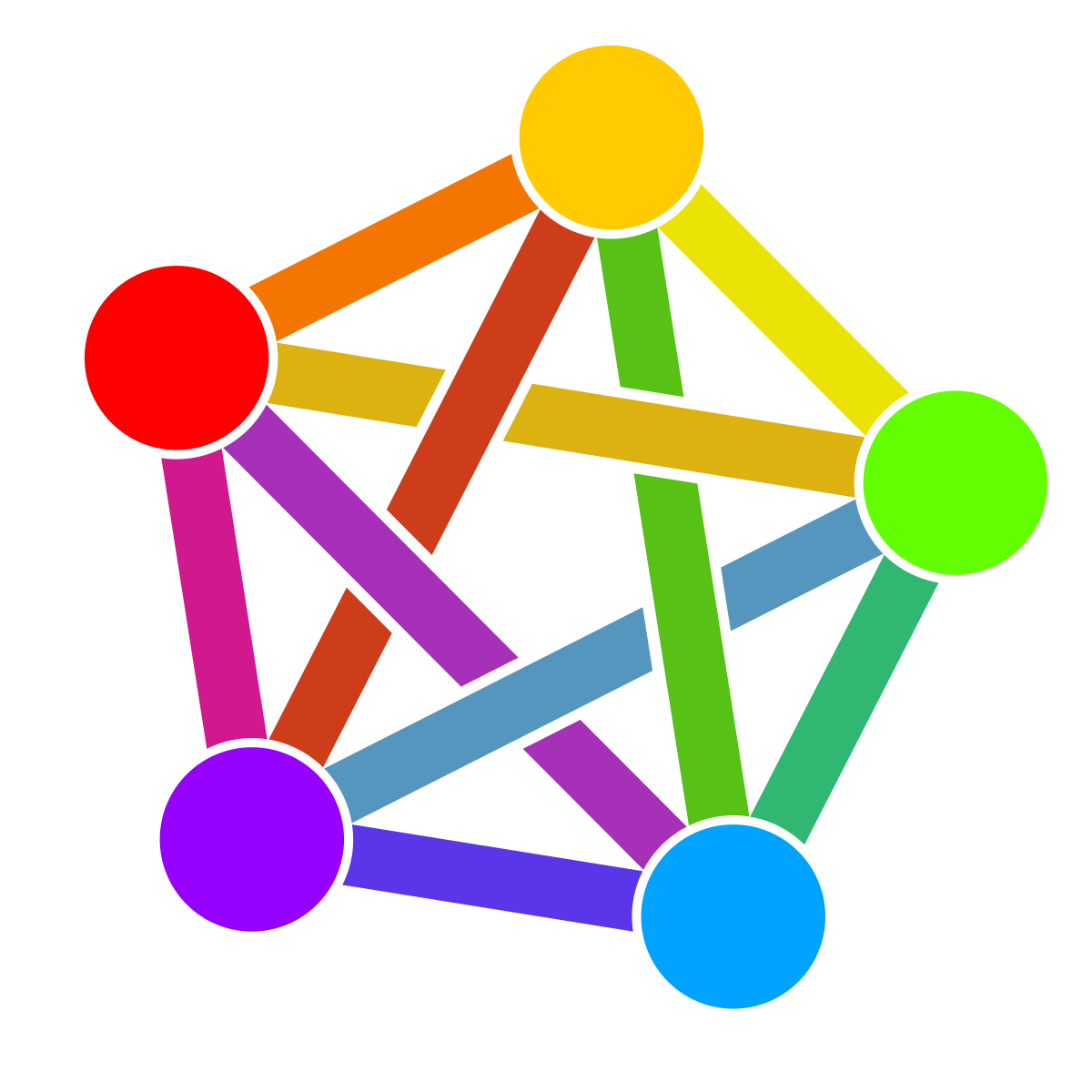
Examples of this might include prioritizing mutual followers on Mastodon, or prioritizing low-traffic subscribed communities on Lemmy so that they don’t get lost in the 50 posts from the busier communities.

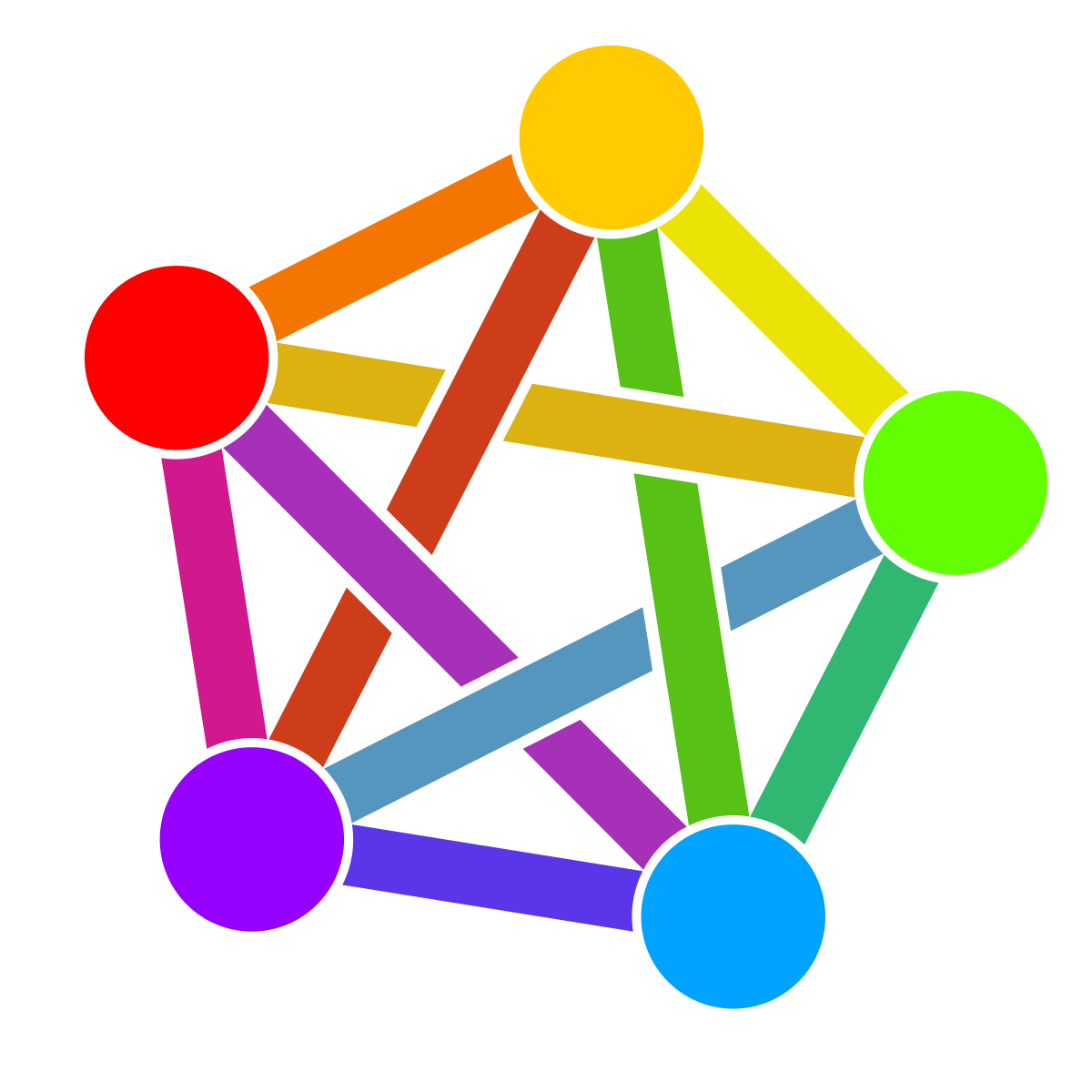
Also:
Again, key factors being: open, customizable, correctable, and serving the user, not serving the platform.

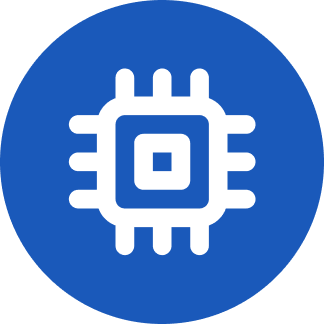
Even better: the one-star review on the pre-order page complaining that it’s not out yet!
KDE Plasma handles the touch screen fine on my PineTab2.
It works in LxQt too, but only in portrait mode (which is the default for this device). I keep meaning to look up how to tell it to rotate the touch coordinates along with the display, and I keep not getting around to it.
But the main issue I’ve run into is that most GUI apps for Linux are…let’s just say they’re not designed with touch input in mind.


I’ve been using it for a while now. Currently on the “main” instance, cross-posting reviews to my website.
I used names of fictional robots, androids and self-aware computers (though I avoided HAL for obvious reasons) for a long time. These days my wife and I usually go with an indirect reference to the function or hardware - Ex. a device named Anathema, or a Raspberry Pi server named Marie (as in Marie Callendar, a former local pie/restaurant chain). I had an expendable frankenputer for tinkering that I called RedShirt.
Currently trying to come up with a name other than Chris for the PineTab 2.
Edit to add: Places I’ve worked have used Roman emperors, drink brands, Simpsons characters, and of course basics like “IIS1” “MAIL4” “QA-3” and so on. Some would add numbers to the names sequentially, others would use the last octet of the IP address.
Someone’s concern for privacy can change throughout the day or at different locations. To keep the metaphor going, they might be fine with the top being open while they’re driving, but want it closed when the car is parked.