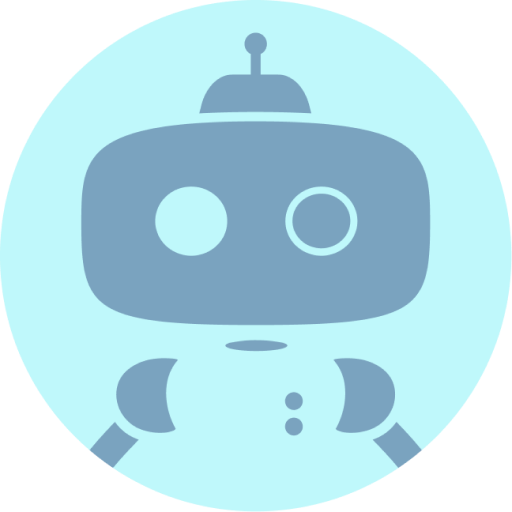

I’ve never wanted to “rice” my Pop!_OS, but I think I’ve been disappointed that Gnome couldn’t add some simple changes like the following from COSMIC without installing third party software.
Beyond changing from Dark to Light mode and choosing an accent color you can change the application background, interface text palette tint and neutral palette tint. You’ll also be able to choose one of the three styles for the corner radii used throughout the interface and set an interface density.
Finally! Notifications can happen where you want, and they’re not connected to the calendar. This is a massive win for me. Gnome’s is really annoying being top center and dropping down into your work. I’ve always turned off 95% of notifications. If I can have them bottom left or right I will love that.
The notifications applet has been integrated into COSMIC DE! Unlike in Pop!_OS 22.04 LTS, notifications exist in their own applet, separate from your calendar.
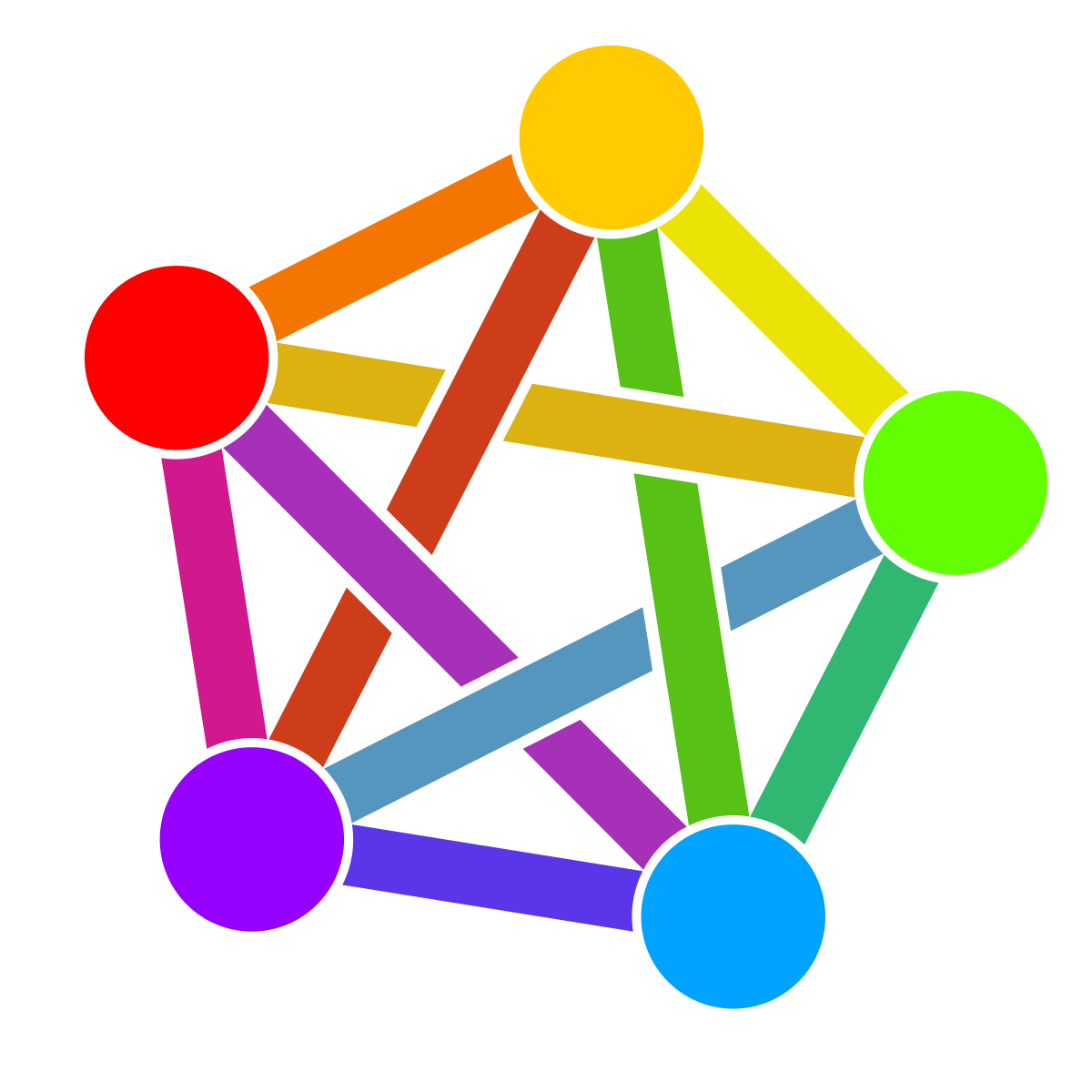
I love the full overview as well. On every Pop installation I restore it to super key only. The Launcher then goes to it’s original keys of super + /. You end up with the full activity view with the exception of the Gnome search bar. And we’re talking about the COSMIC extension on Gnome right now, but the COSMIC desktop environment will be much more configurable from what I’ve been led to believe.