Haha I’m glad you found it inspiring - I only ever intended for it to be a temporary exercise in overkill networks but I love squeezing ISPs for what they’re worth and I just kept getting lucky.
Beware that getting multi gig wan is a very good excuse to overkill your network with 10gig firewalls, switches, and the latest bleeding edge draft-standard-based wifi gear, on the plus side you will always have a retort when someone online says you could never need mgig home gear because surely your wan can’t be more than a gig anyway.

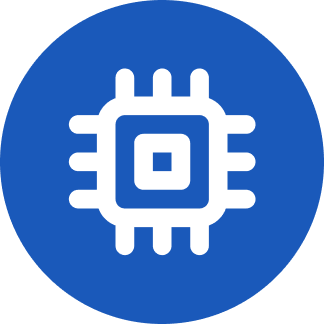





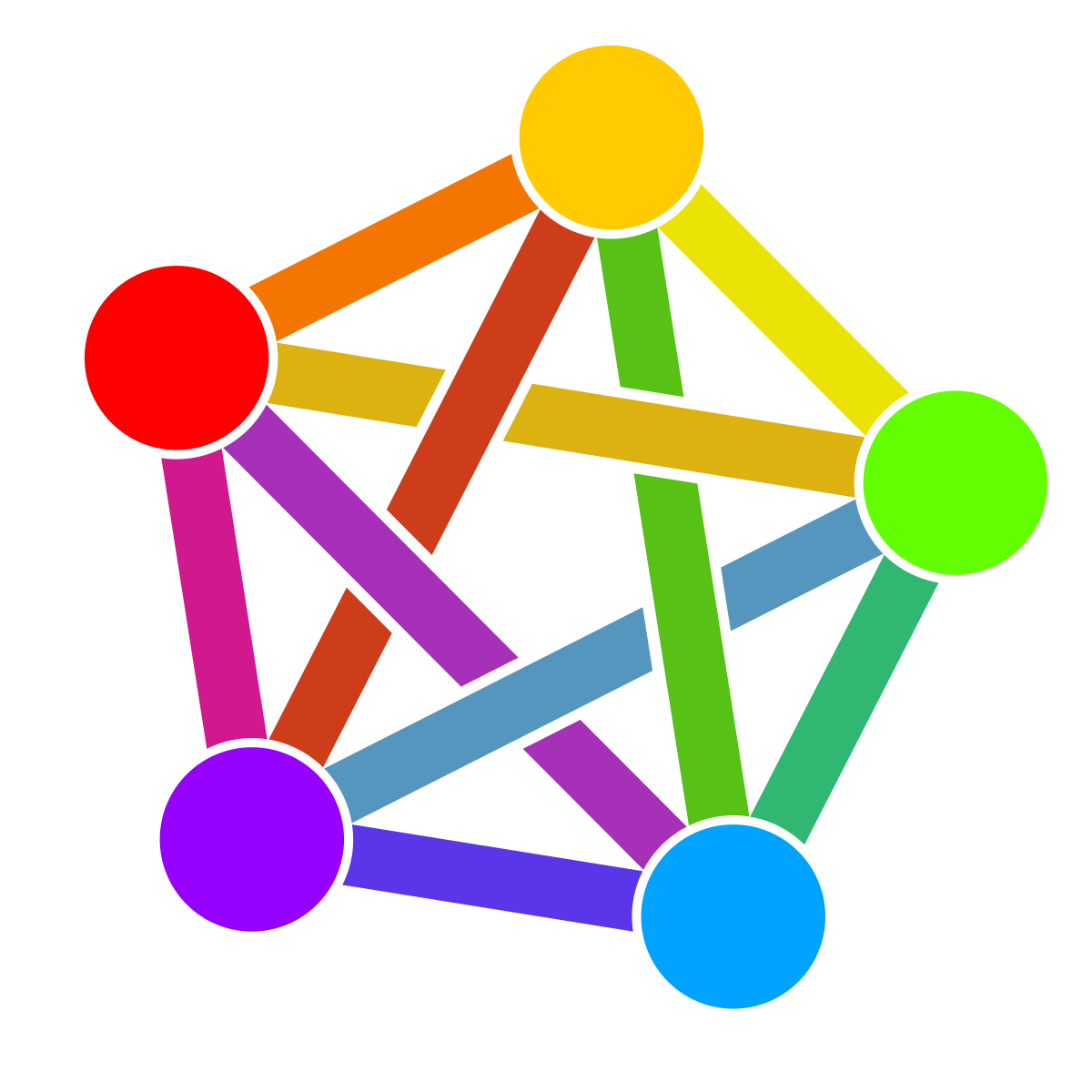
I’ve been happy with the tp link TV-IP324PI, it’s a Poe bullet cam with a simple web interface (I don’t think it requires JS, but at any rate you just need to log in once to set a password, make sure upnp is off, and adjust camera/encoding/fps/text overlay settings to your liking). There’s also the amcrest IP5M-B1186EW-28MM, another similar Poe bullet cam with night vision that works local only. I’ve used both for several years and I think they support onvif but I had no issues using the rtmp url with zoneminder