You may be out of luck for now. https://github.com/sddm/sddm/issues/1399
- 0 Posts
- 22 Comments
Oops, lol, guess the link didn’t copy and I didn’t pay attention. Thank you :)
Gay Straight Alliance. https://en.m.wikipedia.org/wiki/Gerard_Way
Best known as the lead singer for My Chemical Romance. https://en.m.wikipedia.org/wiki/Gerard_Way
It’s very censored in media outlets, but many report “b*****d” and you can see her face by the “d” at the end of the word. Likely says bastard.
There is a section here on dual booting using systemd boot. Never used it, but it will hopefully work in your case, or at least point you the right way.https://ostechnix.com/dual-boot-windows-and-pop-os/

 1·1 year ago
1·1 year agoBodhi Linux. Lightweight and beautiful
Fantastic!!!
What laptop is it? On some, not many, you can remove the dgpu. If you can access the bios, it wouldn’t hurt to see if you can set priority order for the gpu used. What do you mean you can’t get past choosing the installation medium? To me that means the usb, iso, etc you are using. I’m probably misunderstanding you, but do you mean selecting the medium in the bios boot screen? Or have you gotten to the part where grub shows up and you can select install. If it’s the bios bit, have you turned off secure boot? If it’s after selecting install arch in the grub menu, wait a tiny bit for everything to load and try pressing ctrl-alt-F3. Doesn’t have to be F3 you can try all the “F” keys. This will switch to a different tty to try and see if the default one is being weird Though I doubt that will help, but worth a shot. If you can get to grub have you tried to disable the kernel module that loads for the dgpu? You should be able to press “e” to go to the bit you can edit stuff in grub. Check out this and see if it helps https://wiki.archlinux.org/title/Kernel_module#Using_kernel_command_line_2 Best of luck!

 4·2 years ago
4·2 years agoI have never used those tools, I usually just dd the iso to a usb. I am assuming you are on a linux distribution already. I would download a fresh iso and verify the checksum. Then use dd to write to the usb. I use this format, and of course replace the path to iso bit and /dev/sdx (your usb)with what is relevant to your situation. Just open terminal and type
sudo dd bs=4M if=path/to/your.iso of=/dev/sdx conv=fsync oflag=direct status=progress
You probably already know but you can find the usb’s specific /dev/sdx with sudo fdisk -l
I still use one. I like having a small device for just that purpose. It doesn’t have a touch screen, which is how I prefer it. I despise touchscreens. I like to interact with my phone as little as possible, especially while driving.
Stardew Valley is $15 USD. It’s pretty laid back. Easy to set down and pick back up. I like to play it when my head is all over the place and want something soothing.
You want bleeding edge but are moving to Ubuntu 20.04, which was released in 2019 with a 2025 EOL? No DE from that release’s repo will be bleeding edge. You can manually install the newest releases of software you want, but that’s not really a “just works” solution either. You’ll run into dependency hell at some point. I’m not really sure what you’re going for. But as far as a stable DE goes, and if that is the main concern as implied in the title, XFCE has been pretty darn solid for me.

 4·2 years ago
4·2 years agoHave you tried turning off the repeat keys function? https://help.gnome.org/users/gnome-help/stable/keyboard-repeat-keys.html.en

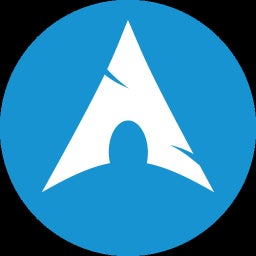 2·2 years ago
2·2 years agoOpen /usr/share/dbus-1/services/org.xfce.xfce4-notityd.Notifications.service in a text editor, like nano, vim, etc. For instance, in terminal type nano /usr/share/dbus-1/services/org.xfce.xfce4-notityd.Notifications.service This will open the file org.xfce.xfce4-notityd.Notifications.service In that file, find the line Name=org.freedesktop.Notifications Change that line to read Name=org.freedesktop.NotificationsNone Save the file, in nano it’s ctrl+x it will ask if you want to modify file,type y for yes. Next it will ask if you want to keep file the same name, just hit enter. Then reboot your computer.

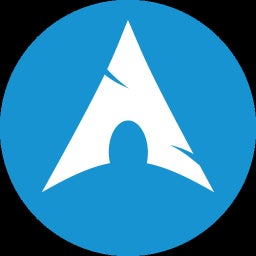 3·2 years ago
3·2 years agoArch Wiki has a bunch you can try to dig through https://wiki.archlinux.org/title/Power_management However if it were me I’d just reinstall the power manager if that was easy for you to manage. You can turn off the xfce-4 notifier at that point since they both won’t be able to access the dbus at the same time. Look at /usr/share/dbus-1/services/org.xfce.xfce4-notityd.Notifications.service Then change Name=org.freedesktop.Notifications to Name=org.freedesktop.NotificationsNone and reboot.
If it’s MX and not KDE did you try this?https://forum.mxlinux.org/viewtopic.php?t=59219
Otherwise if the clock is indeed KDE I think the desktop file is here if I remember right ~/.config/plasma-org.kde.plasma.desktop-appletsrc Should be able to edit it out.

 2·2 years ago
2·2 years agoThank you for the guide. I decided to install my distro of choice on the first half of my laptop drive and threw Debian in the other half. I’ve been meaning to dig more into btrfs and this gave me a nice excuse.

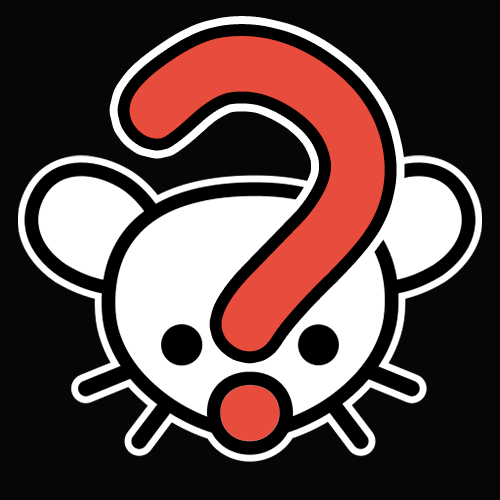
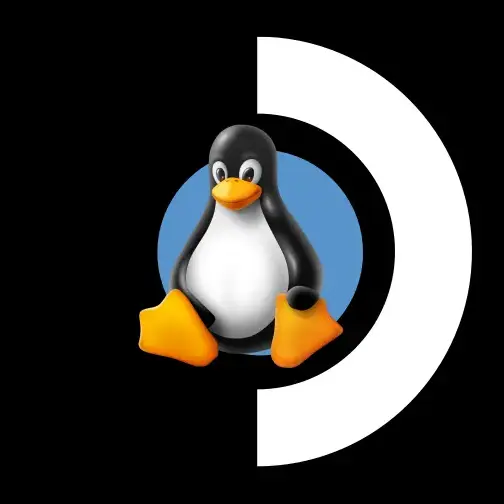

One of the times I bought parsnips a few years ago, the check out clerk at the store was confused as to what they were. Told him they are parsnips, and he called them evil carrots.