
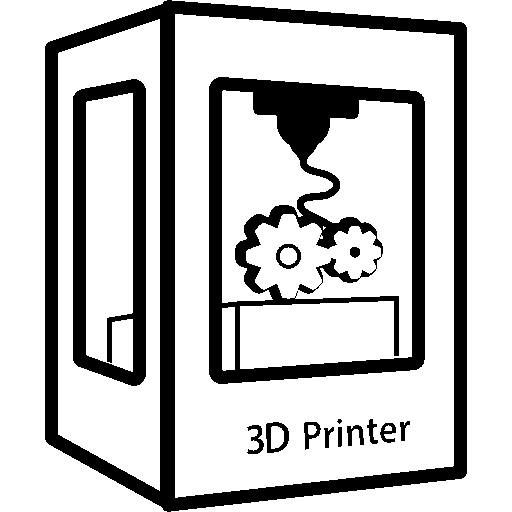
Hey mate, I keep my filament in a dry cabinet at 5ish% humidity, and I’ve had the same results with two different filaments in there. I even chucked my filament in a food dehydrator at 40C for 12h with no effect. I’m pretty sure the filament is dry!

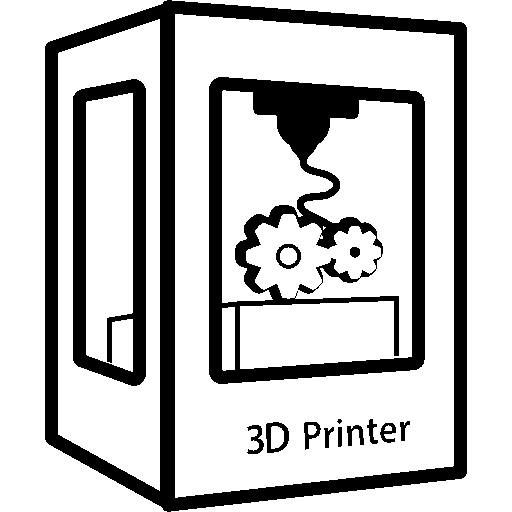
Hey mate, I keep my filament in a dry cabinet at 5ish% humidity, and I’ve had the same results with two different filaments in there. I even chucked my filament in a food dehydrator at 40C for 12h with no effect. I’m pretty sure the filament is dry!
I love these! Thanks for sharing!

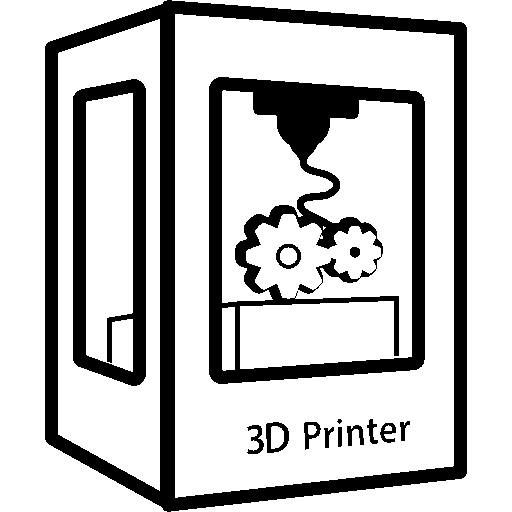
After sleeping on it, I remembered that my new heatbreak doesn’t feed the bowden all the way to the end of the nozzle like the stock one does, so I’m pretty sure I have it seated correctly. I’ll check it though, many thanks for the info! :)

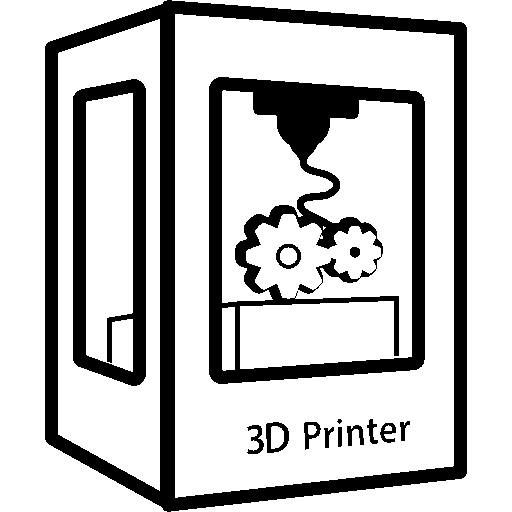
I know esun is quite popular, but I never tried it.
I’ve generally had the best results with it. Ironically, before the upgrades I had almost no stringing.
I’m using a 0.4mm nozzle. I probably should have mentioned in the OP that I didn’t have problems before, but the upgrades have happened in addition to moving to Orcaslicer.
Now I’m worried if I’ve got my Bowden tube seated in the hotend correctly…

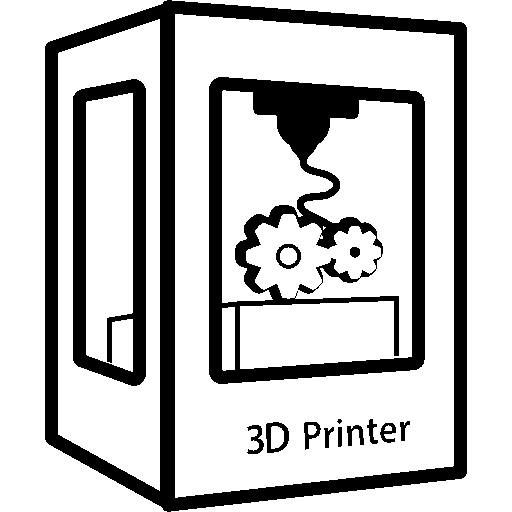
Thanks for the reply mate!
I didn’t think to mess with z-hop - I’ll give that a go, and I’ll do some testing to make sure the Bowden is seated correctly and the wipe on retract is actually happening - thanks!
The print in the image is a ‘torture test’, and just something I had on hand to illustrate the issue. I’m actually not fussed if there is still some stringing at the top, but other detailed prints were getting it pretty bad, including retraction towers.
What workflow did you use to generate this? Looks fantastic!


Hmm, that’s a good point. I’ve just looked up the difference. Thanks


I see. Well thanks for your help anyway mate 🙂


So it turns out I was using the incorrect file type. I had chosen a set of model files that came with the install that were .pth files. These didn’t work, but when I tried it with .ckpt files it works as expected. Big sigh. Thanks for the help anyway mate!


So I had a sudden thought, went back and tried a different model file that is a .ckpt file rather than the .pth files I was testing with. This worked, so obviously it was a simple matter of the wrong file type. Now I feel foolish!
Out of curiosity, what is the .pth file type used for?


I’ve tried that. There is already a folder at /data/models/Stable-diffusion that has two .ckpt files that match the options that are available in the web ui. I’ve tried pasting the other .pth files that are in other folders within /data/models but they do not appear as options in the ui.


I really appreciate it. You can find here.


I used the command to install DS found on the git page
docker compose --profile download up --buil
And then to run Automatic1111 I used the following command
docker compose --profile auto up --build


Forgive me for not knowing the details here, I’ve never used Docker before so I’m just following the guide.
I first created a folder, then I cloned the git repo to it. Finally, from the command prompt, I ran the install command from within the folder.
[]


Thanks. The Docker version is supposed to be easier, as it handles updates to all dependencies automatically. But, if I can’t add new models there’s not much incentive to keep using it.


I’m trying to add different models, not modules.


I did after each attempt.
Using the installer zip, can you just drop model files into the correct folder and have them work? If so, I may have to just use that version instead.


Arg, I didn’t spot that. That’s frustrating. Thanks
It’s all good mate! Thanks for the suggestion. When I first started printing I had that exact issue.