I use Wallabag in the sense that I save articles to it, but I only really read them when I don’t have service or on my e-reader
- 0 Posts
- 30 Comments
Make a genoise sponge and use it in a fruit trifle?

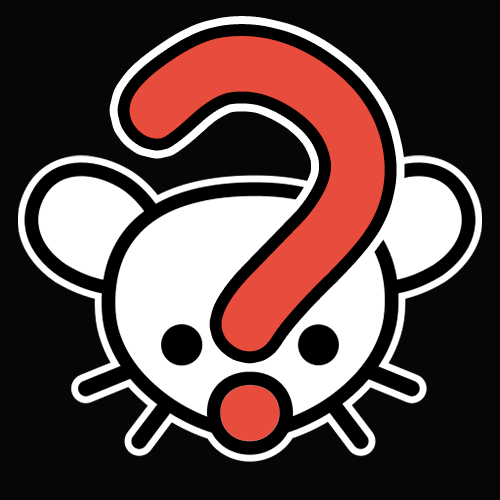 6·2 months ago
6·2 months agoRoboCop or Indiana Jones and The Last Crusade
I was in the exact same boat as you, but its pretty much there now. You can set a specific user group (i.e. Default) to have its recipes be public and then redirect index to that page.
Also I recommend upgrading because IIRC there’s a security vuln with that old version of Mealie
I think its feasible that they have to pump during work hours and just use that container

 3·4 months ago
3·4 months agoHe was backed up by a few at first, notably Crosby, Stills, and Nash. But even they came back within a few months

 1·4 months ago
1·4 months agobeets makes this mostly painless with quiet imports.
No problem. This is essentially what Sonos charges hundreds of dollars to do, but ends up costing ~$150 for the server and ~$35 per client device (using Pirate Audio + RPi ZeroW). One thing I neglected to mention is that if you happen to have Spotify Premium, you can set it up so that Snapcast becomes a Spotify Connect output
Ooh ooh, I know this one!
You could run Mopidy, which has support for Subsonic libraries. You could also run plain MPD.
Whatever you decide to go with can then be connected to Snapcast, which is a server/client setup for streaming audio from a source to multiple client endpoints (in this case your workshop, phone, PC, etc).
On devices that can run the client software, like a desktop or phone, you just run the Snapcast client software.
To connect stereo/AVR systems to Snapcast, you can build a streaming endpoint with a Raspberry Pi ZeroW with a Pirate Audio hat, or the version without the screen, and set up the Snapcast client software on it, and then connect it to your stereo system.
If you have a 3D printer, you could optionally print out a case for the client devices.
This is my setup, right down to using Navidrome as the Subsonic server and I couldn’t love it more!

 42·4 months ago
42·4 months agoI don’t know, I feel pretty strongly that they’re linked. Clearly the cell phone outage caused the solar flares.
By that token, Red House Painters should be higher on the misogynistic scale
Plus one for autofs, works so well that I often forget that certain files are actually remote resources

 0·5 months ago
0·5 months agoProbably the most vulgar reinterpretation of a traditional folk song.
Also posting the version from Glastonbury 2013 for the legendary fan interaction.

 2·5 months ago
2·5 months agoWhen What died I was on ratio watch despite seeding constantly
The Acme bankruptcy has hit Wile E. Coyote hard

 2·6 months ago
2·6 months agoIts much more responsive in my experience. It supports a wide range of options, has gestures for controlling certain settings (i.e. brightness and warmness) allows position syncing with other KOReader devices (Another reader,Android App for example), browsing and downloading from OPDS catalogs and Calibre instances, Downloading saved articles from Wallabag instances.
Honestly the only thing I use the stock Kobo software for is to launch KOReader. It does everything the stock software does but better.
I should mention, you install KOReader and its dependencies on top of the regular firmware, not over it. You can use them side by side

 4·6 months ago
4·6 months agoSeconding the Kobo Clara for its dim, warm light.
Also want to mention using the KOReader software instead of the stock software for it’s fantastic feature set
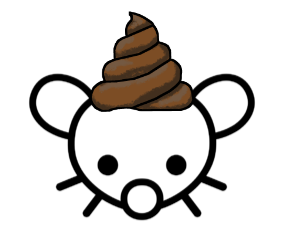
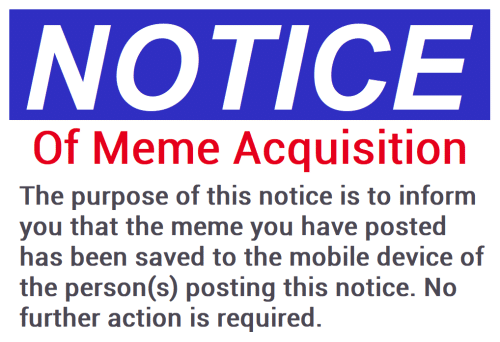


Oldest functioning system is my NES. Oldest system overall is a Darth Vader Atari 2600 that I really need to repair