
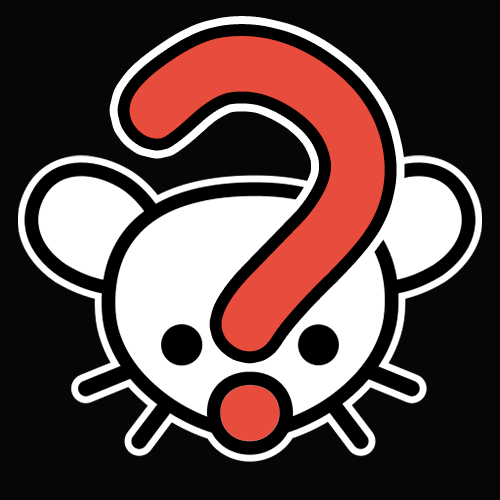
Deliberately copy snippets of a work you’re interested in as a study – e.g. transcribe it – and experiment with elements you find interesting (rhythm, chords, synths, effects, whatever) in small test pieces to make sure you understand what’s going on. Let the ideas stew for a while and then much later try to use the techniques you learned in a real piece.
That’s what I do anyway.




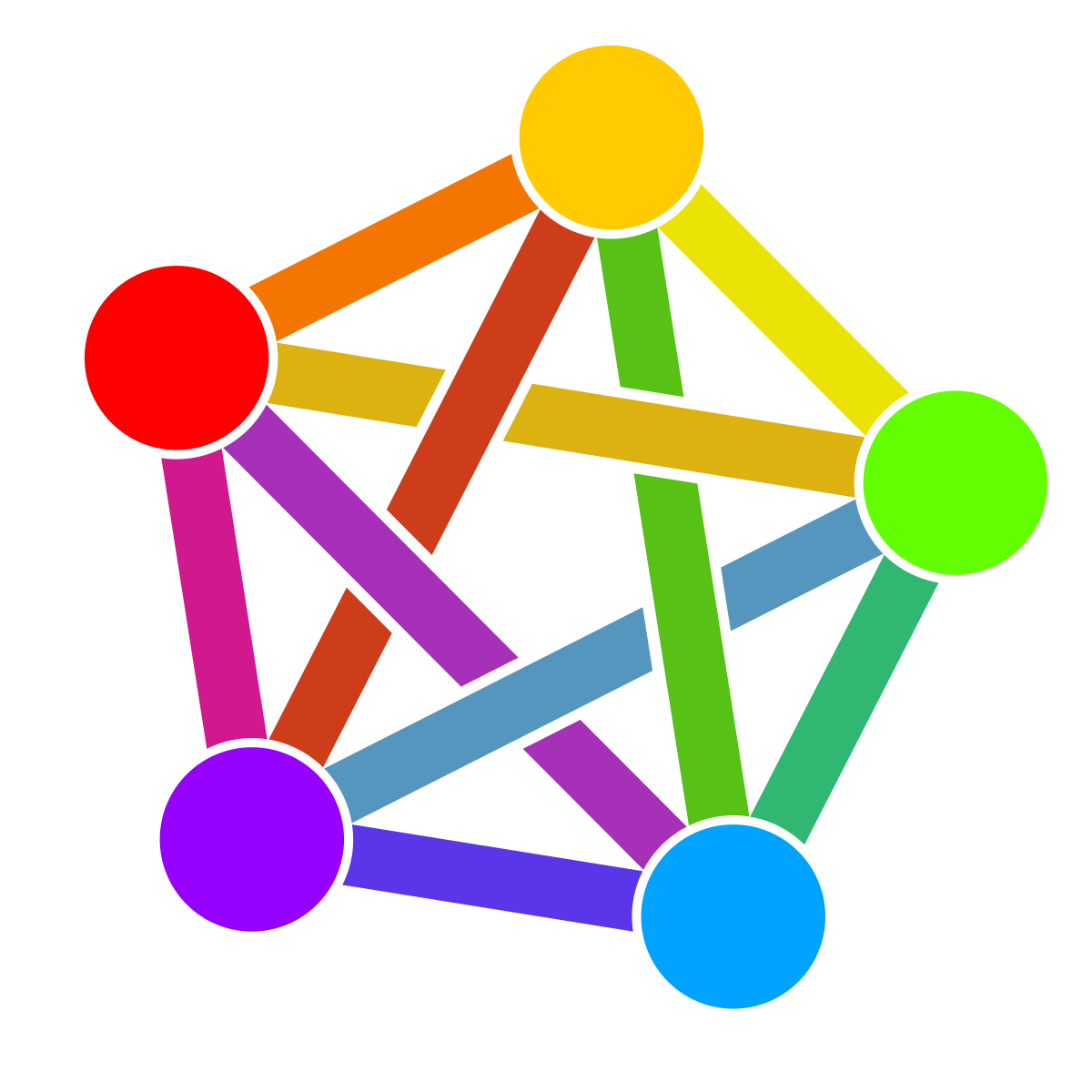
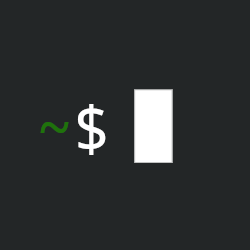




I set up a couple profiles with different colored backgrounds so that I can easily visually distinguish terminal windows when I have several open at once. For example, I usually switch the profile to one with a red background when I ssh into a server to help avoid confusion about which system I’m running commands on. I also cranked up the font size a bit in all profiles to make it easier for me to read.