I used VLC in the past but switched to the simple music player after having too many bugs and crashes with VLC on my phone.
- 0 Posts
- 19 Comments
One alternative are monadic types like result or maybe, that can contain either a value or an error/no value.
Having the commands listed at the bottom by default is one thing i personally dislike about nano, because they take up space while being useless to someone knowing the commands (or at least knowing how to open the help in, which is what you can do in vim to achieve the cheat sheet). The alternative that vim uses, is to show the commands when starting the editor without opening a file.

 16·9 months ago
16·9 months agoafaik yes, at least the arch kernel has selinux enabled, but you need to install the user space tools from the AUR.

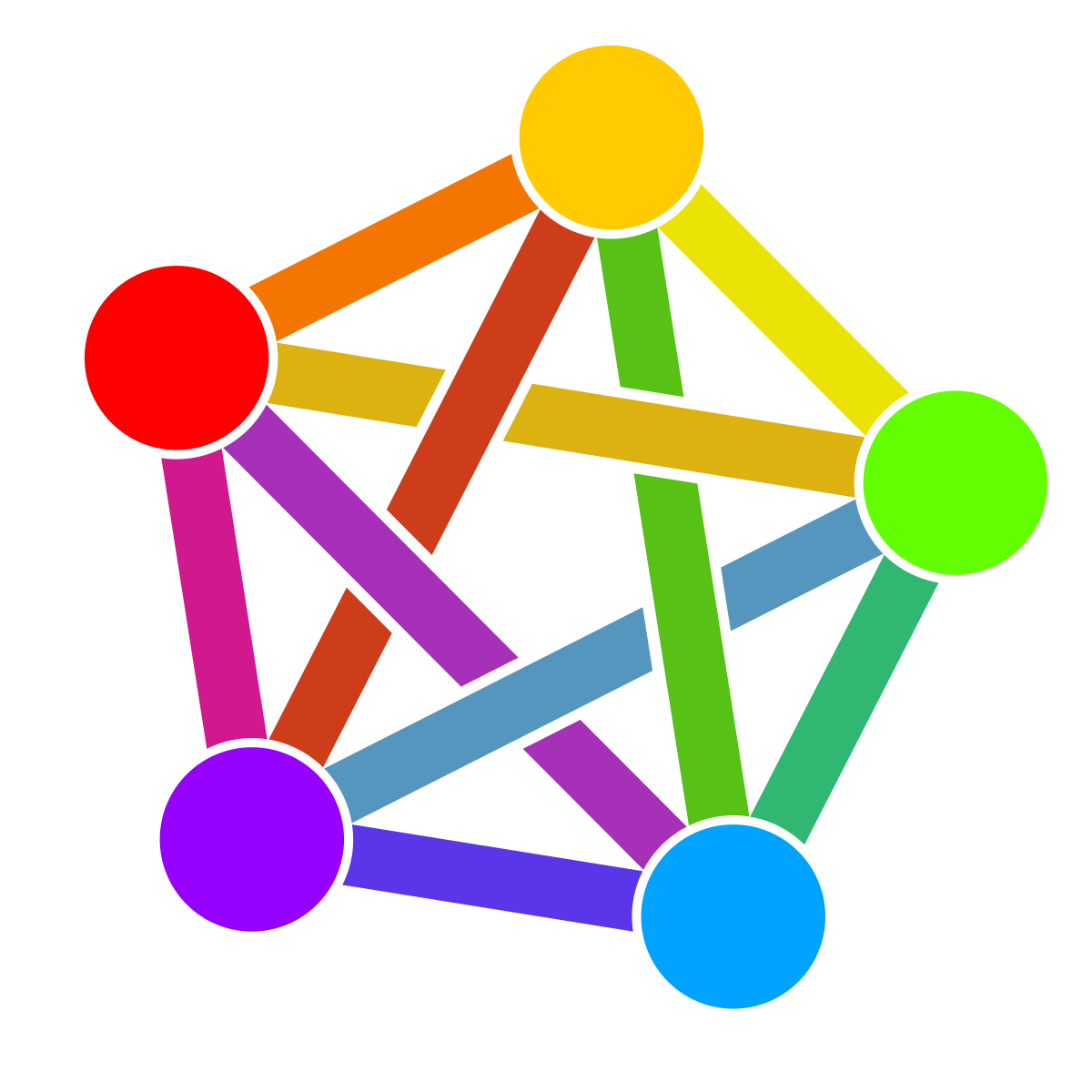 8·9 months ago
8·9 months agoI think a tag system as suggested by others makes the most sense, as NSFW and NSFL aren’t mutually exclusive.
These shortcuts aren’t provided by the terminal or the shell but the readline library (or zle if you use zsh), which can be configured using the ~/.inputrc file.
Easyeffects is great, or use the eq built in to pipewire to avoid an additional dependency: wiki.archlinux.org/title/PipeWire#Systemwide_parametric_equalization
RAID 5/6 is somewhat broken, and some people might consider the lack of built in encryption or support for a cache disk as problems. For some reason it seems popular to blame it for data loss.
That being said, it is my favorite file system and I never had problems with data loss, but I use ECC RAM on my desktop as is strongly recommended if you use btrfs or zfs (another potential downside).
I don’t know of one, but why not install gnome on Mint (or Debian)?
You don’t even need to look at the extension to identify most file formats, as there are unique magic numbers stored at the beginning of most (binary) formats. Only when a single binary format is reused to appear as two different formats to the user, e.g. zip and cbz are extensions relevant. This is how the
filecommand and most (?) Linux file explorers identify files, and why file extensions are traditionally largely irrelevant on Linux/Unix.This means your idea of suggesting software based on the file type is even more practicable than you described.

 11·10 months ago
11·10 months agoIt should be possible using the address overlay in the app. Otherwise you could leave a note or use the web based editor on the OSM homepage.
Keeping the details about vim in the extras is what I would do as well, but I would definitely tell the students that vim and vi exist, because they are the only editors available on many systems.
I would consider that ifconfig is deprecated on many distros and would therefore teach about iproute2 (mostly the
ipandsscommands) instead. Additionally I would consider editing files essential, even if it is with nano.Maybe mention more modern and simpler help tools like tldr, as they could be even more useful to beginners.
To introduce the shell and utilities, I would try to find a somewhat realistic use case that combines multiple aspects, like analyzing some files or spellchecking instead of simply mentioning every feature one by one.
Why not write your own version? Getting the temperatures is easy and portable with the
sensorscommand from lm-sensors. The rest of the info is easy to get using various commands (e.g. uptime, free) combined with a bit of sed/grep/awk for formatting.

 4·10 months ago
4·10 months agoI find it interesting how large the difference between tastes regarding music players is. After the development of Cantata ceased, I was unable to find any mpd client that I liked and decided to write my own instead (if anyone is interested, the code is available at https://github.com/dokutan/cmpdc)
If you are looking for cheap storage, i recommend you check out diskprices.com . At least it helped me sometimes to find the disk with a low price per TB.
Of course anecdotes are of very limited usefulness, but I had exactly the opposite experience. The HDDs that failed on me, failed slowly with SMART errors that gave enough time to make a backup, and never failed completely. On the other hand I had a cheap SSD die completely and without any warning after only limited use, and experienced bit rot even on reputable vendors.
tl;dr choose what you want but make backups

 1·11 months ago
1·11 months agoI use both versions actively, the main differences of SCEE compared to StreetComplete are the addtion of more obscure questions (for example building and roof colors, species/genus of trees), allowing direct editing of tags and disabling the gamification/statistics.

I think it could be much worse than even a plain shell with ^R, as the llm will be slower than the normal history search and probably has less context than the $HISTFILE.