
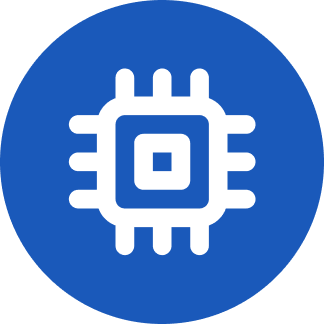
Is this normal No
My brand new iPhone 15 appears to have a burn in issue Call AppleCare or bring it back to the store

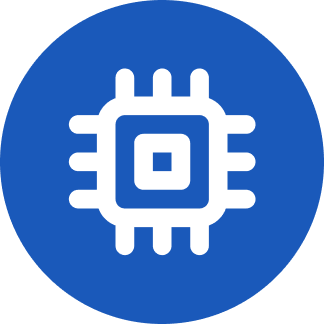
Is this normal No
My brand new iPhone 15 appears to have a burn in issue Call AppleCare or bring it back to the store
I don’t know if there are guillotines in the movie, but we used them until 1977 so there might be one


What the fuck is this OP?


I also heard about a gnome that might hold the secret to find it. He stand in line with us but he doesn’t cook.


If only there was another open source web engine, like some kind of kit to develop a web browser, with privacy in mind.
I don’t know, maybe I’m just daydreaming.

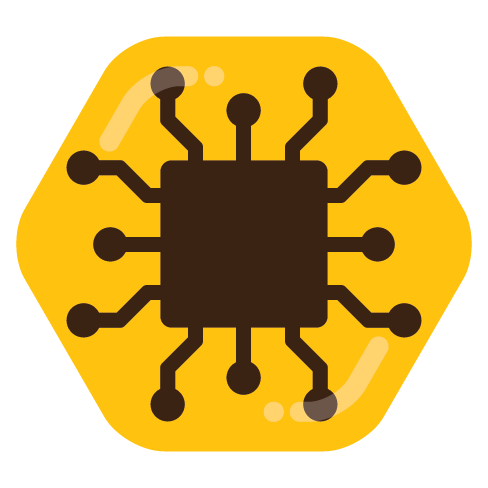
Of course there are unreleased 0-days, but you can’t do anything about it.
And that’s exactly my point.
Using a different browser until a particular issue is fixed when you are e.g. a journalist still helps with getting hacked.
Actually no. Because you never know what currently unfixed 0-day is actively exploited in any browser. Using Gecko or Chromium today because Webkit had a security flaw yesterday doesn’t make anything safer. It might comfort you, but that’s it.
The only important metric is the number of 0-day discovered per year per engine. It’s a matter of probability.
Changing engine would be like changing dice because you had a bad number, without knowing how many side you’ll get with the new ones.

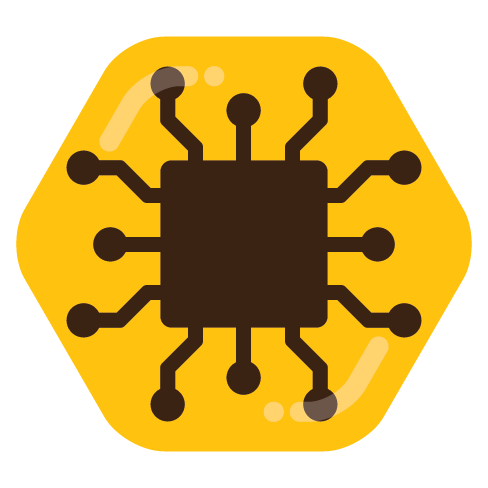
0-days that we know of
There definitely are 0-days in every major browser engines.
As a matter of fact, Mozilla is probably working on a 0-day breach that haven’t been published by security watchdogs yet.
In the meantime, that particular WebKit breach has already been patched.
There’s no point skipping places when everything is on fire. The only thing you can do is going where it’s safer on average and stay there.

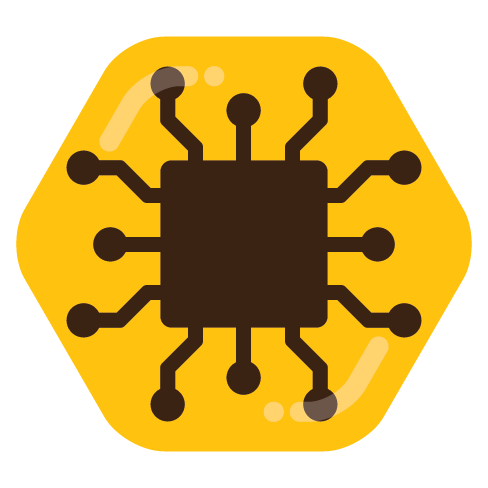
That must be why iOS 15 and iOS 16 have been patched last night. /s

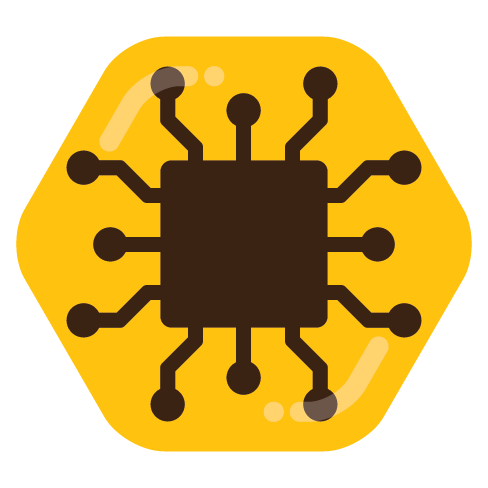
Gecko has its own problems. Installing Gecko would fix that webkit security breach for sure, but you would end up with gecko’s security breach. So in the end it doesn’t change anything.

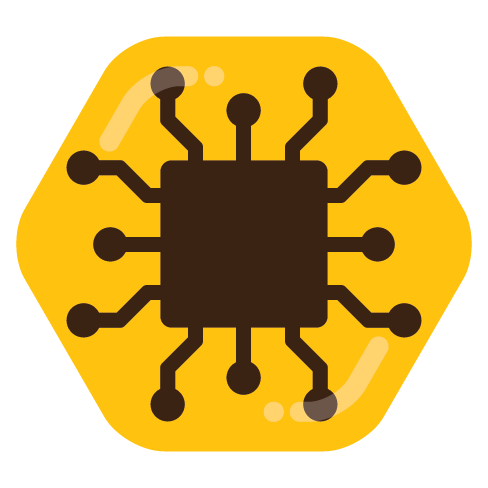
It has been patched in Safari Technology Preview 173. We are currently running 181.
Apple released security patches for iOS 15 and iOS 16 yesterday besides iOS 17.1
I’m pretty sure it has been solved already.
You won’t play BG3 comfortably on a MBA, otherwise it’s a good general purpose laptop.
MBP is more expensive but more powerful and comes with 16Gb of Ram and a much more powerful GPU.
There isn’t a big difference between M1 and M2 on the CPU side, but M2 GPUs are significantly more powerful.
Finally, Pro models have better sound system, 120Hz ProMotion display, and more battery life.
Macs are not good for gaming because it wasn’t delivered with a proper graphic card for years, so game developers left the platform.
Apple silicone Mac are pretty good for gaming now, if compared to similar form-factor PCs. Besides, Macs doesn’t lose any power when unplugged, contrary to PCs.
But the catalog is still lacking. There are good games (BG3, Metro Exodus, Resident Evil Village, Lies Of P, World Of Warcraft if it’s your jam) but nothing merely enough for a true gamer.
You could play Escape From Tarkov on a Mac using virtualizing software like Parallels Desktop, CrossOver or Game Porting Toolkit, but it won’t run natively, and I can’t make any promises on that subject.
You’ll have to do some research if you want to play some games on a Mac.
Otherwise it’s truly the best computer you can get. Not necessarily the most powerful (depends on what you’re doing) but definitely the best user experience.
There’s no way to answer that question without knowing what you want to do with your laptop.
If you want anything but gaming, go for a Mac, especially if you are a musician (every Mac comes with GarageBand, is silent and has crazy battery life). You’ll also find the iWork suite installed for office work. No hidden cost.
For photo editing, built-in Photos app gives a good alternative to Lightroom.
For more advanced stuff you can also buy Affinity Photos or Pixelmator Pro, which are great alternatives to Photoshop, without the cost and the weight on the system
Little built-in apps like Reminders and Notes can be life-changer if you’re in GTD stuff.
The feature that impressed me the most back in the day was preview. Select any file and press the space bar. You’ll get instant preview (whatever the file is) without launching an app.
If you want to game, it depends on the games you play.


I think that a better way to do it is probably in the OS, rather than in-game, on a per-game basis
Low power mode on macOS gives that kind of feature. It works well because the computer never goes beyond a certain threshold of power. I guess it’s a simple downclock of some sort, but the caveat is that it won’t adapt to more demanding zones of the game.
Permit for two different sets of saved video settings, where the player can flip between them. Honestly, I think that this is probably more tweaking than most players are going to do.
I used to do exactly that with macros in World Of Warcraft. I had 3 different kind of setup for Efficiency, Balanced and Quality gaming. That game was the first that I know of to introduce built-in FPS capping during WOTLK extension, and 10 different settings mode plus the ability to make even more custom tweaks. My only wish is that every game developer to do the same.
Provide some kind of adaptive quality mechanism. Then, if the computer becomes “lower end”, then the adaptive quality system just twiddles settings until the target framerate is maintained.
Speaking of WoW, there is a target FPS setting that will make the game lower the compute demand, but it wouldn’t help in my case since it’s meant to use as much compute power as possible to reach an FPS goal. It could do the trick if it could be coupled to a Don’t use more than 50% of the compute power, but I’m not sure a game can understand how much a computer has without reaching its limit first. Maybe some kind of benchmarking could help though.
Speaking as a player, though, I don’t much care about power consumption if a system has wall power.
Me neither. But I do enjoy a silent machine !
For phones, I kind of wish that Google would consider providing a “battery usage” rating in the app store that provides some kind of approximate metric for how much CPU time the game uses while active.
That would be very useful indeed! And another incentive for developers to write better code.
Thank you for your answer anyway!


As I travel a lot, I would love to see a true eco mode for my laptop. Something that would keep my fans quiet (2500rpm max).
Some games allow for FPS capping and lower settings, but it’s not always the case. Sometimes tweaking the settings doesn’t seem to make any difference to power consumption. Sometimes your only way to cap FPS is to rely on VSync, which doesn’t make much when you play on 120Hz screen.
Metro Exodus is a good example of an almost impossible to tweak game.
I think it would be nice to have a dedicated travelling mode. It would effectively help people with lower specs and entice developers to produce a more efficient code, rather than pushing for costly gears.
As a developer myself I know very well it costs money. But if I had a wish to make I’ll go for this one
Of course we forget how it works.
The whole point of the documentation is to help remembering.

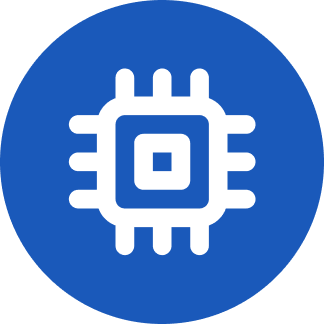
« Va bien te faire foutre »
Done

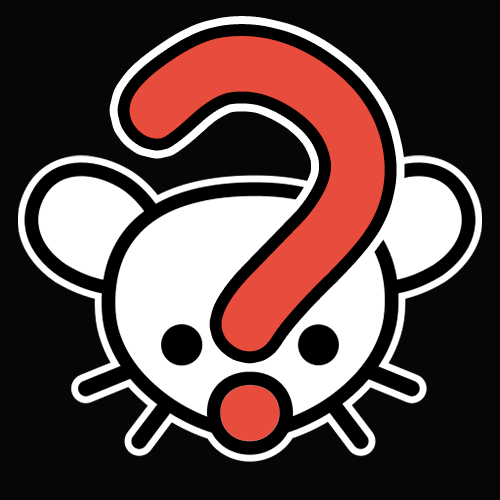
Thanks for the advice but I already tried Memmy and a bunch of others and I always ended up back to using WefWef webapp, so I’ll stick to Voyager


I got a 30 GPU cores M2 Max running the Public Beta of macOS Sonoma.
I just installed Whisky and followed the guide.
After that I just created a bottle and run Steam.exe which I then use as an installer and launcher. Super easy to use.
Not every game is working OOTB yet, but I guess it’s a matter of updates. I didn’t dig too much for that reason.
One weird thing I noticed is that CyberPunk is capped at about 30 FPS, no matter the settings.
Adblockers exist on iOS since like forever. You even have a dedicated tab for them in the Settings.
I personally use Ghostery to kick CMP and Vinegar to play YT videos in the built-in HTML5 player.