

I checked against a tone generator, and realized that the lower frequency was actually 120, not 60, so I’d guess you’re probably hearing that. That puts the higher frequency at 212-214, which I also checked and that range matches what I’m hearing (for 100hz, it should be at around 177-180).
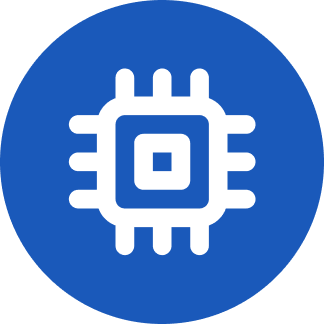
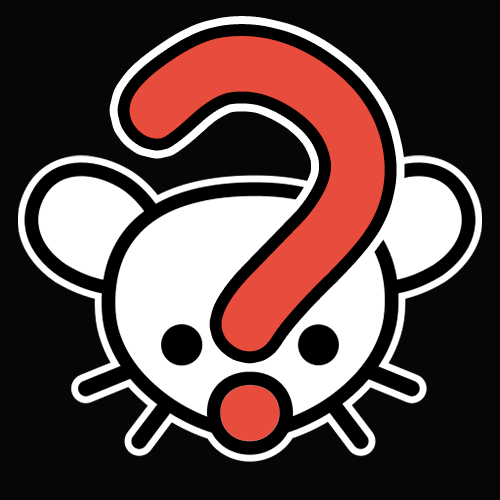



xrandr. afaik, there’s no (standard) way to set display resolution from the command line in wayland. also, there’s no equivalent of xkill, so in order to kill an unresponsive gui app, you have to grep for its pid in
ps, which can get a bit tedious and annoying, especially for programs which spawn multiple processes.