
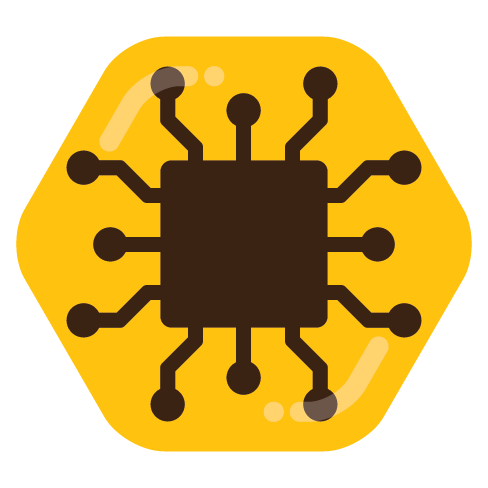
Fitting a 100W battery in the 13 inch chassis while keeping everything easily serviceable would be impossible

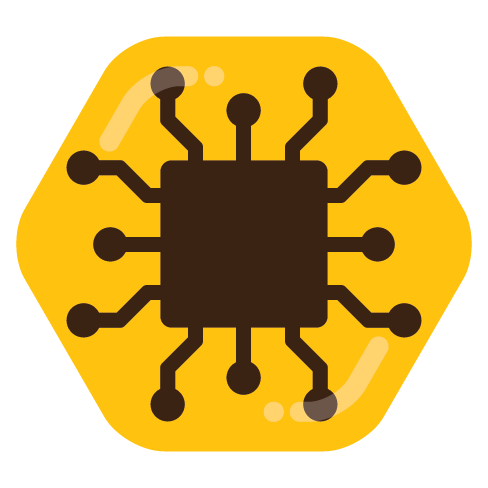
Fitting a 100W battery in the 13 inch chassis while keeping everything easily serviceable would be impossible


My plan to handle this is to switch my VMs to NixOS, set up NixOS with impermanence using a btrfs or zfs volume that gets backed up and wiped at every startup with another that holds persistent data that also gets backed up, and just reboot once per day.
I’m currently learning how to do impermanence in all the different ways, so this is a long goal, but Nix config + backups should handle everything.
I use a Ryzen 5900x, RTX 3080, 2x 10Gbit sfp+ NIC, 128GB ECC RAM, and only 2x 20TB drives at the moment.
For my gateway, I have an Intel N6005 box, I have a managed 2.5/10Gbit switch, and I have a wifi AP.
I have a ton of Proxmox VMs and containers.
All that hovers between 140W to 180W

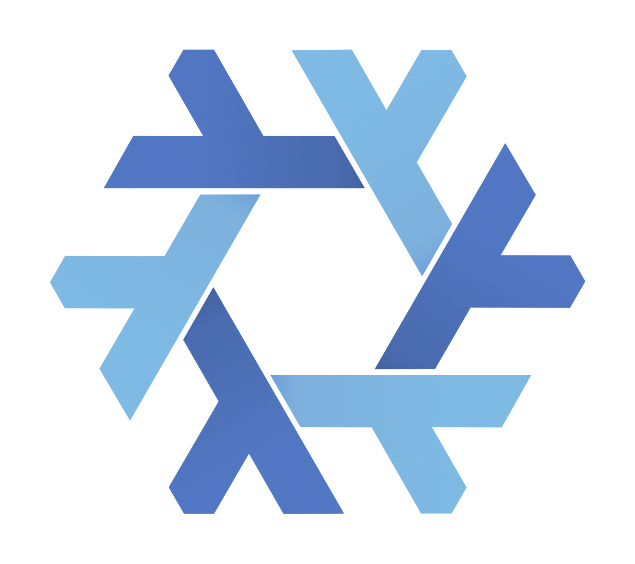
For me the reasons were:
I have a desktop gaming PC, a framework laptop, and a 2014 macbook air. Having one config that I can share between them makes maintaining all the systems that much easier.
Using Arch I would either be in two states, and NixOS works great for both:
I’m not using any specific computer very often and I just want it to work when I turn it on, and I need to not worry that if I go too long without updates I’ll break something.
I’m playing around with some brand new software which usually means installing unstable dependencies from the AUR, and rolling back or containing those changes is difficult, so I end up breaking something, and then updates become a huge pain until I need to just wipe everything and reinstall

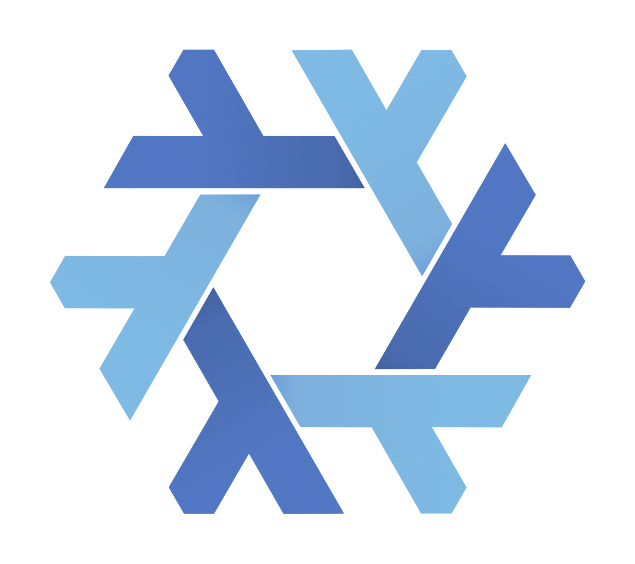
I basically went straight to using flakes when I switched from Arch to NixOS, so I can’t speak to channels.
I use home-manager as a NixOS module. It’s a bit clunky, but it works well.
I was told when I started to basically never use nix-env, so I don’t.
For development environments (I do both rust and python), I use https://github.com/the-nix-way/dev-templates
My config is here if you want something to work from https://github.com/thejevans/nix-config


To make life easier for yourself, I’d highly recommend running Linux on a separate drive. The Linux distribution installers I’ve used will install the bootloader on whatever drive you choose to install on, but the windows installer will use the storage controller’s port ordering to choose which drive to install on.
Your best bet is to simply disconnect the Windows drive when installing Linux and to disconnect the Linux drive when installing Windows, then just use the BIOS boot selection screen to choose which OS to boot into.
You can add your Windows drive to Grub and you might be able to add your Linux distro to your Windows bootloader, but keeping them entirely separate is probably best.


I preordered the new screen for my 2nd-gen. This is all great news!
I use porkbun for my domains, cloudflare for dns, ddclient connecting to the cloudflare api for dynamic dns, and traefik as a reverse proxy to send subdomains to their respective service.
The only part I have to pay for is the porkbun domain.
$8 for a year is a good deal, but be ready to switch when that expires.
Yeah, I tried it with hyprland and COSMIC. I’m currently using KDE, but if I get enough energy to configure hyprland on NixOS, I’ll switch to that. COSMIC wouldn’t let me use Steam, so I had to switch back to KDE. Tiling on COSMIC was really nice, though.
I run a DualUp as well. I love it

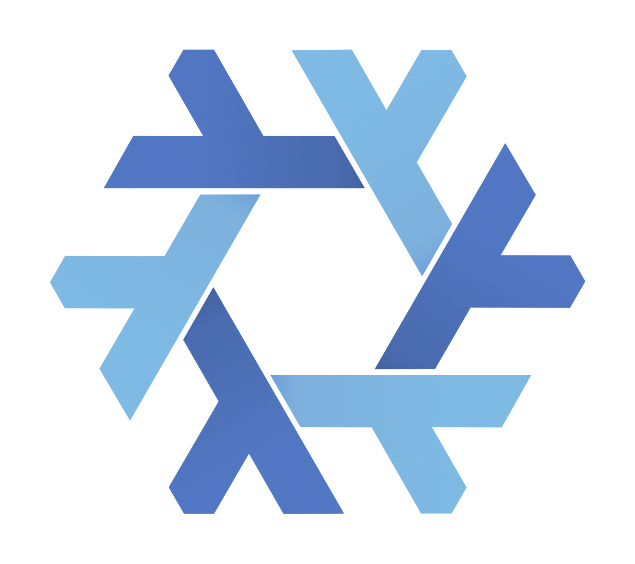
Stylix does change font colors on Firefox for me

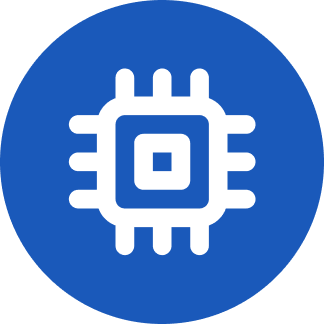
That’s a non-commercial license. It’s not open-source, just source-available.
Once HedgeDoc 2.0 comes out with the “Explore” page, I’m pretty sure that will take over for Obsidian for me. I have played around with all the fancy features in Obsidian, I just don’t think I need the majority of them.


I just opened up Google Earth in Firefox to see what would happen. It’s buttery smooth with basically zero lag on loading assets, and zero lag zooming and dragging around on my 240Hz display.
I have a 1gbps symmetric fiber connection and I’m running NixOS. my Firefox Nix Home Manager config is here:

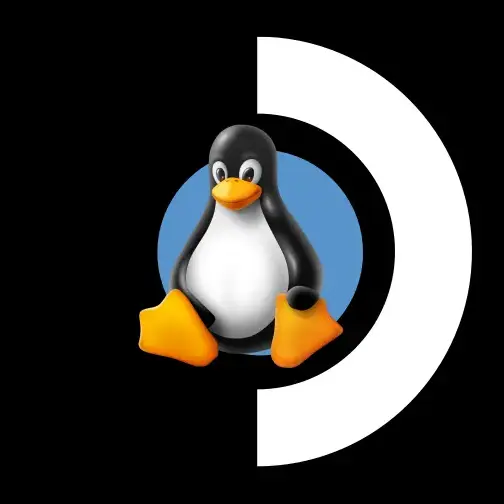
fair.

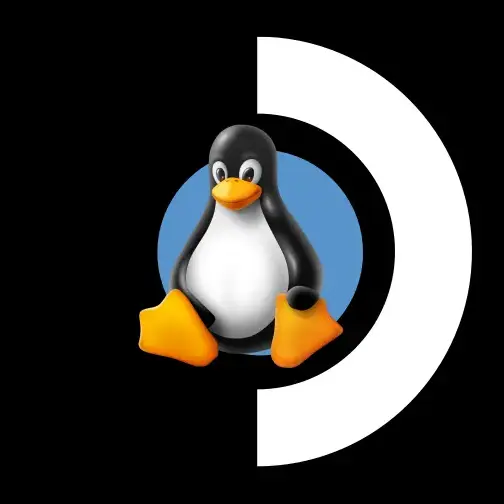
that’s unfortunate.

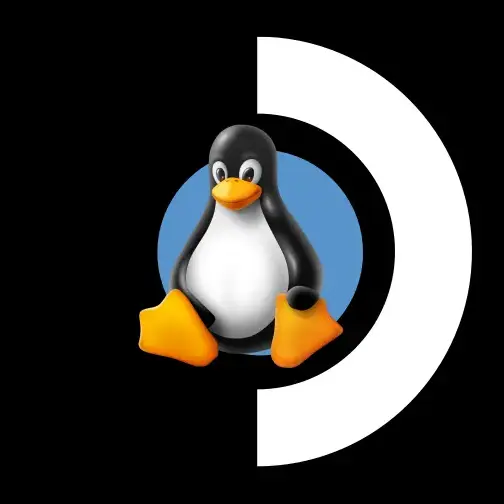
I have a 5800X3D and RX7900XTX and I play at 1440p on high settings. Glancing at Mangohud, I haven’t seen a dip below 70fps, and usually hover around 85-95.

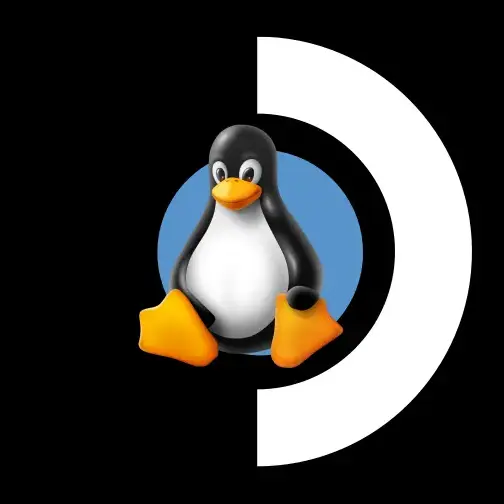
It works out of the box on my Linux PC with AMD CPU and GPU, and has pretty great dynamic resolution, so it probably works great on the deck.


Majora’s Mask Decompiled on my Linux PC
And the Luddites were right