I have been looking at them a lot recently and they have a premium price is it worth it?
What does it look like when you want to upgrade? Like can you just swap out all parts over time and essentially it’s like having a custom desktop, but in small form factor.
Can you buy a base model and upgrade components over time?
Would it suit my use cases for it? Which are to run Linux, I have to use Windows as a Software Dev and so can’t do it on my main. Can I run Minecraft on Linux? I know, but I like that game it makes me happy to unwind.
I want to get more into cyber security related tasks and most likely increase my Darknet activities using Tails.

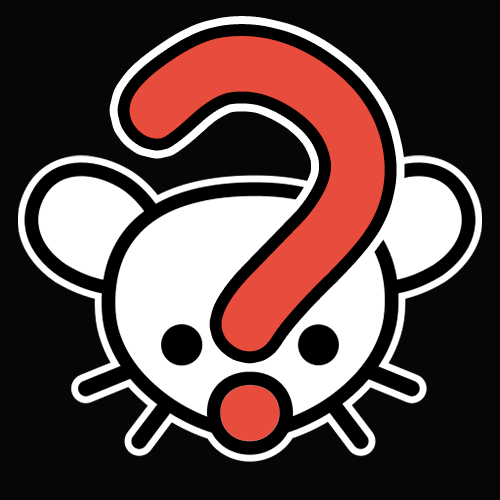
I love mine I’ve had it over 2 years. It was a first-gen DIY Framework 13 and I ran into a faulty fan early on. I worked with their tech support and they sent a replacement fan under warranty. Took 5 minutes to put it in and all parts inside have QR codes that take you to the marketplace for replacements and repair instructions.
They do have official Linux support for Ubuntu and Fedora. I can attest to Linux Mint working well on it although I don’t use the fingerprint reader, which I’ve read has some issues on some distros.
As for upgradability, I’ve not needed to yet but you can just order a new motherboard and any other parts off their marketplace and drop it straight in. Should take around 20 minutes or so. I suspect this would take longer on the 16 since it is more complex.
Also, here is a link to the marketplace if you want to browse the parts. I think you could build one from scratch from here, but I think it would cost more that way. https://frame.work/marketplace
Fingerprint reader working perfectly on my FW16. Not sure it’s the same reader module, but getting it set up on Arch was easy, pretty much worked out of the box in Plasma 6. Adding fprint to
pam.d/sudoalso worked right out of the box for fingerprint sudo.Thanks for the reply. I have made my mind up and it will be my next machine.
Thanks for pointing me to the marketplace too.
You’re welcome. I’m glad I could help.