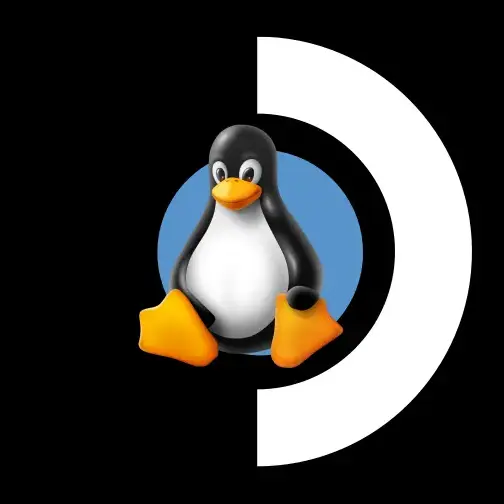I doubt this is news to anyone here, but always good to see positive coverage of the Deck
While the Steam Deck deserves a lot of praise for the things it does right, like SSD upgrades and Valve’s warranty policies, we should absolutely not take it as an example of the perfectly repairable device.
The battery is glued with super strong adhesive, and it’s an absolute pain to take out. In fact, you’ll inevitably bend it which permanently reduces capacity. If you soak everything in isopropyl, you now risk damaging the screen and a few other components, and the adhesive still won’t fully give out. In 2003, the GameBoy Advance had easily replaceable battery packs.
Also, parts being available on iFixit is a major step forward. iFixit’s arbitrary internacional shipping policies are a major step backwards. Parts should be available on multiple sources, just like the device itself is sold from multiple sources.
Also, if the Dreamcast used hall effect joysticks in 1998, the Steam Deck should’ve used them in 2023 when virtually all game controllers are suffering from drift. Speaking of drift, do you know how many issues on the Deck are caused by not up to standard tolerances when assembling the shell? Several of them: from failing analogue triggers to screen bleed.
I absolutely love my Deck, and in the world of consoles, it’s a miracle just how open it is. But it still is far from what we used to expect from PCs and other consumer goods.
Valve employees have said in interviews that they didn’t want the battery glued down, but that with the battery expanding and shrinking during use they couldn’t keep it from rattling around unless they glued it down. Other companies have managed this, so it’s not an impossible issue. However it wasn’t something valve was able to easily solve.
As far as hall effect joysticks go, I’m not going to complain when none of the modern first party console controllers come with hall-effect. Microsoft and Sony have pro controllers for $150-200 that don’t come with hall effect sensors. Valve making the thumbsticks easily replaceable is enough imo. Things could be much worse, the Asus Ally uses the same type of thumbsticks as Nintendo Joycons for example.
I’m not going to complain when none of the modern first party console controllers come with hall-effect
I will, when there are cheap third party controllers that have hall effect, and some random company managed to make them for the Steam Deck itself.
There’s a massive difference between being able to get the quantity to serve the small number of people willing to tinker and buy niche controllers and being able to get the quantity to serve a mass market.
deleted by creator
It’s not cheaper if the manufacturing capacity literally doesn’t exist. You can’t just wave a magic wand and have a company be capable of making millions of units.
Edit: It took several months after launch to clear the backlog and allow people to just order a Steam Deck, and it got occasionally backordered for several more months in some markets after that. Adding the constraint of being supply limited on joysticks would have almost definitely made that worse.
Dude, no need to be a dick about it. You made your point, the dunk undermines it.
with the battery expanding and shrinking during use they couldn’t keep it from rattling around unless they glued it down.
I’ve never designed mobile hardware, but it seems like the easy fix for that would be to glue the battery to a thin backplane and then screw the backplane down; then people could just replace the battery+backplane as a single unit…
(ETA: but I’ll take a Steam Deck with a non-replaceable battery over any of the existing competition any day.)
What is the battery glues to? Can’t that entire piece just be replaced?
Sounds like a simple piece of foam or a spring lever would work.
You know what can handle expanding and shrinking and hold things in place? Foam, or I’m sure a dozen other solutions engineers have come up with for this problem over the last 50+ years.
That’s what I was thinking. Like is velcro no longer a thing either?
I really wish they were able to solve the battery issue. I bought my Deck like a week ago and battery is something that usually goes with time.
I’m glad to hear an explanation as to why the battery is as glued as aggressively.
deleted by creator
Let’s also not forget that PCBs were supposed to be available, but Valve never released the calibration tools, so they were never offered.
My understanding on why the motherboard was never made available is because it was going to be sold for $350, and it wasn’t worth selling a repair part for that much when you can buy a new 64GB deck for $50 more.
That may be true, but the daughterboards were going to be under $40
Yes, why always piezo over hall effect?
Good points and well taken. For what it is worth I have probably 1000 hours on my Deck since purchase and the springs in the sticks seem a little worn (subjective feel) but I haven’t had any drift issues yet.
If it becomes an issue I will get hall effect sticks and replace them as a wear item like tires on a car.
I want to start out by saying I agree with everything you said, but I want to clarify by pointing out that Valve did trying to have a free floating battery but didn’t like how the console felt during testing. While they could have made a compartment I imagine the added weight and bulk (due to the battery shape) would not have been worth it.
I’ve replaced the screen and the fan. Both were pretty simple. I did fuck up with the screen replacement (didn’t reconnect the audio jack I think?), but you can disassemble and reassemble the whole thing pretty quickly. And the ifixit guides are really good.
What screen did you upgrade to?
I have the 512gb model, so I just got that version.
I just got mine last week and have been playing it non stop. I had so many games that I wanted to play, but hate playing on a desktop since it’s more enjoyable to play when I’m with my wife and her switch or as she watches tv.
Such a big backlog.
I got the 64gb version and plan to upgrade the ssd at some point.
This. This is the main reason i bought mine, to just isolate myself less and play near my wife while she watches TV.
@mordack550 @M500 the PS portal may be up your alley.
Is this a joke?
As someone who ordered the 64GB version, they never should have sold that thing. The entire thing gets filled with shader cache so fast. Not to mention any software you actually want to run on the device like EmuDeck, Chryoutils, Heroic Launcher, etc. etc.
That was my concern at first, but I figured it can be upgraded easily enough.
I used to do computer repair, so I’m not worried about doing to upgrade.
If it would just default this stuff to the SD card, I’d be able to hold out for much longer.
You can move it but it is not recommended. Plus having to constantly micromanage what is or goes where is tedious.
Upgrading the SSD is very easy, hope you enjoy your new deck!
How easy are we talking? I have literally 0 experience doing anything like that. I do have basic tech knowledge, but I haven’t customized any sort of computer since the early 2000’s (and even then we’re talking simply installing a new graphics card).
I want a steam deck, but I want more, and faster storage.
It’s very easy if you’ve done anything like this before. I would definitely follow a full guide, but the basic process is that you have to remove the microSD, take a few tiny screws out, pop the back open, unplug the battery, take a few more screws out, remove the heat shield, swap the SSD, and then put it back together.
After that you need to reinstall steamOS on the new drive, so you need a way to plug a USB drive into the deck (a dock, type-c adapter, or a type c USB drive). You can install the steamOS recovery software to it following the online instructions, boot the deck into bios with the USB drive plugged in, pick to boot off the USB drive, and then hit reinstall steamOS once the recovery desktop loads up.
Only part where I’ve seen people have problems is by stripping out the screws on the back of the deck. You have to make sure you are using an appropriately sized screw driver and that you have it fully inserted into the screw before turning. This usually isn’t hard to do, but if you strip a screw it can be hard to remove it.
Ya, that sounds way too complicated for my skill level. Guess I’ll have to wait until they release one with more storage.
The article talks about the process. Author links to website with instructions. They said the whole process took them about an hour and was easy.
deleted by creator
On my desktop, I was installing almost everything to a mechanical drive. At one point, I was using my NAS as a place to play games. So the SD card is perfectly fast.
I upgraded mine before I ever even turned it on. Now I just wish I’d gone with the 1tb instead of 512gb. I did get a hub, that allows me to connect external drive enclosures. A recent update just enabled auto-mounting external drives, which is nice.
I checked and the 1tb is only about $30 more than 512, so I think I’ll go that route so I can just dump things without any consideration.
Right now I’m using a 256sd card and mostly playing roms, and a few oldish games so nothing too large in size.
Good call, have fun buddy.
I would like it to beasier though. I hope that one modular laptop takes off enough to become a widespread thing.
Well, if we don’t buy Framework laptops, no competitors will rise.
they are being bought fast enough that you can’t get them without pre-order so far
I imagine part of that is low production as well since they don’t strike me as a huge company by computer manufacturing standards.
yeah its still pretty much running in a kickstarter type of mode. Still you can buy the modules now which is pretty huge compared to when they started.
The 13 inch Intel ones aren’t a pre-order - you can just order them.
The AMD 13 inch and the 16 inch laptop are both releasing soon and are on pre-order.
Agreed. I love how moddable and repairable the Steam deck is.
I love that not only are the upgrades relatively easy, it is also easy to get the parts through an official shop (and not some unknown eBay sellers).
Has it gotten negative press? Everything I’ve seen has been extremely positive.