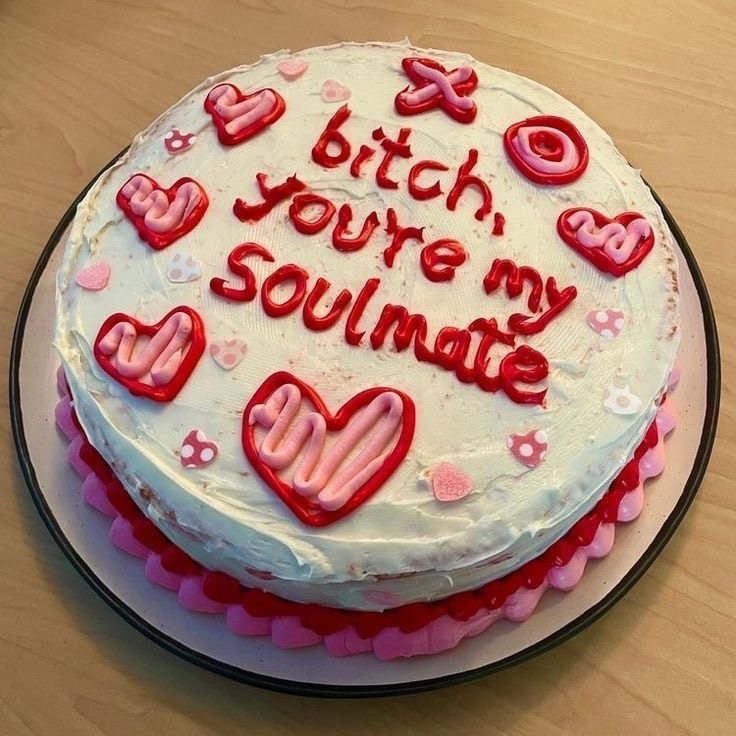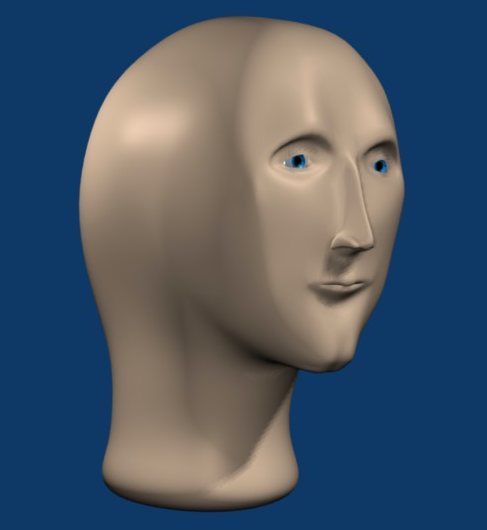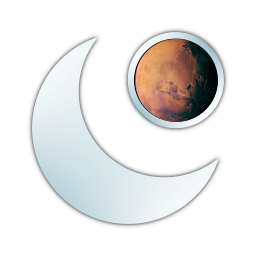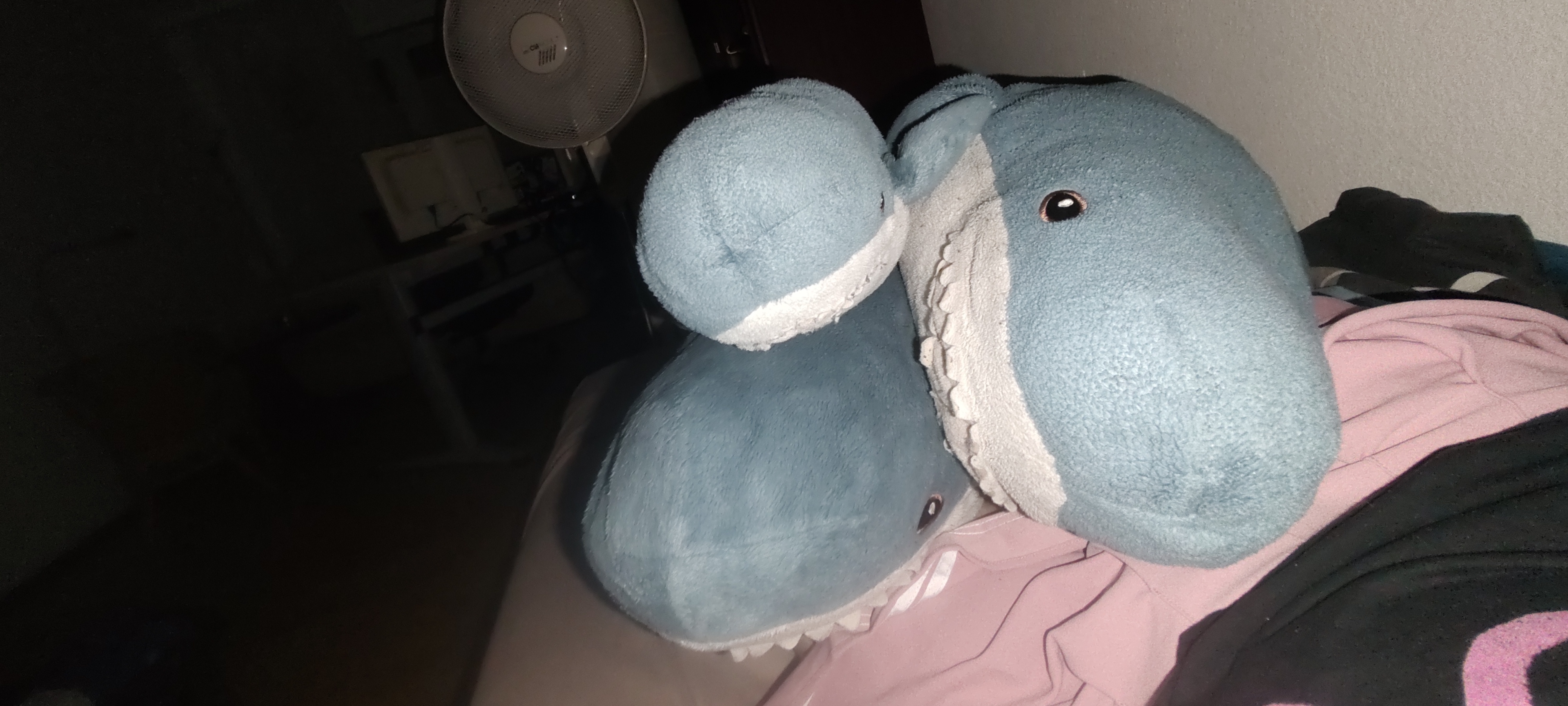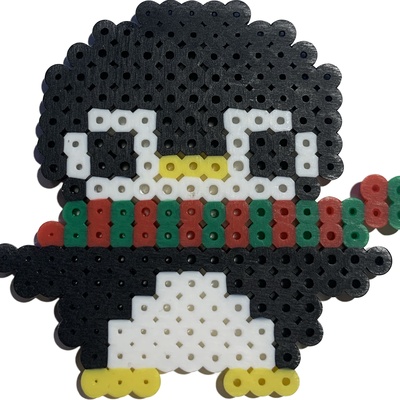NEVER run a command you don’t know the purpose of. That being said, “sfc” stands for “System File Checker.” It is a utility that can help restore corrupted windows files.
sfc /scannowchecks your protected files and restores corrupted files from a local cache. The process can take some time and you MUST let it finish it’s entirely.In conclusion, this command is generally safe to run.
NEVER run a command you don’t know the purpose of
lol. Someone never followed along in a linux tutorial. /j
did someone say
yay -Syyu?
You know what Arch Wiki says, no partial updates
Always a good time until your repo mirror hasn’t fully synced everything so you get updated Nvidia driver but an older kernel so your video drivers don’t load.
That was a fun hour until I commented out a few mirrors and tried a different one.
Yay -Syyu is a full update isn’t it?
Yes
Well, I try to understand why something is included. I’ve run arch for years (BTW), though my current computers are running Fedora and Debian. I won’t say I know everything about Linux or even installing it or booting it, but I do know more than I would if I just followed step by step.
It’s the same for me but I didn’t always know that much about linux.
Rm stands for remove
-fr stands for the French language
/ stands for your entire system
Don’t trust random internet strangers either
So it’s removing French from your system. Sounds like a useful tool on Linux if you don’t speak French! Be sure to run as sudo though
Don’t forget the
--no-preserve-rooteither. If you leave the roots intact, the French will just grow right back
I prefer the 'ole $sudo dd -i /dev/random -o /dev/sda
Does it also remove the French language pack?
No idea.
(0) 30p87@30p87:[~]$ sfc /scannow -bash: sfc: command not found (0) 30p87@30p87:[~]:127$You knew what you were doing, you little shit.
With love,
- Fellow Linux Shill
They wrote you should run it in CMD. That’s like a WINE thing.
You need to run it with sudo, duh.
You may be looking for
debsums.That’s not cmd. The bash equivalent is rm -rf /
Also add DISM to that - if it’s corrupted it could cause you to be unable to install windows updates.
DISM /Online /Cleanup-Image /CheckHealth
It’s also possible that fixing it may require the original windows installation media matching your windows version build number - which means if you’ve since installed a major windows update there may not be an available installation iso that meets the requirement. Happened to me and I was lucky enough to coax an iso out of the windows installer download page that satisfied the repair tool (oddly enough downloading an iso using the Windows Media creation tool didn’t work, but spoofing Linux on the page to directly download an iso gave me a different iso that worked)
These are the things I do to maintain my last windows machine.
Windows Media creation tool didn’t work, but spoofing Linux on the page to directly download an iso gave me a different iso that worked
Sometimes I hate when I fix something in a way that I’m not supposed to. Like “If I didn’t know about this thing that I don’t have any particular reason to know, I’d be fucked.”
And then you dd the iso to a flash stick, boot it, start into the windows installer, and watch it shit itself because MS can’t even make an iso that just fucking works.
You can also extract the media creation tool for the iso
The creation tool also just lets you save the iso - but for some reason the media creation tool gives you a different iso than if you spoofed a non-windows user agent on the windows download website so that it gives you a direct link to the iso instead of getting you to install the creation tool. And for some reason only one of them worked with DISM to repair my system in order to be able to run windows update successfully.
Any similar housekeeping I’m probably forgetting to do for Linux? Debian 12 on all my systems if it matters.
Aren’t you supposed to use a different distro every 3-4 weeks? No worry of maintaining at that point, problem solved.
Go fsck yourself.
Fun fact: SFC is short for “Super FamiCom”, a tribute to the last piece of home consumer electronics ever made that just worked without having to fuss with it.
If you are serious and not making a joke, I have a bad news for you. It is System File Checker
If sfc is finding anything with any regularity then your hard drive is probably failing (or maybe malware).