Hiya, pretty much the title. I have a dozen tapes I want to backup before age takes its toll. My basic idea after watching some videos online is to buy a hardware based upscaler that can interface with my vcr then throw that signal to a video capture card and record on my computer. I’ll go with name brands to avoid problems but is that really the best method? I want to avoid sending them to a service since it will cost more than just buying the hardware in the first place and I got time to kill.

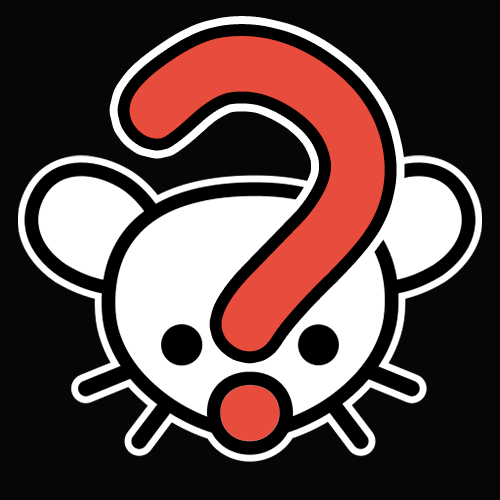
Are you sure that you need to upscale with the hardware? It’s just that, the signal is interlaced on VHS and good interlaced scaling can be elusive. I haven’t tried hardware based options, but software based ones can be good or bad and I find it useful to try different ones until something works well, but if you’re putting the scaler in front of the capture card then you’ve got no opportunity to try a different scaler if the results aren’t great. This is particularly important if you later plan to deinterlace the footage because of the interlaced scaling isn’t done well, this hampers the deinterlacing and can give worse results and in some cases there is no interlaced scaling done at all and the fact that the source signal is interlaced is just ignored which greatly hinders deinterlacing later on.
Removed by mod
Yeah you’re right I should opt for just getting the “original” footage first. The original plan was to use the hardware upscaler as a means of getting a usuable hdmi signal since the capture cards that I was looking at in my budget only had a singular hdmi input. I’ll see what option ebay has. Thank you really appreciate it
Another thing to consider is whether you do indeed actually have to deinterlace at all. The answer is probably yes, but I do try to have a kind of an archivist’s or museum curator’s approach to this kind of thing and not alter the source more than necessary. If you have equipment you can watch the material on that can display interlaced fields as the source intended then you can avoid having to deinterlace or even necessarily upscale anything at all. Realistically though I’d imagine you’d want to watch this on equipment that will only display progressive frames and if you don’t like the comb’s teeth effect you’d want to deinterlace. Scaling, whether software or hardware is again another question mark depending on how you’d want to watch these when you watch them. Ultimately you’d probably watch on a higher resolution device than the TVs VHS was intended for and likely physically larger as well so upscaling would be understandable, but still worth considering if you can skip altogether.