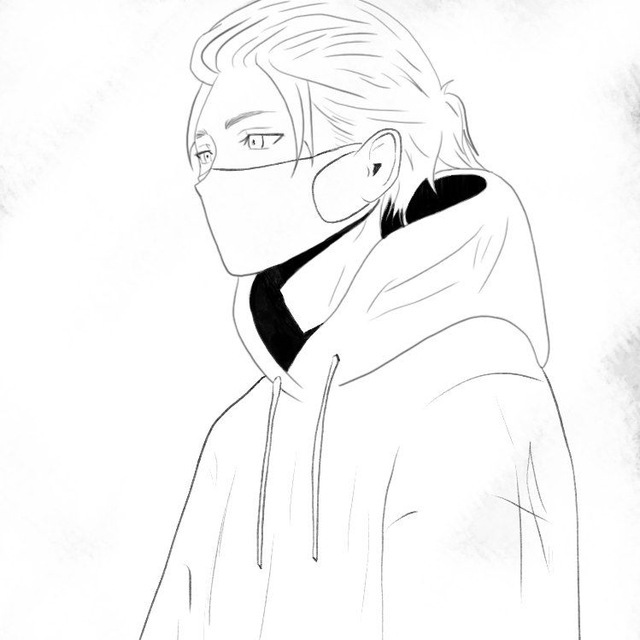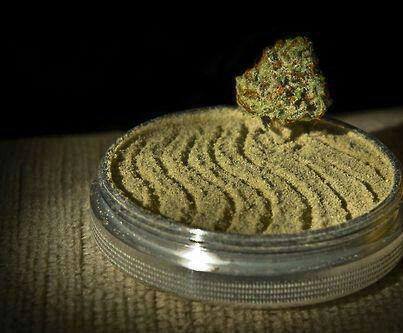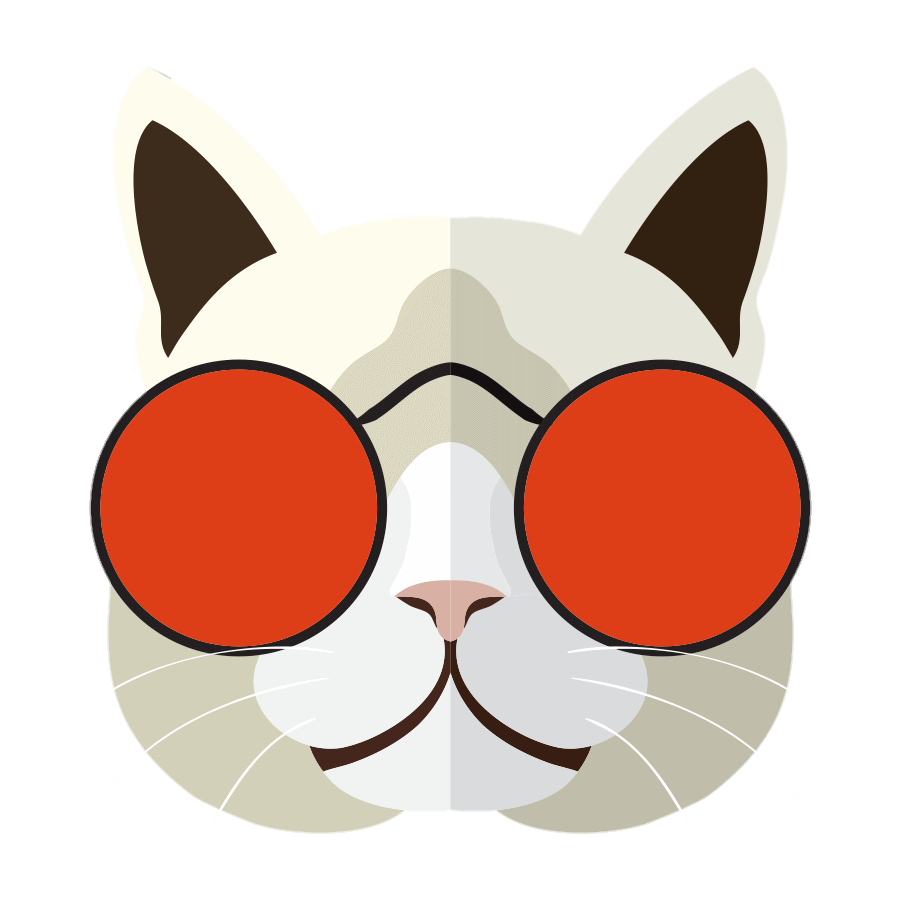Out of the box it can play audio in the background, and now that extensions are available you can block ads as well. You don’t really need constantly updating 3rd party clients or questionable firewalls anymore if you just want usable youtube on a phone.
and now that extensions are available you can block ads as well
AdBlock was on mobile for years. One of the few add-ons that worked.
I’ve used almost all the addons I have on desktop for years with an extension collection and FF nightly.
Have a look at NewPipe app, might be of interest.
I did use that for a while. Google was always finding ways to break it. I don’t use youtube on my phone often and when I had newpipe 9/10 times it was broken when I wanted to use it, so it didn’t make it onto my next phone.
Have you tried revanced? I greatly enjoy it and haven’t had it break on me once. Of course it’s android only, but I think newpipe is too
Google was always finding ways to break it.
?
I don’t use it often (what have i the app for anyway) but it always worked when i did.
I also have a Pixel but never had a problem that wasn’t promptly fixed.
Why install the app when all the same features work in browser? Not only did I save storage space, I also kept privacy as well as reduced CPU/RAM usage on my mid-tier phone using the browser that was already installed.
Why install the app when all the same features work in browser?
This is a pretty fair argument. It reminds me of the early 2010s when the sentiment everyone had was “we have an app for that”. We don’t need more specialized apps (which really aren’t that specialized - most of these do exactly the same thing), we just need intelligent solutions using what we have. Back in the day that was responsive layouts, today it’s browser extensions.
You kept privacy? How?
Excuse me, did you even read what you have linked? The first link literally explains the privacy policy of “the NewPipe’s” website.
Also, what the fuck is even newpipe.app? https://github.com/TeamNewPipe/NewPipe The GH repo as well as the F-Droid release all link to newpipe.net and I couldn’t find any reference to the .app website there.
All apps send telemetry
Hilariously untrue statement.
The link you’re using here is not telemetry. Telemetry is some sort of reporting on how the app is being used that’s “phoned home” back to the app creators. In the case of NewPipe, as the link you provided shows, there is none of that; and indeed, it only executes enough JavaScript to grab the video download link. Google still records a download, because they own the server (and any access of someone else’s server can be logged), but NewPipe is only sending it (1) the video page URL, (2) an anonymous user-string, required for every web request, and (3) a single, unidentifying query string parameter.
Some apps don’t even send that much, and you can prove it by checking their source code when available.
deleted by creator
Does it Sponsor block?
yes, it’s true, especially useful for IOS users, but for Android I recommend YouTube Revanced. you can block ads, there is sponsorblock and many others, such as disabling the “shorts” function
Might as well use a FOSS app like NewPipe x Sponsorblock.
Fdroid repo: https://apt.izzysoft.de/fdroid/index/apk/org.polymorphicshade.newpipe
I haven’t tried newpipe, is it missing any features compared to revanced? I love that I can disable the shorts player, play with my screen off, and the wide array of customization options
My main issue with new pipe is that when I scroll down to read the comments, the video disappeares. It’s not fixed in place (don’t know what that’s called). Other than that, it’s great overall!
As far as I know, you can’t log in to your account with newpipe. I use revanced and have no issues
You will have to add your channels once. These can be backed up into a file and imported onto another device. Not super convenient but compared to how annoying the official app is I am OK with it.
It won’t track watch status across different platforms/devices though. Revanced is significantly easier to setup and use.
Significantly easier? Newpipe is simply installed from fdroid. I’ve only looked for a few minutes but it looks like revanced “patches” YouTube. Does that mean it doesn’t create its own app but overtakes another? How does that interact when the app underneath gets a play store update?
I’ve been using it for years; just download and install the apk from the website like any other side-loaded app. Yes it modifies the original youtube app, replacing it. I’ve never had an issue with the main app updating and breaking anything. Updates to revanced have to be applied manually the same way as the original install, but I’ve been super lazy and gone several years at a time without updating at all and I’ve never had an issue.
I used to run the original vanced app the same way; rarely if ever updating. It just hasn’t been necessary. Hell, the only reason I’m not still using original vanced app is because the device it was installed on has a broken screen.
Revanced is essentially the same app as the original youtube app with all premium functionality; but with adblock, sponsor block, and a huge host of toggles to show/hide almost every part of the UI or modify the apps behaviour (things like fixed quality settings instead of just ‘auto’ or a default playback speed).
Yes for all those things. Doesnt have youtube recommended or sign in, but you can export youtube subscriptions from your account. LibreTube is also great and i like it better (when my phone doesnt cause problems)
yes, I have used both and personally the libretube is better. although newpipe is also great
It has little to no bull shit and it can play with screen off. Age restricted videos are a problem.
If you hate the official app it’s perfect for you. Literally just your curated feed and nothing else.
Age restricted videos are a problem
You can enable those in the settings under content > show age restricted content
I don’t mean the setting. It won’t be able to play them anymore even if this is turned on.
Last time I tried Newpipe it wasn’t all that great. Would be fine if you just hit up YouTube for random stuff, but didn’t have any consideration for channels you subscribed to. I’m guessing it’s gotten better?
I find it reliable. I just use subscriptions feed.
Are youtube ads in Firefox on iOS blocked? They are with uBlock on Firefox Android, but iirc Firefox on iOS doesn’t support extensions.
Yeah I’m almost positive you’re right and the person you’re responding to is not. All browsers on iOS are skins of safari essentially right now. That’s about to change but only thanks to the EU
Is that confirmed now? It was actually a major reason why I decided against the iphone when upgrading my phone this year.
Firefox on iOS still doesn’t support extensions and yes, is still based on the same engine as the other browsers.
YT ads are not blocked on Firefox on iOS, I just tried.
oh yeah, I forgot about the whole apple engine. it’s kind of nonsense that all browsers have to use it. Let’s hope this will change when Apple introduces sideloading
I can recommend Orion Browser. It’s from the people that make Kagi. It has the option to either install chrome or Firefox addons. Syncs across iCloud also.
IIRC AdGuard iOS content filter works on safari a while ago to block youtube ads, but that was before youtube began its war against adblockers. Haven’t tested it again yet.
If thats the case, yeah think that guy is wrong too. I guess they would have to rely on using some kind of frontend like piped through their browser
… I like the shorts…
Then don’t turn them off. Revanced lets you choose.
Removed by mod
Not for iOS it wasn’t.
I’m expecting downvotes here but this is one of the reasons I started using Brave. One of the few things I could get to block YouTube ads on a non-jailbroken iPhone.
CrybtoBro Spam app. I’d rather go with Safari.
But since I use Firefox I am spared from Chromium and the crypto ad stuff.Well I feel that any cryptobro stuff was entirely optional and that Brave is dedicated to their users privacy.
https://brave.com/faq/#concerns
However I still feel Firefox is the right choice, it’s just not a one that I’ve been able to fully commit to yet.
Yeah, they’re so dedicated to user privacy that they redirected crypto URLs to their own affiliate link to profit off of.
Didn’t know, thanks.
I’m happy to hear more reasons to move away from Brave if anyone’s got them 🙂
You can look into the firefox and privacy communities here in Lemmy. there were many posts about it some months ago.
Will do 👍
Well, I mean in their defense they were very private and didn’t tell anyone about it.
For iOS safari, I can’t recommend vinegar enough. It replaces the YouTube player with the default html 5 player. So you get all the built in iOS features and ad blocking. There’s also the sponsor block app which works in conjunction with vinegar.
The only issue I have is sometimes when I try to fullscreen a video, Firefox then tries to pop it out and then kind of crashes? It’s more like returns to homescreen, the video is playing, but not visible, and if I reopen or click over to Firefox it’s just the top right corner of Firefox in the bottom left corner of my screen. I’ve tried everything I can think of to fix it.
That’s been happening to me also since the last update. It also won’t allow me to actually log into Lemmy. It goes through the login process, but doesn’t actually log me in. I always have to use Chrome to log in to check the mod reports since Liftoff doesn’t have that ability yet.
See my other comment regarding PiP mode (picture in picture). Another user reported that this might be a solution.
Do you have PiP turned off (picture in picture)? It might not be related but it’s worth a try
Thanks! I’ve been struggling with this for months, couldn’t even find someone with the same issue.
For anyone else with this problem: Go to Android settings (not Firefox settings), then apps, Firefox, and turn off picture-in-picture
I’m glad it worked for you!
Oh yeah, god, I think that was it. Thanks!
You could use PiP and Ublock Origins on Firefox Mobile for a long time now.
Yep, I’ve replaced the YouTube app with a shortcut to YouTube on Firefox mobile, and I’ve relegated the official YouTube app to the “app hell” folder.
you can likely just disable the app
Yeah, I’ll probably uninstall it eventually. I’m keeping it around for a couple of months in case I need it, but haven’t gone back to it so far.
deleted by creator
ReVanced? Adguard has been able to block ads both from the yotube app and youtube in a browser for years, too. Also, any chrome based browser can do it with extensions for, also bene a thing for years. I’ve used opera, kiwi, and bromite for that.
Adguard is in the category of questionable firewalls. I used it for a while and it was just too kludgey for me when there’s not many apps with ads that I use anymore. Android has free software for pretty much everything at this point.
A question from my friend @GTAVC@lemmy.world
The only issue I have is Youtube automatically downgrading my Quality setting by one each time I watch a new video.
The following thing happens, if I do NOT manually select 1080p each time I watch a new video:
It starts at 1080p for a couple seconds, then buffers a couple seconds. Afterwards it resumes playing at 720p. If I don’t manually reset it to 1080p, the next video starts at 720p, buffers again, and resumes with 480p. This continues all the way down to 144p.
I have not found anything that is able to help me with this issue. By now, I’ve become accustomed to that, but it’s still annoying.
Using the Youtube High Definition addon for FF didn’t help.
Anyone got another idea?
Youtube revanced lets you select a prefered quality setting for wifi and a separate one for mobile data. It will force the quality into that setting or the nearest one to it if it’s not available in as high a quality.
This alongside adblock, sponsor block, and lots of customizable UI improvements.
Newpipe?
The only problem with firefox on android is that its slow af compared to chromium based alternatives. I can’t see a difference on pc but it is clearly noticeable on android.
deleted by creator
I also have this issue where the webview will refuse to change after a while.
I can try to leave a site typing in and address or try to switch tabs the UI will indicate the page changes and is loading but will still show the old site.
Eventually it goes black and is stuck until I force close and reload the page.
Haven’t yet figured out how /where to report as a bug
Also, it sucks the battery empty while running in the background (more than chrome-based browsers).
but what hardware/phone you have? My experience is that it lags on regular phones
Runs great on my old-ish Galaxy S10 !
Same with Orion browser on ios. Ublock origin and sponsorblock work great
Holy shit I did not know there was a browser that ran extensions on iOS. Mind blown
edit: yep it works. this is crazy
I didn’t know Firefox didn’t have extensions on iOS. I would have called it Firefox android instead of mobile. I’m glad there’s still ways for iOS users to do this.
All browsers on iOS were, until very recently, reskins of the Safari engine.
I thought that was still true
Yeah same but Orion is legitimately running sponsor block, dark reader, and unlock origin for me. Tried it on YouTube tonight and zero ads for a few hours. I thought this was against Apple’s TOS for devs or something.
Hey all! If I understand this right, for YouTube on iOS, Firefox works well since its built-in adblocker handles YouTube?
But, surely there’s no difference from using regular Safari with Vinegar or another content blocker, right? I just have that on my homescreen as a bookmark and it’s fine. I uninstalled the YouTube app.
What confuses me is Orion, which seems to be the only iOS browser that actually does have third-party extensions, so you can use uBlock, etc. I wonder how long that will last?! Maybe Apple decided there’s no point in booting them, since the EU will soon require an end to this Webkit bullshit for all iOS browsers?
It seems it may be because Orion on iOS has web extensions support. Which I think safari also does (partially) but uses a different framework for its on extensions. Check out Kagi’s page on Orion and web extensions.
I love Firefox, but if you have a non-rooted phone, DuckDuckGo is better.
DDG has a browser, and it’s based on Chromium which is from Google, so this is a shit take. Do not use Chromium based browsers if you value privacy or ad blocking features.
Its a webview browser which is just a chrome system widget.
Why?
Mull
I agree, and here is a good resource explaining:
Firefox does not provide any more feautures if your phone is rooted as I know.
what?
what extra functionality do you get on firefox with root compared to without? lol