Its even worse when you force Firefox to use wayland its icon doesn’t even show.
Edit: Oh since everyone now is confused; I only have the flatpak version of Firefox installed yet it doesn’t use the pinned icon and doesn’t even use the firefox icon under wayland at all.
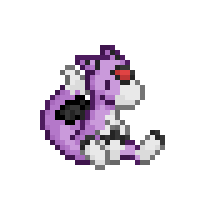
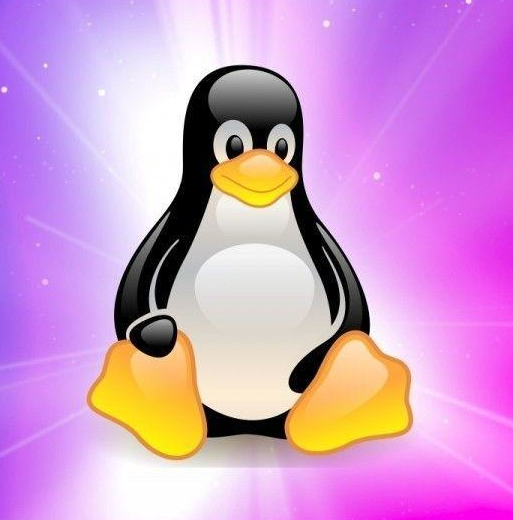
It wastes resources on the consumer side to free up resources on the developer side, allowing for more time spent on improving the software instead of worrying about millions of different system setup combinations.
Pretty much typical these days. Developers will often use metric tons of middleware hell to avoid writing one function or using native library. What’s that, GTK or Qt require few days to learn. Naah, I’ll just include whole browser with my application and write interface in HTML/CSS. Who cares about people’s configuration, accessibility needs, battery life, screen readers, etc.
There are of course two sides of the story, and you are right that it causes performance/battery life issues. Including a browser does actually improve the situation with screen readers and such.
The big advantage of the “include a browser/large framework” solution is that it allows you to write the application once and use it on web, Linux, Windows, Mac, Android, iOS, some weird TV OS, a game console or someone’s car.
Without some middleware you’d be writing 10 different versions and every one would need it’s own native libraries that are “just a few days to learn” and “just a few dozen days to master” and only “a few hundred hours to implement and maintain”, and the result would be what we had in the 2000s: “Sorry, we do not support Linux.”
I’d rather developers don’t support Linux than make Electron application and say “there we go, good enough right”. Because it’s not. When it comes to accessibility, no those applications are not better. You might be thinking their UI is easier to scale and increase contrast but literally none of them respect system theme, colors, font choices.
Some middleware is fine, however blindly importing just about anything is very dangerous and lazy. Cargo cult programming is so widespread am surprised hardware is keeping up with the demand. There’s always the right tool for the job and the wrong tool for the job. Just because you can drive nails with a rock, doesn’t mean you should, nor you see any carpenter doing it.
Hard disagree. I’d rather run an Electron application than having to side-load Windows for some application I actually need. Also, you don’t have to install Electron applications, so if you want you can just pretend they don’t support Linux.
Since when is theming aaccessibility? That’s customizability.
But you can have your wishes easily. If you prefer no Linux support over an Electron app, just don’t install the Electron app and you get the same result.
Consider yourself lucky that you are not visually impaired and need high contrast and/or large themes.
Again, how would not providing any Linux app at all be preferable over an Electron app? How would it lead to you having a better Linux app?
Most native Linux apps have absolutely shit keyboard navigation and screen reader support, if they even bothered testing it at all. So yes web apps are far better for accessibility.
I’m sick of purists who don’t know they’re talking about. If it was up to you there’d be zero growth in Linux and you’d actually be happy with that. Electron exists to put software on multiple OSes at low cost. It’s a good thing. App devs are just jealous that they’re getting replaced by web and mobile devs, both of whom they’ve shat on for decades.
Karma’s a bitch. It isn’t the 90s anymore, the time to move on and learn a worthwhile stack was 15 years ago. If you’re so good then surely you can bring your genius level skills to a web team and show them how it’s done.
You assumption that I am clueless just shows you have no idea what you are talking about so I’ll end up all arguments there. If you wish to prove me wrong, find me one Electron based application which supports high contrast themes and actually took care not to use colors that are problematic to color blindness.
Microsoft Teams has a high contrast mode. Signal and Threema are both high contrast originally. That’s all the electron apps I am consciously using.
And all of them natively support scaling up by pressing CTRL plus the + key.
They are actually much better in this regard than most native apps.