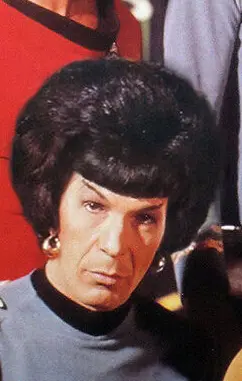I’m new to Proxmox and have had Openwrt on an AP router for a while, but still am not all that good at it.
I followed a YouTube video yesterday to set up Openwrt as a Proxmox device. The idea being that I can patch all my containers through it and have a single IP address and many ports associated with it on my home lan.
But I’m also trying to get Mullvad VPN installed on it. When I’ve followed the instructions to install Mullvad I can no longer ping the outside world. If there’s any pointers to getting that going I’d be grateful. I followed the instructions on their website.
Questions: if I get Mullvad working is there a way for me to route some containers through that and others through my own IP, or do I need 2 openwrt containers to get this? I noticed that during the setup I removed the WAN from the LAN and just left Mullvad as an exit route, so I assume I would need a second LAN with the WAN for me to be able to route via it. If that is the case, can I route some through one LAN and some through a second?
I’m not quiet sure what you mean by Proxmox device. OpenWRT is a operating system, not a piece of hardware.
Can you link to where the tutorial you followed is?
I can, it was this one https://youtu.be/3mPbrunpjpk?si=jJ4VXE60UBpWi1Ua
But he’s setting his up for PIA VPN so I started following the instructions on the Mullvad website when he starts setting up the VPN.
Where I am right now is I have 2 OpenWRT containers set up, one of which has no VPN configured. I was considering setting this up as an IP for all my containers that don’t require a VPN.
The second has Mullvad configured but isn’t working. I can’t ping out on it so I’ve either messed something up or something isn’t right in the instructions.
It’s not mission critical that I get this working btw, it’s just an interesting idea, that is most likely more trouble than it’s worth. It just seems more elegant.
I’ve already had an issue with a conflicting port 80 when I’ve been playing with the LAN-WAN container, which required me to go in and clear a config with console and nano.
It’s fun to prod it and see how it works. It will help me learn what I can do with my real Openwrt router, and maybe have me convert my main router to Openwrt too.
I’ve never ran OpenWRT in a container. If you run into issues and want a OpenWRT machine you can pickup a router from Walmart for about $50.
I did try to run Openwrt in a VM at one point but it was kind of a pain to configure and setup so I ended up not doing it that way.
Anyway this is outside of my wheelhouse unfortunately and I also don’t support or endorse piracy of any kind. Hood luck to you I hope someone else chimes in. I assume you already posted this elsewhere but if you haven’t you should do so.
I don’t know why you replied then
I try to help anyway I can. Apologies if I wasted your time.