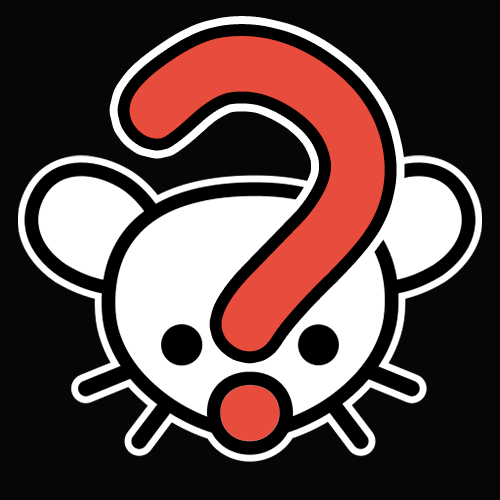There’s content coming from some specific instances that I’m not particularly interested in. When I’m browsing content outside of my local instance, can I prevent all content from one (or more) specific instance(s) from being displayed?
My current understanding is that you can only block individual communities, not entire instances.
It’s a bit unfortunate — I would also like to block at the instance level.
For real. The German communities are multiplying fast
How do you block communities?
From the web interface it’s pretty easy. You can either go to the community page and click the “Block Community” button in the sidebar, or you can go to your Settings

or you can go to
Settings -> Blocksand manually search for the community to block there
If you’re using a mobile app it will depend on how the app has implemented it, but generally it involves going to the community page and tapping the hamburger/meatball (3 lines/3 dots) menu and selecting Block from there (might have to view the Sidebar, then block from there).
It seems not all of the apps have implemented blocking yet. I can’t seem to find a way to do it in wefwef, but Mlem and Memmy have it, for example.