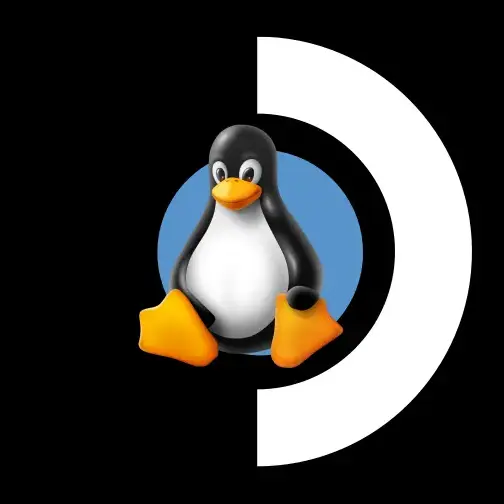I was out of country for the past month. I have access to two monitors, and I brought a keyboard, wireless mouse, and a small JBL speaker. It has been a pretty good experience. I have edited documents, images, and created PDF’s. I can connect to jobs that require windows with a web browser to Azure Virtual Desktop. I have streamed live events, worked on my home servers, and it is always snappier than a windows machine. With a click I am back in handheld gaming mode playing SNES games, or Elden Ring.
I like how Valve not only pushed Linux gaming, but also introduced some people to desktop Linux. I see many comments of people realizing It’s not all that scary and sort of useful after all and it can even show some advantages, like the said snapiness. Being realistic I don’t expect the platform to ever go truly mainstream, but enlargement of the niche is very much possible.
Also first post to Lemmy. I figure we all gotta contribute as I am liking it here.
My Firefox is synced with my desktop, Joplin is my note taker synced to an S3 instance. I use KDE connect on my desktop at home, I have not tried it with the steam deck, but I am thinking I should.
Welcome to Linux! :)
It’s nice here! Check out Unixporn!
Hi there! Looks like you linked to a Lemmy community using a URL instead of its name, which doesn’t work well for people on different instances. Try fixing it like this: !unixporn@lemmy.ml
The versatility of deck is just too good. If you don’t mind, do share a picture of your setup. I would love to see the steam deck in action at work.
Ok this is a bit potato. Sorry about that. I was trying to figure out how to show it was a steam deck AND prove it is running on it. Obviously this isn’t the way I would lay out the work normally, but I wanted to show many things at once. On the left is the Firefox Work Container with Remote Desktop in Azure. You can see Edge and Excel on a windows desktop. I use containers to keep work items separate from personal browsing. You can have many containers to isolate them from one another. Another way to connect to remote desktops that are on physical machines is using Remmina it supports RDP.
Above and to the right is Kate. Below that is Firefox with an amazon link to the USB device I am using: Caldigit usb C. It isn’t mine, like the monitors I am only borrowing it. I do carry an Anker one with me though.
On the right is Lemmy, and then far right is a concert being streamed and displayed using Firefox’s Picture in Picture with the sound playing over the portable Bluetooth JBL speaker (waterproof!). Because right now that is what I am doing, listening and watching this show.
Issues: full screen is weird on the left side, but you can use all the real estate if you dont ask for full screen. On the right, remote desktop gets odd when full screen if using an HTML browser interface.
Again sorry about the potato pic. When I am actually doing something I would layout the screen differently. And steam is running in the background, lol.
Edit: By the way posting images to imgur is so easy in KDE: just click the image to open it, select share > imgur. It will post to imgur and copy the url right into your clip board. Couldn’t be easier.
Thanks for the picture. This looks sick!
Apart from the versatility of the device itself, I feel a lot of this is enabled by remote apps, containers and systems which improved by a lot due to the pandemic. :-)
Also, nice to see you mention CalDigit. I plan on using CalDigit TS4 with the deck to connect it with my desk setup. I have to dig a bit on the support/compatibility.
This is basically my plan too (minus the travel). I realized my gaming PC was only used for discord, Spotify, and web browsing since I spend exactly zero minutes per day in my office outside of work hours.
So today I decided tonight move my desktop down to the living room so I can play PC games on the couch (mainly games that don’t run well/look good on deck)
But that leaves me without a discord/spotify/browsing PC (I keep my work and personal usage completely separate), so I’m just going to dock my steam deck to my monitor instead. Upside is much lower power usage too
deleted by creator
Honestly there’s juuuuust enough latency and occasional streaming artifacts that it just got on my nerve. I’m super sensitive to stuff that that. Also my internet generally is good enough, but my actual LAN isn’t great, because I’m too cheap to upgrade my networking equipment. I’ve got gigabit fiber to the house, but I’ve got a rats nest of cat6 through my walls, a bunch of unmanaged switches, and a mesh WiFi setup, some with a wired backhaul, some wireless (because I wasn’t able to get Ethernet to those rooms), so things like game streaming just don’t work that well for me.
Plus like I said, it just feels less wasteful to put my PC where I’ll actually use it. And it’s not like I’ve abandoned my steam deck; I’m just not using it to even try to play big AAA 3D games anymore because I don’t need to
The fine print: Both monitors work, but one is mirrored with the device. At first I had issues with the resolution on one of them. Now they are both 1080P but with a longer than normal space between them when mousing from one to the other. You cannot see that on the screen, it seems normal, but moving the mouse from one monitor to the other is like a small dead space.
Are you using LibreOffice or what?
I added both Libre Office and Onlyoffice. I have found editing PDF’s a better experience in Libre Office. I had to fill out some custom forms for insurance purposes and Libre Office was better for that. If I had to I could launch Office 365 or use an Azure desktop, but I have not needed to.
Thanks for this post. I have been considering getting a steam deck to replace my PC. I would use it in desktop mode for PC tasks. I’m already on Linux, so it wouldn’t really change my work flows.
I think the cpu is about the same or better than my i7-8700. The gpu is only a slight step down from my rx-470 4gb.
There are a few hurdles: if there isn’t a flatpak for software installs can get tricky. For instance look up about adding tailscale. Remember the system is Steam. You are basically a guest in that environment. It’s Arch, but steam is making sure it can boot and restore back to a working steam state.
Second, a single monitor, or using a even less powerful computer with steam link works great. Dual monitors has some issues.
But as a travel PC, I have been very happy with it. I too am a long time linux user, so nothing about the apps or os really surprises me. Linux has been my only os at home for a very long time.
That’s for the heads up. I didn’t know that it worked that way. I think that would affect me to some extent as I use some things that are not flatpaks.
You can always dualboot with another Linux distro
That’s a good point. It’s hard to see it in the typical light of a PC.
You can install and use a standard distribution through Distrobox, which has a few initial steps to install, but once it’s there, you can dnf/apt/zypper/apk/pacman/etc. install any packages completely in user space. (And distrobox-export from within any Distrobox containers lets you access a command or graphical application from that Distrobox transparently without having to manually run a distrobox command.)
https://www.gamingonlinux.com/2022/09/distrobox-can-open-up-the-steam-deck-to-a-whole-new-world/
And distrobox-export from within any Distrobox container sets it up so can you access a command or graphical application from that Distrobox transparently without having to manually run a distrobox command.
https://github.com/89luca89/distrobox/blob/main/docs/usage/distrobox-export.md
But, you probably want to not have anything private on your Steam Deck, as there’s no encryption, so anyone can take your Deck and copy files off of it. To solve this, you’d want to either have an encrypted loopback file that you use like a pluggable disk (there are some tools for this; “Plasma Vault” is even built into the KDE desktop that powers the Steam Deck’s desktop mode, but requires a little setup) or you could run a Linux distro (or other OS) within a VM in GNOME Boxes (available as a Flatpak without having to do anything special). The Plasma Vault solution is more lightweight and integrated, once you install the encryption support it needs.
https://github.com/popsUlfr/steam-deck-tricks#encrypted-vaults-with-plasma-vault-and-gocryptfs
https://flathub.org/apps/org.gnome.Boxes
FWIW: I used my Steam Deck as a desktop when traveling a few months ago and have been using Linux (with GNOME, not KDE — but both are great) for decades.