Background: 15 years of experience in software and apparently spoiled because it was already set up correctly.
Been practicing doing my own servers, published a test site and 24 hours later, root was compromised.
Rolled back to the backup before I made it public and now I have a security checklist.

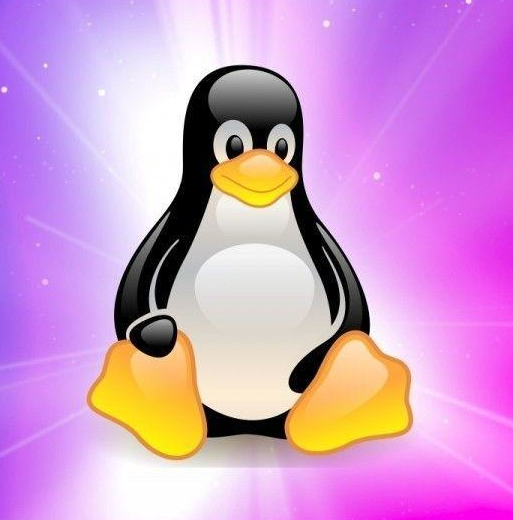
Lol ssh has no reason to be port exposed in 99% of home server setups.
VPNs are extremely easy, free, and wireguard is very performant with openvpn also fine for ssh. I have yet to see any usecase for simply port forwarding ssh in a home setup. Even a public git server can be tunneled through https.
Yeah I’m honest with myself that I’m a security newb and don’t know how to even know what I’m vulnerable to yet. So I didn’t bother opening anything at all on my router. That sounded way too scary.
Tailscale really is magic. I just use Cloudflare to forward a domain I own, and I can get to my services, my NextCloud, everything, from anywhere, and I’m reasonably confident I’m not exposing any doors to the innumerable botnet swarms.
It might be a tiny bit inconvenient if I wanted to serve anything to anyone not in my Tailnet or already on my home LAN (like sending al someone a link to a NextCloud folder for instance.), but at this point, that’s quite the edge case.
I learned to set up NGINX proxy manager for a reverse proxy though, and that’s pretty great! I still harden stuff where I can as I learn, even though I’m confident nobody’s even seeing it.
Honestly, crowdsec with the nginx bouncer is all you need security-wise to start experimenting. It isn’t perfect security, but it is way more comprehensive than fail2ban for just getting started and figuring more out later.
Here is my traefik-based crowdsec docker composer:
services: crowdsec: image: crowdsecurity/crowdsec:latest container_name: crowdsec environment: GID: $PGID volumes: - $USERDIR/dockerconfig/crowdsec/acquis.yaml:/etc/crowdsec/acquis.yaml - $USERDIR/data/Volumes/crowdsec:/var/lib/crowdsec/data/ - $USERDIR/dockerconfig/crowdsec:/etc/crowdsec/ - $DOCKERDIR/traefik2/traefik.log:/var/log/traefik/traefik.log:ro networks: - web restart: unless-stopped bouncer-traefik: image: docker.io/fbonalair/traefik-crowdsec-bouncer:latest container_name: bouncer-traefik environment: CROWDSEC_BOUNCER_API_KEY: $CROWDSEC_API CROWDSEC_AGENT_HOST: crowdsec:8080 networks: - web # same network as traefik + crowdsec depends_on: - crowdsec restart: unless-stopped networks: web: external: truehttps://github.com/imthenachoman/How-To-Secure-A-Linux-Server this is a more in-depth crash course for system-level security but hasn’t been updated in a while.
That’s rad! Thanks so much for sharing that! Definitely gonna give this a read. Very much appreciated. :)