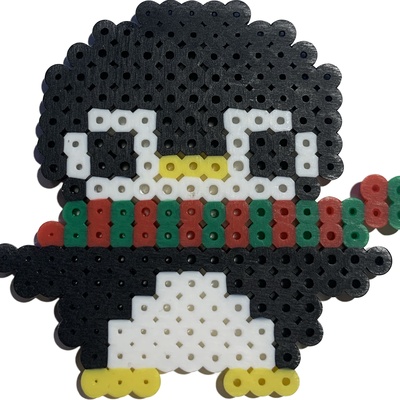The Steam Deck is the full package that not only integrates the hardware and software, but is also an open system. Slapping a some inputs together onto a windows PC just isn’t the same thing.
Bingo, I saw an ROG Ally(?) on display at Best Buy the other day and it was sitting on the Windows 11 desktop with a couple applications open like any demo laptop out on the floor - what dumbstruck me is that the scaling was set so the interface was absolutely tiny. Of course someone could have messed with DPI settings but it just looked like an interface for ants!
Windows 8 or 10’s tablet mode would have probably gone a ways towards making it more suited for a handheld but that function is gone.
At least the bottom edge swipe opens the start menu which I found by mistake. Maybe Big Picture mode would help.
Install playnite and have it set to open on startup, sorted
I don’t know why you’re being downvoted, you’re just being helpful
I get that it technically is true but it’s dismissive and misses the issue that a device you drop several hundred dollars on, made by a massive company, and with successful competitors to benchmark against doesn’t have a cohesive UI option out of the box and I expect that it shouldn’t be up to the customer to need to figure out how to fix such a glaring omission out of the box.
(I haven’t heard of Playnite until that comment mentioned it so I can’t comment on its effectiveness)
I totally get that it’s a glass half full/empty difference though. (“why should I need to compensate for a massive company’s lack of care?” vs. “oh this fix is quick and good enough for me!”)
This. I can’t wait to test bazzite, a community alternative of steamos 3, which would never have been possible if the deck wasn’t so open.
Bazzite’s great! I’ve been following it closely for about a year now and it’s crazy how good it’s gotten. I currently run the Desktop version on my PC, and have tried the Deck version in the past. It’s great, a lot more capable than SteamOS imo.
I’ll probably jump in if they upgrade the hardware. I would probably use the OS most of the time and an updated screen would go a long way.
Steam Deck is the only portable pc that can suspend a game thanks to being built with Linux, Windows based gaming portables can’t do this.
This alone would have sold me on it over other handhelds, but I’m also a longtime Linux enthusiast and wanted to support Valve’s investment in the ecosystem. I’m still just so satisfied with it even a year after I got it because of how much it can do without Windows!
And with KDE and Wayland development, dumping games with annoying save mechanics to disk might also become available.
Save scumming ahoy!
My favourite part is when it ends with “buy the steam deck on Amazon [affiliate link]”
Yeah, that’s the last place where I’ll buy it.
If only Valve had some sort of store where you could buy the Steam Deck and some new games to go with it!
Amazon sells it in my country (Australia), Steam does not.
Go figure right.
I agree that is odd, but at least the kangaroos delivering it are cute.
Their mail delivery hats are adorable.
Most games being bought on these “killers” is probably on Steam anyway.
Valve right now:
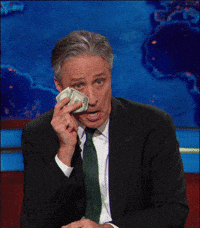
I really miss Jon Stewart on the Daily Show. I also miss the Daily Show even without him, but I support the strikes. They need modern contracts for a streaming based world.
The steam deck is like a beautiful stout, crafted with years of practice and knowledge. These immations are like babies first IPA.
Absolutely. Valve is the only player in this game that doesn’t have to turn their profits on the actual devices themselves.
And Valve’s definitely turning backflips that tons of people are entering the PC gaming space and Steam store on handhelds that Valve didn’t have to subsidize.
Why don’t tech reviewers every talk about gamescope? Gaming on PCs has always been finicky because PCs have to serve so many use cases at once and games often have to compete for resources. Gamescope completely circumvents all of this overhead by being solely meant for the purpose of gaming. It’s the closest you can get to a “PC Console”. Third parties can never make something like gamescope for Windows, Microsoft themselves would have to ship it and maintain it.
Why don’t tech reviewers every talk about gamescope?
Because tech reviewers only read spec sheets and call it a day. They usually get the product for free and use it for a day or two, which is not nearly enough time to make an actual review of the product.
Removed by mod
It’s the principle of “do one thing and do it well”. There’s nothing wrong with running games in a desktop but there are limitless ways of customizing a PC and it’s impossible for developers to account for everything. It would be nice if you could just write some code and have it work flawlessly for everyone’s setup but that’s not how it goes. For the use case of the Steam Deck where you are dealing with a low-TDP gaming device it makes more sense to have something like gamescope which can just cut out all non-gaming processes entirely. Maximize performance and battery life with a nice interface to boot, and the desktop is still there if you need it. At the very least it makes troubleshooting super easy when stuff does go wrong because there’s very few external things to factor in.
Removed by mod
The point is that a PC has a million possible configurations that can affect performance. A pared-down environment, like gamescope, cuts down on most of the software-side issues that a PC deals with.
Yes, just installing a game on Windows and running it is pretty simple, but these days lots of games have anti-cheats which can be triggered by other software running (or even just installed) on the computer. Windows on its own has a ton of overhead due to all the background and telemetry processes always running.
A console forgoes a lot of that background stuff, and limits the hardware compatibility issues by being a fixed environment. Your game only needs to run on one specific combination of hardware for each console it’s released on. In that sense, it is a lot less finicky than running it on a PC.
You are talking about hardware deficiencies more than anything, you can get those on PC too if you just run low-powered hardware. I’m more talking about bugs. Maybe it’s changed since I used Windows years ago, but I remember having issues from time to time with PC games. Crashing, weird behavior from alt-tabbing, some games just running at low GPU usage for no reason even though framerate is uncapped, and various glitches. There’s a reason there has been a growing interest in sandboxing for software with docker, etc. Software is deterministic, if you give it a consistent environment it will do the same exact thing every time.
PC is always a bit more complicated to use than a console. You have to deal with minimum requirements, graphics settings, drivers, troubleshooting, and such. I view PC as platform that takes more effort, but can give the best experience when everything’s right.
I think a good point on this actually came up in some of the ROG Ally reviews.
I remember one of the reviews compared Stardew valley on deck vs Stardew valley on the Ally, with identical settings. The Deck used around 7-8w, and the Ally used 17-18w, with spikes over 20w.
The reviewer ended up opening task manager on the Ally, and by force closing a bunch of background processes they were able to get the Ally down to 12-14w. But even with manually closes processes (which is unreasonable to expect users to do), he is wasn’t able to get close to the power draw of the deck. This isn’t even considering that people tuning gamescope and power tool settings on the deck can get it’s power usage way lower, down into the 4-5w range.
Some of this power draw disparity may be the hardware, I’ve heard the deck hardware is more power efficient at low power than the Ally’s. But it’s undeniable that running windows seriously hurts battery life, and makes windows handhelds inferior to the deck for low power games.
This website provides a better explanation and use cases than anything I could write. Some of the highlights:
- Newer games that run too slow at the resolution you would like them to run at (you can render games at 720p and play at 4k)
- Very old games insisting on running in a tiny (like 320x200) window (ie. xrick).
- Games and applications who insist on running full-screen with no option to make them appear in a window if a window is what you want for a particular game or application (many scene demos will only run full screen at your current resolution).
- Running older, non-widescreens games that do not support borderless fullscreen on Intel graphics with a desktop/external display (this is because Intel graphics do not support the --set “scaling mode” “Preserve aspect” xrandr argument on desktop/external displays)
Interestingly, Gamescope also provides a way to independently set max frame rate for the game when it is focused and unfocused, you could set it up to something really low when unfocused. Also interesting is the upscale options, you could use integer scaling for those old games, or force FSR on any title (although results can be mixed because the game UI will also be upscaled).
Gamescope becomes a very interesting option when you use it on a machine that doesn’t have easy access to a keyboard and mouse, like a handheld, a “consolized” PC or even a “normal” PC that double duties as a “console” (playing games on a couch, despite using a desk for normal usage)
Like, I remember a friend of mine saying he had trouble running Sonic Generations on Windows because depending on what he was doing, he was either playing it on a monitor or on a TV. The Game for some reason detects that change and throws a fit, asking the user to reconfigure its graphical settings. Gamescope can lie to the game and force the game to see an arbitrary resolution.
I think there is an argument to be made that if you want to develop a game, for example, for the PS5 you can rely hone your game to the PS5 hardware and it could be extremely stable. This is not possible for PCs because PCs do not have fixed hardware.
However I think this was true in the olden days of the SNES where games where not glitchy compared to DOS gaming where hardware compatibility was all over the place. You can see this on YouTube channels like LGR where finding a compatible sound card is a challenge.
But like you, I don’t find that this is still true for modern PC gaming.
Once Valve releases SteamOS for other devices, they will be so much better. Assuming they actually switch away from Windows.
IIRC, Valve has said in the past that they’re willing to support other devices. In fact, GPD had said that they were in contact with Valve to bring support to their devices.
Yeah, I really can’t figure out why valve isn’t working harder on making SteamOS available to other handheld PCs.
The Steam Deck is sold at a loss, but all the benefits Valve gets from the Steam Deck have to do with it’s OS. It’s both clearing a path for non windows gaming PCs (it’s dangerous to let a single rival company like Microsoft completely control your market), and while the deck allows you to install non-steam games, it’s much easier to stick to Steam games.
So it would seem to me that putting SteamOS on other devices would be a unanimous victory for Valve, getting all the benefits of the Deck without losing money up-front by subsidizing the hardware.
Friend, you are legally allowed to install SteamOS on any device you want.
Yes, but my personal determination to put Linux on every device I own isn’t going to have an impact on market share and convince gamers that they don’t need windows.
Handheld PCs are a growing market and Valve has (had?) a chance to make SteamOS the handheld gaming OS.
I assume it’s not “ready” yet for whatever reason
Yeah, the ROG Ally particularly makes zero sense to me and misses the point. It runs Windows and it doesn’t have the touchpads.
The touchpads really broaden the utility of the console, from being able to select small UI elements in normal programs to being able to play more mouse enabled games (FTL being the most recent for me).
And Linux is the real special sauce - nobody seems to get why Valve did all that work rather than “just” putting Windows on it. Windows isn’t a selling point (you can put it on the Deck if you want), it’s slow, the UI doesn’t work well on that screen and you lose out on being able to suspend games etc.
@lotanis @Fubarberry the legion GO is rumored to beat the SD. Steam deck needs a mid refresh before deck 2 to calm the masses.
I’m glad to see some variation in this space (I almost said innovation except that it’s a combo of the Deck and Switch). But it’s still running Windows (see above) and it’s going to be around twice the price of a Deck.
Friend’s ROG fried its SD card reader. They have some serious heat dissipation issues. The other Windows-running units he’s tried have had myriad flaws: defective keyboards, poor sound, buggy performance, etc. They seem rushed. Most have sent replacement parts at least without a hassle…
everytime one of these “steam deck killers” releases a windows handheld gaming pc, i instantly know it can’t beat the steamdeck.
In terms of raw power, it’s no contest. But they trade raw power for functionality, and what good is power without a purpose.?